HOME | DD
 somuchluv — Gimp Transparency Tutorial
somuchluv — Gimp Transparency Tutorial
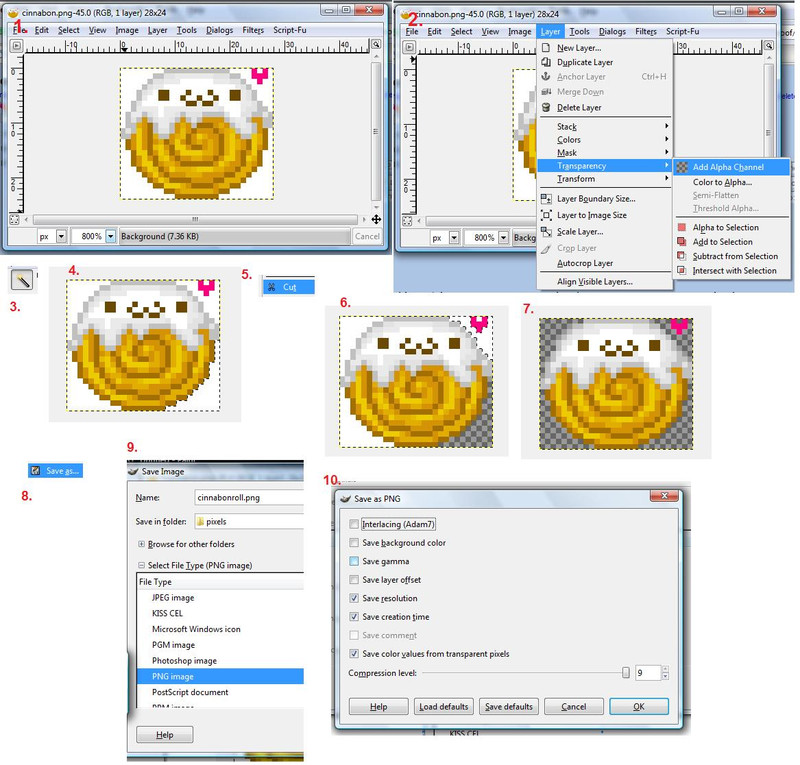
Published: 2007-09-20 02:42:47 +0000 UTC; Views: 19158; Favourites: 339; Downloads: 772
Redirect to original
Description
Gimp is a free alternative to other artwork editing programs such as: Adobe Photoshop, Corel Painter/Paint Shop Pro, Open Canvas, etc. It is easy to use, and free to download and a good alternative for those artists who can't afford pricey software. You can download it here: [link]____________
How to make a transparent background. It works the same way for all types of media (photograph, digital, pixel, etc), just takes more effort for more complicated pieces.
I tried to make it simple enough that it didn't need words to explain, but I will be happy to if anyone is confused.





Click download for full view





MORE IMPORTANT EDIT
Because its a little unclear, in Step 3 you need to choose the Magic Wand to select areas you want transparent.





EDIT!
Since having put this up, I have learned much more about GIMP. With that in mind, I want to make a clarification about step #10.
As far as the compression level goes, moving the bar to a higher number (like 9) saves your artwork at a smaller file size.
Saving as a smaller number (like 1) saves your artwork as the actual (therefore a larger) file size.
There are advantages and disadvantages with both.
For instance, if your art piece is very large, saving as '1' will mean that your file may be large and take up a few MBs.
But if you save as a small file such as '9', it may hurt the quality of your image.
So depending on how much disk space you have on your computer and how important quality is to you, you can choose whatever number, for the compression level, that you like. =]
[Obviously if you have a small image, saving as '1' shouldn't be a problem.




 ]
]OH! and make sure Interlacing (Adam 7) is checked too. ;]
Related content
Comments: 171

wow, that was a long delay. XD
lmao, yes, i am doomed probably. >_<
what do you use?
👍: 0 ⏩: 1

I also use vista, but i use Ubuntu for all the programs that dont work for vista, and all the Mac stuff i have too...
MULTI OPERATING SYSTEM COMPUTERS FTW!!!
👍: 0 ⏩: 1

well, then, that would make you contradictory now wouldnt it?
👍: 0 ⏩: 1

you said i was a poor child for having vista, and yet you have it too.
👍: 0 ⏩: 1

yeah but i have a copy of linux too, sooooooo im not limited to what vista an do!
👍: 0 ⏩: 1

i have not found any software that i want to use that doesnt work for Vista, so thats not a problem for me.
👍: 0 ⏩: 1

This tutorial is short but simple!
It's helped me immensly with my homemade emoticons,
so thank you for making this!
-Jen
👍: 0 ⏩: 1

your welcome!
i have another one in progress.. i just dont know where it is. X-X
👍: 0 ⏩: 0

Oh yay! A tut for making transparency. ^^
This helps alot, thanks!
👍: 0 ⏩: 1

your welcome!
have fun wit' ur new skillz. ^^
👍: 0 ⏩: 0

Thank you so much for this
👍: 0 ⏩: 1

your welcome!
gimp is such a pain in the butt to use and there arent very many good tutorials out there for it, so i thought posting one might be beneficial to confused individuals.
👍: 0 ⏩: 0

im glad you found what you were looking for.
👍: 0 ⏩: 0
<= Prev |

































