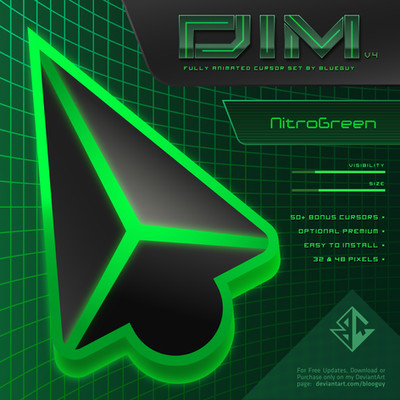HOME | DD
 Sortvind — PSCS2 Glow and Vignette
Sortvind — PSCS2 Glow and Vignette
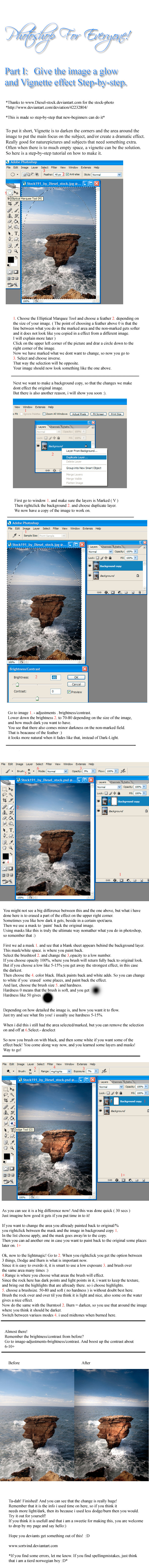
Published: 2006-11-07 03:45:27 +0000 UTC; Views: 6945; Favourites: 88; Downloads: 49
Redirect to original
Description
First tutorial in my Photoshop For Everyone!Here you will learn to make a standar image look eye-catching with vignette and glow.
Hope this is usefull to you





Related content
Comments: 50

Det virker jo faktisk, så fantastisk
👍: 0 ⏩: 1

Thank you so much for this! I'm going to try it out soon. ^__^
👍: 0 ⏩: 0

very glad to know that !!!!! thx for everything
andf of course it's useful
thx
👍: 0 ⏩: 0

I liked this, I think I learned something from it as well
👍: 0 ⏩: 1

Thank you very much
let me know if it ise usefull
👍: 0 ⏩: 1

When I use some computer with much faster internet that will be able to load this image... ^^
👍: 0 ⏩: 0

No prob! Let me know if it is usefull
👍: 0 ⏩: 1

Another great tut, thanks!
(I do this using 'Lens Correction' ~Filter Menu~Distort~Lens Correction.)
Ima gonna learn this way too though
👍: 0 ⏩: 1

Yeah, i think there are many ways
👍: 0 ⏩: 0

Takk! Men du kan gjøre mye av det samme med å trykke filter>render>lighting effects. (Adobe Photshop 7.0). Jeg skal prøve din måte en gang og.
👍: 0 ⏩: 1

Very Nice! Thanks for the information! I'm trying to learn some photoshop for fun... This really really really helped!
Nate
👍: 0 ⏩: 1

Cool! Let me know how it goes
👍: 0 ⏩: 0

Thanks, let me know hot it goes
👍: 0 ⏩: 1

Thanks so much for updating this, I will most definitely have to try it out
👍: 0 ⏩: 1

No prob, Happy to help! Let me know if you try it out dear :Hug:
👍: 0 ⏩: 1

I did try it out... at first it confused me but it was just the feather wasn't on high enough. But I got it... very kewl... [link]
👍: 0 ⏩: 1

just so you know.... there is a vignette feature built into the program already... filter>blur>lens blur.... there is a feature in there that allows vignetting... it's much easier you use and gives a more natural appearance.
👍: 0 ⏩: 1

Hehe, i did not know that, but i dont think this way is hard
👍: 0 ⏩: 1

it definately isn't! i'm not saying that it's hard @ all.... it's jst more work to get the same effect or less
👍: 0 ⏩: 1

Hehe, that might be true
But if it is under the blurfilter, will it not blur the image then?
this just darkens/lightens.
👍: 0 ⏩: 2

no.... it will not blur it.... it gives you that option.... but.... it won't blur
👍: 0 ⏩: 1

Ok, thanks for the information!
👍: 0 ⏩: 1

i'm glad to help out a fellow deviant
👍: 0 ⏩: 0

Nope... Is just a lens correction thingie... When you get some vignetting because a cheaper lens (like mine 
So the vignetting tool which comes with PS is pretty useful... But, doesn't allow you control the radius as using a layer mask like you did in this tutorial, so is just a matter of taste...
👍: 0 ⏩: 1