HOME | DD
 soulwithin465 — Shading Tutorial
soulwithin465 — Shading Tutorial
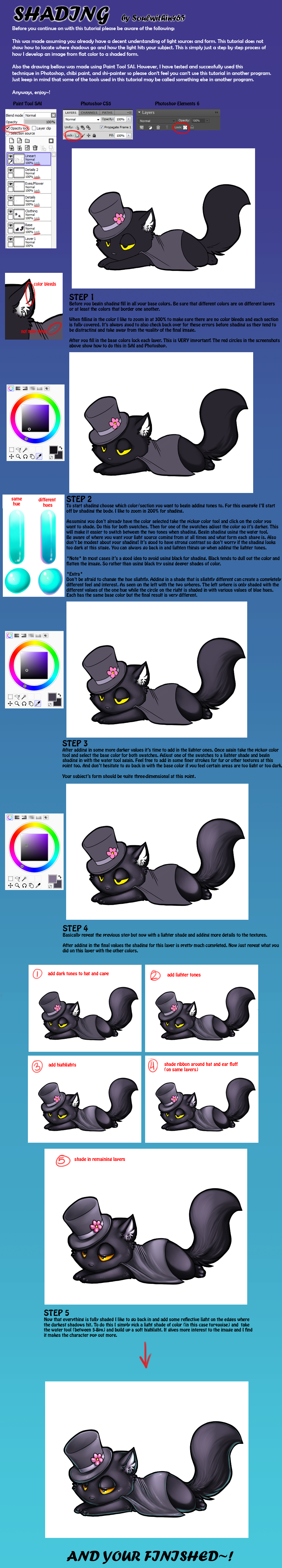
Published: 2011-02-10 17:12:32 +0000 UTC; Views: 23265; Favourites: 1135; Downloads: 350
Redirect to original
Description
WORKING ON MAKING A NEW TUTORIAL! Here's a preview without the description~> [link]WOW this took far longer than I estimated! Sorry if some things are vague or hard to understand. There are sooo many more details I would have loved to elaborate on but sadly I find them hard to explain and wanted to keep this simple >3<
But here's a more basic summary of each step for those that might get lost in the mountain of text:




 STEP ONE
STEP ONE




Fill in the base colors and lock each layer




 STEP TWO
STEP TWO




Shade in the darker tones




 STEP THREE
STEP THREE




Shade in the lighter tones




 STEP FOUR
STEP FOUR




Add in the brightest tones and continue on to the other layers




 STEP FIVE
STEP FIVE




Add in reflective light
Also here are the main tools I use in Photoshop that are different or called something else:
pickup color~> eyedropper
water~> airbrush pen opacity flow
If you have any questions please don't hesitate to ask! Also I would love to see any work you used this tutorial for so please send any links you may have c:
Drawn in Paint Tool SAI
Put together in CS5
Character design by ~Kitsunefangirl4life
Please do not repost or claim as your own~!





Related content
Comments: 114

okay I shall try! This is probably the only tut I haven't tried yet (My shading sucks ;-; ) and I hope it works for me! T.T
👍: 0 ⏩: 0

I don't understand where your color was turquoise? I don't even see it.. The final product looks SO good but I'm so confused.. How did you blend the part on the leg?
👍: 0 ⏩: 0

Wow awesome tutorial!!! I will try to attempt what I learn here and try it out on my future pieces! thanks for taking your time and making this lovely tutorial
👍: 0 ⏩: 0

I think this will be very helpful for me and many other people.I think I'll try it soon
👍: 0 ⏩: 1

Aw thank you very much!! I'd love to see what you do >u<
👍: 0 ⏩: 1

whats with the opacity lock at the start?
i dont understand that one part XD
👍: 0 ⏩: 1

Originally it just wasn't selected~ By selecting it though it makes the layer so you can't draw outside of what's already been drawn. So when shading you can color over the flat colors and not worry about having to fix color bleeds or marks that go outside of the desired area, if that makes more sense c:
👍: 0 ⏩: 1

Thank you soooo much !!
You have no idea how much this helps wow.
Thank you again !! <33
👍: 0 ⏩: 1

Aw glad to hear it ;u;
👍: 0 ⏩: 0

I don't have the "water tool" or "airbrush pen opacity flow" brush (Photoshop CS6) - do you know how I can get it or somewhere where I can download it?
👍: 0 ⏩: 1

Sorry for the slow reply!!!
But oh yeah the airbrush pen opacity flow is kind of hidden away >3< But if you open your brush presets and click on the tab to make the brush list show it should be under the "round brushes with size" brushes~ Here's a screen-cap of what the brush should look like~> [link]
Hope that helps c:
👍: 0 ⏩: 1

Oh, okay, thank you so much!! And yes, that helped a lot 
👍: 0 ⏩: 0

What should I have the settings be for the water tool in SAI?
👍: 0 ⏩: 0

do you know what the water tool is called on photoshop elements 8? lol and what does the locking the layers do exactly? >w< good tutorial though!
👍: 0 ⏩: 1

It's not the exact same tool but I've found this brush to be a good replacement when using Photoshop~> airbrush pen opacity flow
It has a super long name XD And here are the settings I'll generally have it at: [link]
And by locking the layers you'll only be able to cover areas that have already been drawn on. This makes in easy for shading since when your shading the color will only cover the areas that you've added flats to.
Hope that helps a little~~ And thank you cx
👍: 0 ⏩: 1

ok ^^ ill use those settings and stuff ^^ and ohhhh that helps so much! (with all my drawings) thanks so much for clarifying that! <3 hehe and np!
👍: 0 ⏩: 1

Yay so happy it helped~! cx
👍: 0 ⏩: 1

Its just called water tool for me but I'm assuming they are the same thing?? >x>
👍: 0 ⏩: 1

oh i have plain water tool also. but it just blends. I can't actually color with it. . .
👍: 0 ⏩: 1

Hmm I wonder if your water color tool and my water tool are the same thing just named slightly different for whatever reason XD
👍: 0 ⏩: 0

Sweet goodness... Umm..How do you lock the layer?
👍: 0 ⏩: 1

The first few screen shots at the top show where the locking option is for the programs I'm familiar with. Go to the layer you want locked and click the box. Hope this helps c:
👍: 0 ⏩: 1

Hehe no prob~~ >u

Would you mind helping me with the watercolor tool? I have no idea how to use it and make it blend like that...
👍: 0 ⏩: 1

Do you use a tablet and pen pressure?
👍: 0 ⏩: 1

Well, no 
👍: 0 ⏩: 1

I know there's other ways to achieve the same look without a tablet but I rely so much on pen pressure that I'm not quite sure how to go about it >x<
All I can think of is when using the brush turn the min size to 100% and mess around with the density? Blur tool could also be of use to get the gradient look~~ c:
👍: 0 ⏩: 0

The cat is so shiney
Great tut by the way too QAQ
👍: 0 ⏩: 0

This is probably my favourite shading tutorial. It's simple yet concise, and the cat character is just so darn adorable.
👍: 0 ⏩: 0

I have a question, though: how many layers do you use when it comes to the shading and highlights? Are the different levels of shading/highlights on separate layers from the original shading/highlight layer? Thanks.
👍: 0 ⏩: 1

Heyya~~
Yeah the shading and highlights are done on the same layer as the color that's being shaded, hope that's what you are asking >3<
👍: 0 ⏩: 1

Ha, yeah, that's kind of what I was asking. I was also asking if the shading/highlight layers separate from each other, and also separate from the flat color. Basically, how many layers for all of them? Thanks for responding.
👍: 0 ⏩: 0

I really think this could help me with my art~
I'm not even sure how I came across this, I was looking at dragon pictures...
👍: 0 ⏩: 0

the opacity lock check box isnt showing up above my layer boxes, do you know how to make it show up D:;?
👍: 0 ⏩: 1

Ah really?? Hm...there might be an option for it under "window" but I can't seem to find anything to make it appear and disappear...Are the other check boxes there for layer clip and selection source?
👍: 0 ⏩: 1

its there now i think because the other drawing i was working on was a paper drawing o3o thanks tho ill remember that for next time c:
👍: 0 ⏩: 1

Ooh good!
Glad it worked out for ya >u

Brilliant tutorial! But I do have 1 question. I have photoshop and all, but the shading in some areas seems to get lighter and lighter. Like, it's lightest at one point and then it gets gradually darker until you get to the shaded areas. And I see a lot of that with pictures that have excellent shading. So I'm guessing that you may need a certain opacity or brush to do that, right?
👍: 0 ⏩: 0

oh amazing!!!!!! can you say me what the tool and the configuration of it in the steps 1 and 2 for shade? If you don´t want to say it´s no problem ^^ by the way thx for this tutorial
👍: 0 ⏩: 0

Aw thanks >u<
👍: 0 ⏩: 1
| Next =>



































