HOME | DD
 soulwithin465 — Shading Tutorial
soulwithin465 — Shading Tutorial
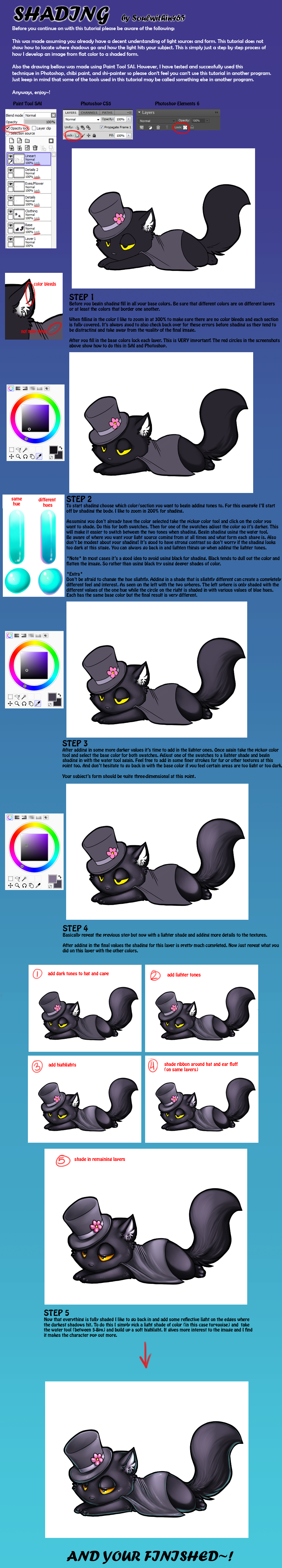
Published: 2011-02-10 17:12:32 +0000 UTC; Views: 23265; Favourites: 1135; Downloads: 350
Redirect to original
Description
WORKING ON MAKING A NEW TUTORIAL! Here's a preview without the description~> [link]WOW this took far longer than I estimated! Sorry if some things are vague or hard to understand. There are sooo many more details I would have loved to elaborate on but sadly I find them hard to explain and wanted to keep this simple >3<
But here's a more basic summary of each step for those that might get lost in the mountain of text:




 STEP ONE
STEP ONE




Fill in the base colors and lock each layer




 STEP TWO
STEP TWO




Shade in the darker tones




 STEP THREE
STEP THREE




Shade in the lighter tones




 STEP FOUR
STEP FOUR




Add in the brightest tones and continue on to the other layers




 STEP FIVE
STEP FIVE




Add in reflective light
Also here are the main tools I use in Photoshop that are different or called something else:
pickup color~> eyedropper
water~> airbrush pen opacity flow
If you have any questions please don't hesitate to ask! Also I would love to see any work you used this tutorial for so please send any links you may have c:
Drawn in Paint Tool SAI
Put together in CS5
Character design by ~Kitsunefangirl4life
Please do not repost or claim as your own~!





Related content
Comments: 114

Very cool and informative, just one question.
I use Paintshop Pro almost exclusively and am unclear what a "water tool" is..is that anything like the brush tool in PSP and PS?
👍: 0 ⏩: 2

Sadly I don't know anything about Paintshop however if you’re familiar with Photoshop brushes the airbrush pen opacity flow (longest brush name everrrr) can be used for this too~
Basically the key to how I shade is using a brush that will control the density of the color depending on how much pressure is used. So if there is a tool like that in Paintshop it should give you the same results~ Airbrush may work too but you might want to lower the opacity so that you can control how much color is added with each stroke. Hope this makes sense XD
👍: 0 ⏩: 1

Thanks!
Not sure how one can apply pressure using a mouse LOL
But I'm always looking to improve my coloring tech and you gave me some great info to start with.
👍: 0 ⏩: 1

FFF yeah sorry I rely a lot on pen pressure >A<
However if you're using a mouse lowering the opacity and gradually building up the shading may work?
👍: 0 ⏩: 1

Yeah..that was one of the first things Eegore taught me way back in teh day.
Thanks again!
👍: 0 ⏩: 0

I use gimp. The similar tool that I THINK Gimp has to water tool is airbrush - which also can give a water color type of look. So perhaps Paintshop has an airbrush tool.
You could also get the same effect by adjusting the opacity of your regular basic brush to less than 100% with the base color selected and just build up that way, I believe.
👍: 0 ⏩: 1

This is SUPER helpful. 
I always had so many questions, and this answers a lot of them! Thanks so much for sharing~ ;u;
👍: 0 ⏩: 1

Aww no problem~~~
I'm glad it's of use <333
👍: 0 ⏩: 0

daw just look at that hat and that dress she looks so kawi
👍: 0 ⏩: 1

Hehe thank you so much >u<
👍: 0 ⏩: 1
<= Prev |























