HOME | DD
 soulwithin465 — Shading Tutorial
soulwithin465 — Shading Tutorial
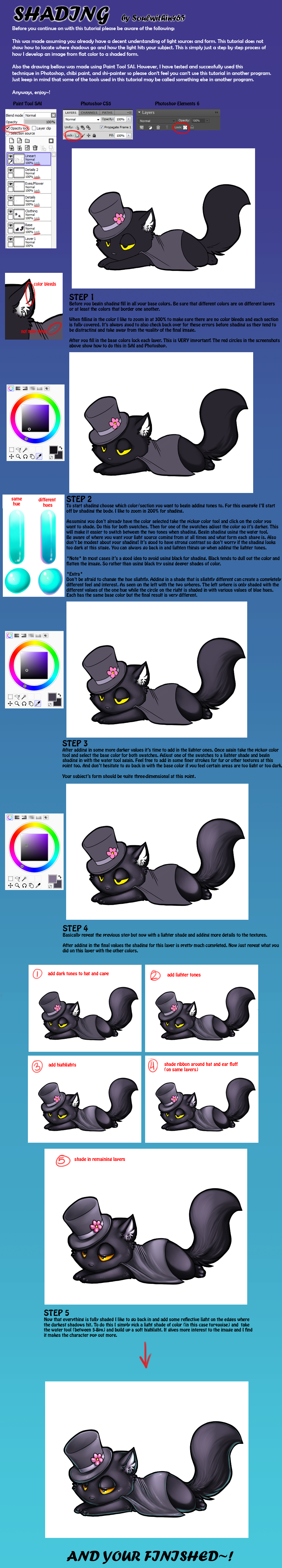
Published: 2011-02-10 17:12:32 +0000 UTC; Views: 23265; Favourites: 1135; Downloads: 350
Redirect to original
Description
WORKING ON MAKING A NEW TUTORIAL! Here's a preview without the description~> [link]WOW this took far longer than I estimated! Sorry if some things are vague or hard to understand. There are sooo many more details I would have loved to elaborate on but sadly I find them hard to explain and wanted to keep this simple >3<
But here's a more basic summary of each step for those that might get lost in the mountain of text:




 STEP ONE
STEP ONE




Fill in the base colors and lock each layer




 STEP TWO
STEP TWO




Shade in the darker tones




 STEP THREE
STEP THREE




Shade in the lighter tones




 STEP FOUR
STEP FOUR




Add in the brightest tones and continue on to the other layers




 STEP FIVE
STEP FIVE




Add in reflective light
Also here are the main tools I use in Photoshop that are different or called something else:
pickup color~> eyedropper
water~> airbrush pen opacity flow
If you have any questions please don't hesitate to ask! Also I would love to see any work you used this tutorial for so please send any links you may have c:
Drawn in Paint Tool SAI
Put together in CS5
Character design by ~Kitsunefangirl4life
Please do not repost or claim as your own~!





Related content
Comments: 114

This was extremely helpful, thank yooooooou~ The little kitty is just too cute
👍: 0 ⏩: 1

Aw I'm so glad it was helpful <33
And thank you ;3;
👍: 0 ⏩: 0

this was helpful, thanks
and your outlines are interesting too
..that hat is so cute.. ^.^
👍: 0 ⏩: 1

Aww thank you so much ;3;
👍: 0 ⏩: 1

Hey, thanks, this is really good. But I have one quick question: Approximatly how long does it take you to make this? As in how much time does it take to color? Sometimes things like these take me days, so I was just wondering to see if this could be a quicker procces for me. ^^ Thanks!
👍: 0 ⏩: 1

Aww thank you <333
It depends on size but for something like this I think it took around one maybe two hours. But for some of my bigger pieces it takes about five to six hours to shade XD
I find the more practice and time you spend with shading and coloring the faster you get at it though. I used to take 4 hours to shade a simpler image that was smaller than this and would usually never finish larger images since they would take so long! I also find that once you get the flat color filled in and lock the layers the process of shading is much easier. Especially since once the layers are locked you don't have to worry about going back and erasing any color bleeds from shading.
FFF sorry kind of rambling on now XDD
Hope this helps <333
👍: 0 ⏩: 1

Quick question.
For the final results in the real pic, did you use PS to make the background transparent? Or is there a way to do this in SAI?
👍: 0 ⏩: 1

Yeah the transparency was done in PS~
I'm not sure how to do transparency in SAI...or if its even possible >^<
👍: 0 ⏩: 1

Heh. It's alright. Thanks, though.
👍: 0 ⏩: 0

Can I ask what tool and size brush thing you use for lineart?
👍: 0 ⏩: 1

Sure sure~
I use the pen tool size 3px for the main outline. Then for the thicker outline on the edges I use size 6px c:
👍: 0 ⏩: 1

what program do you use?
👍: 0 ⏩: 1

For this, paint tool sai~~
👍: 0 ⏩: 0

Thank you so much <33
👍: 0 ⏩: 0

this is helpful thanks so much! I <3 the picture
👍: 0 ⏩: 1

Glad to hear it~~
And thank you >u<
👍: 0 ⏩: 1

your welcome ^^ before I had no clue how to shade lol
👍: 0 ⏩: 0

this helped out so much thank you
👍: 0 ⏩: 1

I like this tutorial~
Do you shade on a new layer or the same locked layer?
👍: 0 ⏩: 1

Oops probably should have specified that XD
Yeah the shading is done on the same locked layer as the color~
👍: 0 ⏩: 1

I see. I shall try my best and do digital art~ ^^
👍: 0 ⏩: 0

so cuteeee
and yay another tutorial!!!
👍: 0 ⏩: 1

Thank you~~
They're so fun to make OuO
👍: 0 ⏩: 0

"Push Your Contrast"
From: Ms. Graham
When: ALL THE TIME
HAHAHAHA OMGOSH
I HEARD MS. GRAHAM IN MY HEAD WHEN I READ THAT PART
This is awesome >.<
Thanks >.<
👍: 0 ⏩: 1

OMFG I REMEMBER SHE WOULD ALWAYS SAY THAT LAST YEAR!!!!!
OMG hahahaha dude she still says it?! Hahah gawd you just totally made my day XDDD
FFFF how is she by the way??? Can you tell her I said hi?? I've been meaning to contact her but I misplaced her e-mail address ;A;
I need to come back and visit *cry* *cry*
👍: 0 ⏩: 1

LOLZ YES SHE SAIDS IT ALL THE TIME >.<
Oh really? k, here is her school email. It should work. Katherine.Graham@ciss.com.cn
I sure will tell her 
AND YES YOU SHOULD COME AND VISIT
👍: 0 ⏩: 0

I believe its at default since I don't really know what they all do but being that I can't remember if I messed with them or not her are the details:
Set to Normal
Edge shape is square
Min size: 47%
Density: 100%
Color blending: 0
Opacity mix: 30
Persistence: 25
Smooth Prs: 43%
Hope that helps c:
👍: 0 ⏩: 1

oooh is that how you shade and the color doesn't get onto the other layers? or the color mixing wuth the other layer color?
👍: 0 ⏩: 1

Hehe yep locking layers is the key ;D
👍: 0 ⏩: 1

oh oh ok i see thanks a lot!!!!!!!!!!!!!
👍: 0 ⏩: 0

Thank you thank you! Very helpful!
👍: 0 ⏩: 1

Aww thank you so much and glad it's of use~~!
👍: 0 ⏩: 0

Very helpful, thanks for posting this! ^__^
👍: 0 ⏩: 1
| Next =>



































