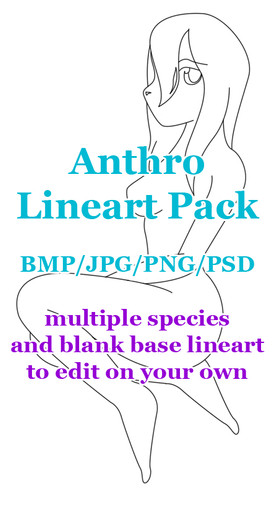HOME | DD
 T0xicEye — Ses' gradient-shading tut. 2
T0xicEye — Ses' gradient-shading tut. 2

Published: 2010-03-18 23:42:50 +0000 UTC; Views: 6901; Favourites: 166; Downloads: 167
Redirect to original
Description
Hit the download button to see the fullviewPart 2 of [link]
If you have still questions, just ask.
Also here are some maybe useful tutorials from me since this one isn't really a beginners tutorial:
A basics tutorial since I didn't explain much in here (you can consider it being for beginners): Part 1- [link]
Part 2- [link]
A tutorial on how I do eyes in gradient-shading style: Part 1- [link]
Part 2- [link]
Here you can find more tutorials from me (there are some older tutorials too, but they are maybe useful for someone): [link]
And please ignore my spelling errors. I tend to forget to reread for mistakes and later I am way to lazy to fix it.
Related content
Comments: 15

so ganz verstehe ich es noch nicht, ich werrd mir in den ferien mal zeit dafür nehmen. geht das auch mit clipping masks statt layermasks? weil es funktioniert vom prinzip her ja gleich so weit ich weiß,wäre für mich leichter. und noch ne frage, bei der auswahl mit dem lasso tool, well ich zb nur cellshading mache, weißt du woran es liegen könnte, dass meine zb haare immer so kantig werden? ich hab es nach kaylink´s video tutorial gemacht und weiß nicht warum sie immer so schöne klare linien am ende hinbekommt :/
👍: 0 ⏩: 1

Bei Clipping masks brauchst du einen Layer mit dem du alle Clipping masks gruppierst. Es würde in soweit gehen, wenn du eine Gruppe von Clipping masks pro Markings layer verwenden würdest. Dafür müsstes du aber im Vorfeld sicher stellen das jeder Markings layer nicht über die Outlines hinausgeht.
Damit Aussenkanten beim Lasso tool schön grade werden, immer nah ranzoomen (ich arbeite auf 300-400% manchmal sogar mehr). Das gilt aber für alles, auch fürs inken. 400% zoomen ist am besten. Und groß arbeiten, ich arbeite grundsätzlich um die 5000px bei 300 dpi.
👍: 0 ⏩: 1

thx
k ich zoome nicht so extrem nahe ran, naja im tutorial ist sie auch nicht so extrem nahae gewesen, aber kann natürlich der grund sein, ich werds nächstes mal anders versuchen.mit wie viel dpi ich arbeite habe ich nicht wirklich drauf geachtet, solange mein pc dabei nicht rumzickt kann ich sie ja erhöhen, ich nehmen normalerweise das standart A4 format von photoshop und schneide es wenn nötig einfach am ende anders zu . Beim shading fällts mir echt schwer so viel shatten zu setzen,vor allem wohin. so wie ich´s bis jetz gesehen hab ziehen die meisten den shatten fast komplett über den chara und lasser eher stellen die später heller werden dabei aus
👍: 0 ⏩: 1

Sie ist nicht sehr na dran gewesehen, und dank der Bildquali konnte ich zumindest nicht wirklich erkennen ob bei ihr die Linien nun wirklich so sauber und grade sind.
Kommt immer auf die Personen an. Ich füge die Schatten hinzu, während kaylink es umgekehrt macht und am Ende die lichtpartien ausschneidet. Das ist jedem selbst überlassen. Wohim man die Schatten setzt, damit hab ich auch meine Probleme. Am besten Refs anschauen. Das hilft mir auch am meisten.
👍: 0 ⏩: 1

k ich übe viel letzte zeit aber irgendwie bessert sich nicht allzu viel. naja k ich bekomme ab und zu mal perspektivisch anspruchsvollere posen hin hab aber nie eine Referenz benutzt. Das mit dem shading ist zwar von der handhabung recht simpel aber die orte auszuwählen ist echt nicht leicht .-. naja ich probier noch viel rum. mein pc sagt immernoch mein grafiktablett treiber würde nicht laufen, aber es funktioniert momentan alles, seit einigen tagen.
👍: 0 ⏩: 1

Nimm mal Referenzen zur Hand. Dann geht es bestimmt noch viel besser.
Üben ist immer gut. Muss auch wieder ran, Wölfe üben.
👍: 0 ⏩: 1

XD kommt mir nicht so vor als wenn du es noch nötig hättest zu üben , naja man ist nie perfekt. aber zeichnungen die so viel besser sind als die eigenen,sieht man oft als perfekt an. Ich übe auch zur zeit hintergründe zu zeichnen, doch für innenräume hab ich keine ahnung wie ich das anstellen soll ,vor allem die perspective ist in dem fall schwer mit dem charakter im bild übereinzustimmen,das ist glaub ich grad mein größtes problem dabei ,hab auch noch keine gute technik umg hgs zu machen, der letzte der einigermaßen ausgesehen hat hat mich glaub ich 5 oder 6 stunden gekostet
👍: 0 ⏩: 0

Good one. You can make pretty selections. :3 Don't your picture get big cuz of so many leayers? I my slef got back to work on the base layer since I can save a lot of MB with that.
👍: 0 ⏩: 1

Thanks. I always thought my selections sucked.
At this resolution I get a file size of around 250MB. It is pretty big, but luckily this computer can take it easily. When I paint I work with files around 700 MB and more (60+ different layers), taking up up to 7 GB of RAM (I only have 2 GB free for PS so it sources around 5 GB out on my hdd).
I once even had a PS file with more than 1 GB filesize.
👍: 0 ⏩: 1

I had one to back at the day. Now I make around 100-200 MB pictures.
👍: 0 ⏩: 0

how can I select more than 1 area with the lasso tool?
👍: 0 ⏩: 1

If the lasso tool is on default settings, select one area, if you then want to select a second area hold down shift while using the lasso tool again to add another area (on the lasso mouse-icon will a + appear), when you hold down Alt (a - will appear) while using the lasso tool you can subtract from the selection you made.
Also, another way is, when you select the lasso tool on the top left corner of PS you can change the settings so you don't have to hold down Shift or Alt while adding or substracting to selections (it's to the left of where you can change Feather)
👍: 0 ⏩: 1

thanks
it'll be so much easier now!
👍: 0 ⏩: 0

Thank you SOOOO much for this!! <333
Really very truly helpful!
👍: 0 ⏩: 0

AZUL! YOU DID AN INCREDILE JOB WITH THIS TUTORIAL MY GOOD FRIEND!
👍: 0 ⏩: 0