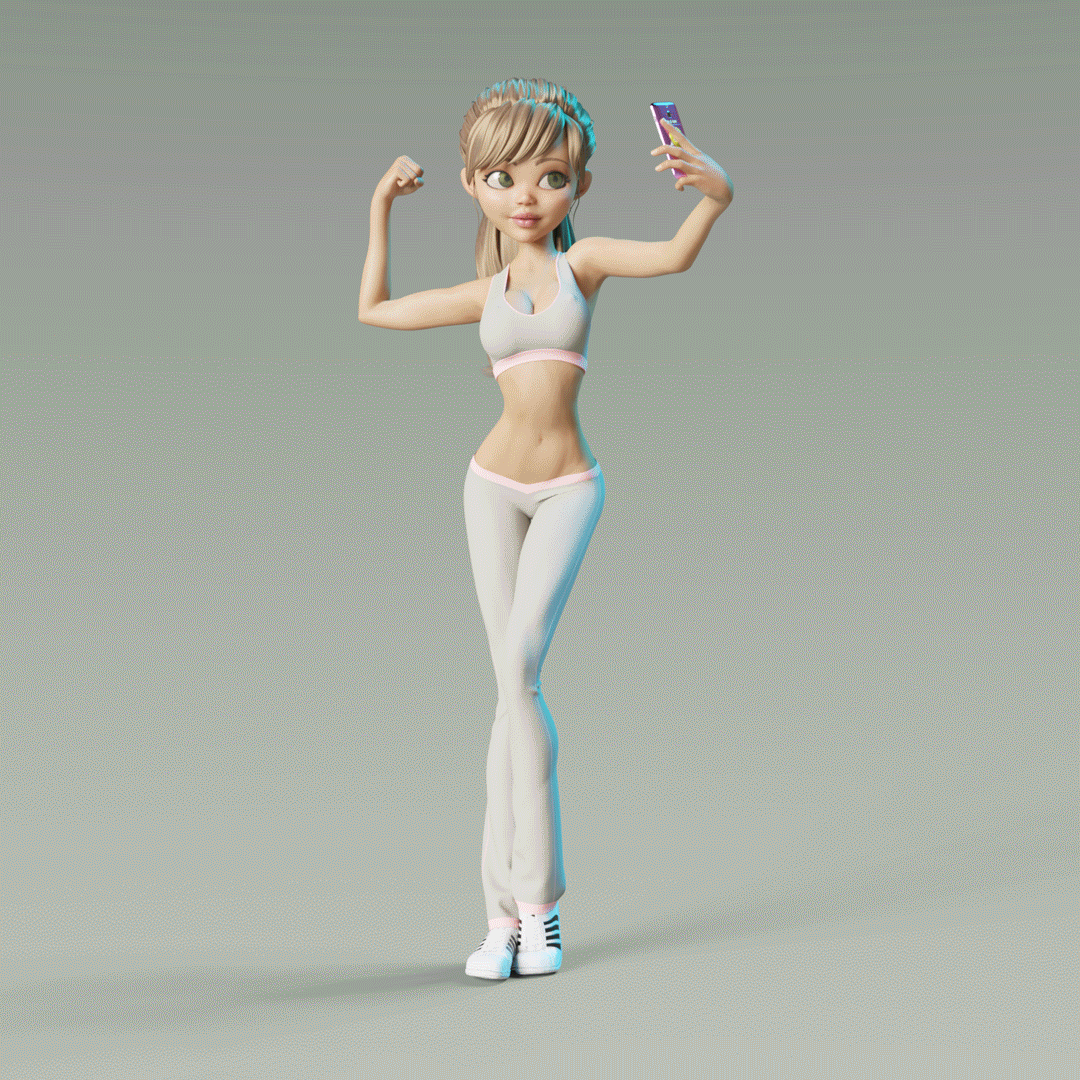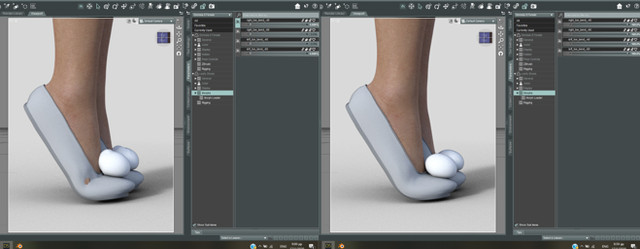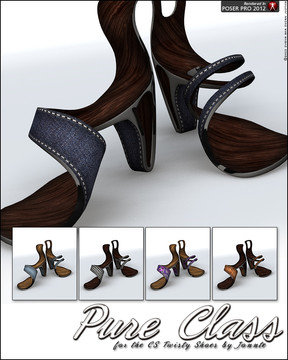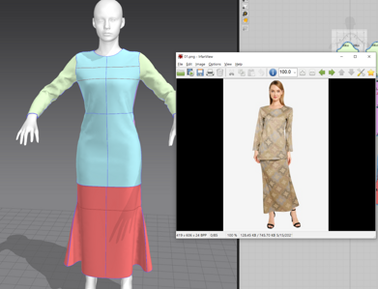HOME | DD
 soup-sammich — ::SOLVED:: Problem with Wearable Presets (Daz3D)
soup-sammich — ::SOLVED:: Problem with Wearable Presets (Daz3D)

#highheels #problem #problems #wearable #daz3dstudio #genesis8female #dazstudiopro412
Published: 2020-01-20 17:02:31 +0000 UTC; Views: 22170; Favourites: 40; Downloads: 26
Redirect to original
Description
I'm creating a pair of heels for G8F. I'm following the guide from Allen Wenfeldt on working with G3F (youtube ) and making a few modifications:
- I remove the weights from each toe, the toes group, and the metatarsals. I apply the now missing weights to the foot. The foot map now covers most of the shoe, except where the shin has influence.
- In order to model the shoes easier, I initially pose the thigh bends to 8 inward, and 8 inward twist.
- Once the shoes are fit to the figure, I restore the default pose and export an .obj for updating the base geometry. This puts the shoes in the G8 default pose.
- I added a zeroed jcm to eliminate a jcm that was driven by moving the big toe.
I get to the point of "Saving out a Wearable Preset" around the 27 minute mark. When I attempt to load the wearable, the toe area is warped.
Original, pre-save, version is shown in WearableProblem1.jpg. Now I only have access to WearableProblem2.jpg. After closing Daz, even my previous saves have this geometry distortion.
I feel like I have to be doing something wrong given the vast amount of high heel content available in the store. Any thoughts, ideas, help, etc is appreciated.
(Also, this is a duplicate of the Daz forum post I made, so if you'd rather reply there, it's here:
www.daz3d.com/forums/discussio… )
---------------------------------------------------------------------------------------------------------------
Solution:
Changing the shoes pJCMToesUp_60_(L/R) and pJCMFootDwn_75_(L/R) from Modifier/Pose/Generated to Modifier/Pose in the Parameter Settings resolves the distortion! No need to include any additional morphs as mentioned in above.
Related content
Comments: 11

👍: 0 ⏩: 1

👍: 0 ⏩: 1

👍: 0 ⏩: 1

👍: 0 ⏩: 1

👍: 0 ⏩: 1

👍: 0 ⏩: 0

A quick and dirty fix is to export the warped shoe as an .obj and import it as a morph. Set it to load at -100% by default every time the shoes are loaded. Voila. It's what I did to fix a similar problem with the high heels I made:
I've seen some store bought heels also load with corrective morphs dialed in so I'm guessing this may even be the official way to handle this situation.
👍: 1 ⏩: 2

👍: 1 ⏩: 0

👍: 0 ⏩: 0

Soup,
I am sure you are well past this but I thought I would share a recent experience.
I tried converting the V4 LF Apathie Left and Right Boots through the longer process of loading them, using Convert the Figure to Weight Mapping on them, fitting G8F to them by moving body parts, changing Compatibility Base and Scene ID and then transferring the rigging (selecting G8F, then the boot and selecting Edit> Figure> Rigging> Transfer Rigging (Figure Space). I saved them (using Save As> Support Asset> Figure/Prop Assets>). They looked like they worked but did not weight map the thigh (the portion of the boot above the knee) at all so the portion above the knee never worked. It's about the bone naming. . . . . .
I spent a few days trying various processes to convert the boots. Either my DAZ Studio is not working, functionality of the application has changed or perhaps even working intermittently (and need a restart of the application from time-to-time), or processes described on the net are dated or flat-out wrong. I have learned quite a bit about the Joint Editor, Weight Mapping and Geometry Editor along the way. I have even learned the difference between a Figure and an Object in the Edit Menu – think Object equals Prop. A few massive lessons for me – this is a labour intensive effort so be sure you really want to do it; when positioning the target figure to boot, don’t use the Hip bone as it takes the Prop or Figure away from being ‘zero’d’ and will introduce unexpected translations; expect to have to do a lot of weight map editing to tidy up; and finally I found I needed parts of a number of different processes. For what I was trying, this is what worked:
1. Load and zero your target. In this case G8F.
2. Load your clothing, in this case the V4 LF Apathie Boot, and pose it appropriately, using available bones not including the Hip. I also used scale but I am not sure that is okay.
3. Convert your boot into a prop using Edit> Figure> Rigging> Convert to Prop> or export to Blender and reimport. I prefer the latter because it can be reused if there is an issue later.
4. Parent in-place the boot to G8F and convert it back to a figure by selecting Edit> Object> Rigging> Convert to Figure> and use the default settings leaving Triax weight map and inherit skeleton checked. One source said you are done here but I found that I did not have G8F rigging in the boot.
5. I then used Edit> Figure> Transfer Utility> with G8F as the Source and my new boot as the Target to assign G8F rigging to the boot. I also selected Full Body as the Projection Template, Add Smoothing Modifier and a Content Type of Leg/Lower.Early on in my experiments I had all the distortions of the 'shoe' you are illustrating. I found that the large number of toe bones in G8F very much complicated the weight mapping during step 5 above. In Joint Editor, in one test, I deleted all of the toe bones in my source G8F prior to running the Transfer Utility. It made things quite a bit easier. I believe you could also delete the Metatarsals but they reappeared in the boot when Transfer Utility was run. This allows you to move the toes (out of the way) in the G8F without distorting the toe cap or sole of the boot. There are still some issues mostly in execution (and the right is done better than the left because it was second) but finally. . . . .
May be of no use but there may be a gem there somewhere. Best.
SJG
👍: 0 ⏩: 1

👍: 0 ⏩: 0