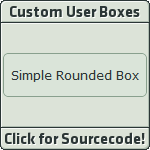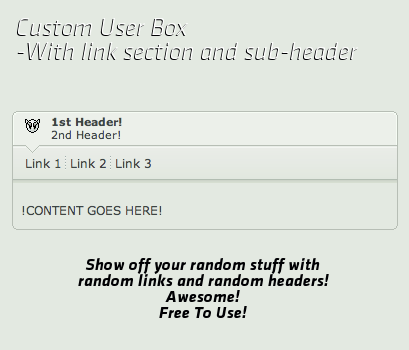HOME | DD
 SparkLum — Custom Backgrounds
SparkLum — Custom Backgrounds

Published: 2011-07-07 21:20:06 +0000 UTC; Views: 62429; Favourites: 1703; Downloads: 749
Redirect to original
Description
ImportantPlease read the notes below to see the limitations on this code before you ask any questions!
The Custom User Boxes are a series of codes that allow you to customize your deviantART userpage. The code involved makes use of a glitch in deviantART, meaning that this code is not officially supported by deviantART, and may stop working correctly or entirely.
It is important to note that, due to the nature of this hack, this code can only be used by Premium Members of deviantART.
The Code
CONTENT HERE
How To Use It
Simply copy the code above and paste it into a Page Module on your userpage, modify it to your use, and it's ready to go!
Can be used in:
Custom Modules.
Cannot be used in:
Anywhere that is not a Page Module on deviantART. Cannot be used in Journals.
Cannot be used in any deviation module, such as the Featured Deviation or the Gallery Folder module! The Custom Background will always cover the deviations in that module, and there is no workaround.
Important Notes/Bugs
Cannot be used anywhere except in Custom Modules, see above.
This must be the first line of code in the Custom Module.
All of your other content, including other Custom User Boxes, must appear inside of the
For advanced deviants, the Custom Background code can be used to make layers of backgrounds by reusing the first part of the code. They will appear on top of each other in the order you put the code. This is tricky though so don't try it unless you're confident with HTML.
There is no way to repeat or stretch a background, so you must make your background image large enough to cover the module yourself!
The image will always be aligned to the left side, there is no workaround to this.
[Click Here] to see the rest of the series!
[Click Here] to view tips and tricks!
----------
Copyright © 2011 *SparkLum
This deviation may be reposted on other sites providing that you credit me for creating it and link back here. You may not claim to have created this deviation.
Main Account: *SparkLum
[Scripts] - [Drawings] - [For Others] - [Design] - [Stamps] - [Photos] - [Wallpapers] - [Tutorials and Resources] - [Deviation Buttons 3] - [Emoticons]
Resource Account: ~Backup-Lunari
[Custom User Boxes] - [Deviation Buttons] - [Deviation Buttons 2] - ['Created With' Buttons] - [Long Buttons] - [Stamps]
Find me elsewhere!
[Website] - [FurAffinity] - [Facebook] - [Twitter] - [Tumblr]
Related content
Comments: 146

Not working and im core and i did it just as i did with my other ones... help?
👍: 0 ⏩: 0

I dont understand completly, im on mobile. May 6ou help??
👍: 0 ⏩: 1

;-; just peeping in-
Not to be a bug, but it seems this artist hasn't answered back in awhile.
I got a tool that can fix your problem though-
In this persons description they also have a link for mobile users.
Hope this helped!
ciao!
👍: 0 ⏩: 1

If you need any further help I can try xD
I am currently in the same boat though.
👍: 0 ⏩: 1

Is there a way to change font color and alighment? I would like to make the text white and centered. Thanks!
👍: 0 ⏩: 0

I am using a rather quite large image for my custom box background. However, when I add more text and type stuff into my custom box, the background image doesn't appear all the way. The image is large enough to repeat and fill the whole background. How do I work around this?
👍: 0 ⏩: 0

That's because you're not a premium member.
👍: 0 ⏩: 1

I was
i tried it when i was a premium member
👍: 0 ⏩: 0

This working only for premium (core).
👍: 0 ⏩: 0

what will be in the custom box....
👍: 0 ⏩: 0

that's what I'm wondering? D: If you find out tell me <3 :C
👍: 0 ⏩: 1

Ohh, i know now! xD
You just have to click Download Button,
Then right click, then copy Image Location! xD
👍: 0 ⏩: 0

lol content is content.. your content you wish to put there..Which can be: words you type like your name and information, photos, anything
👍: 0 ⏩: 1

can u put something in front of the backround like a white thing so you can see the text clearly
👍: 0 ⏩: 2

Gem an the content holder boxes? 0:
👍: 0 ⏩: 0

i love your icon! ;'3
👍: 0 ⏩: 0

This resource features on my profile - complete with credit to you!
👍: 0 ⏩: 0

does anyone know how to tile the background image?
👍: 0 ⏩: 0

Where is says "content here" what do I put there?
👍: 0 ⏩: 1

you put the text you want the box to have.
👍: 0 ⏩: 1

Just repeat the code where the previous background ended
👍: 0 ⏩: 1

Your resource has been featured here! [link]
Thank you
👍: 0 ⏩: 0
| Next =>