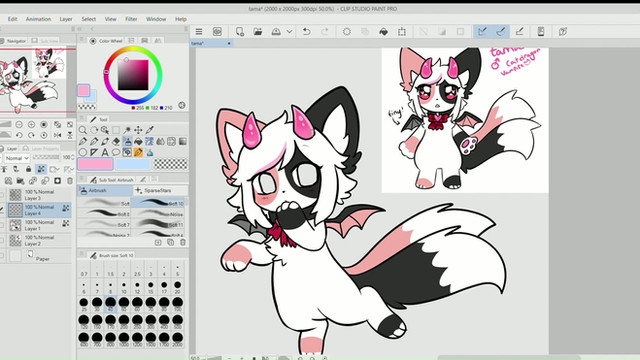HOME | DD
 SparkLum —
Stamp Tutorial
SparkLum —
Stamp Tutorial

Published: 2010-08-31 03:05:59 +0000 UTC; Views: 83253; Favourites: 2155; Downloads: 1037
Redirect to original
Description
Stamp Template UsedThis tutorial covers the basics for making a stamp and making it look Snazzy!
As promised, here is a list of Fonts that I recommend for use in Stamps (You can Google their name + "Font" and you should find them, some are not free!)
Free!
Acknowledge
Visitor
Not Free Fonts
Agency FB (Usually comes with Microsoft Office)
Klavika
Fonce Sans Pro by $liquisoft
Fonts you should have already
Microsoft Sans Seref
If you have a favorite font, let me know!
If you have any questions, feel free to ask, and I will assist you!
I can assist with Stamp Making in Photoshop as well. The Template has both a GIMP XCF and a Photoshop PSD





If you need more help, or would like to take a look at other Stamp Templates and Resources, please check out
#stamp-kingdom
This group is dedicated to stamps, and has a wide variety of Resources available to you:
[link] ([Resources])
[link] ([Tutorials])
-----




 A Daily Deviation!
A Daily Deviation!Thank you !MasterMindMan for suggesting it and `FantasyStock for featuring it





----------
Copyright © 2011 *SparkLum
This deviation may be reposted on other sites providing that you credit me for creating it and link back here. You may not claim to have created this deviation.
Main Account: *SparkLum
[Scripts] - [Drawings] - [For Others] - [Design] - [Stamps] - [Photos] - [Wallpapers] - [Tutorials and Resources] - [Deviation Buttons 3] - [Emoticons]
Resource Account: ~Backup-Lunari
[Custom User Boxes] - [Deviation Buttons] - [Deviation Buttons 2] - ['Created With' Buttons] - [Long Buttons] - [Stamps]
Find me elsewhere!
[Website] - [FurAffinity] - [Facebook] - [Twitter] - [Tumblr]
Related content
Comments: 304

How tf do I put text on stamps without it getting too blurry to read??
👍: 0 ⏩: 0

Gimp tutorial:
Use a character and interrupt the other charcter's recovery recovery
👍: 0 ⏩: 0

My images always come out messy and blurry for some reason.
👍: 0 ⏩: 0

This is a very helpful tutorial. Thanks for sharing.
👍: 0 ⏩: 0

Is it possible to put stamps on other websites? I want to put one on my horseland layout
👍: 0 ⏩: 0

Do you have to download Gimp?? or is there another program you can do stamps on without downloading??
👍: 0 ⏩: 0

I don't have a graphics software and I just want to put words on a stamp!
👍: 0 ⏩: 1

a good free program is gimp
👍: 0 ⏩: 0

Good thing I found this or I would have made the crappiest stamp.
👍: 0 ⏩: 0

I'm gonna try this later. 
👍: 0 ⏩: 0

I keep reading all the tutorials and yet I still don't understand what to do.
👍: 0 ⏩: 1

Thank you, I think the stamp came out pretty well.
👍: 0 ⏩: 0

Aweeesomme. I'm gonna be making moar stamps now
👍: 0 ⏩: 0

Thank you for this tutorial! I just made my first stamp
claimyourself.deviantart.com/a…
:thumb402848042:
👍: 0 ⏩: 0

So I'm using Gimp 2.8 and I want to add diagonal lines on my photo like the one displayed here ---> is.gd/FAUIZr . I'm having a hard time, help, since I've only been using Gimp for a month.
👍: 0 ⏩: 0

I finally made a life changing decision this was the perfect solution now I feel whole again just trying to look out for you
[link]
👍: 0 ⏩: 0

How do you replace the "Stamp Template" text with your own?
👍: 0 ⏩: 0

thanks so much for the tutorial! made my day
👍: 0 ⏩: 0

I appreciate the instructions! I made my own stamp, so check it out if you want!
👍: 0 ⏩: 0

is it possible to make a stamp on a SOS chrome book
👍: 0 ⏩: 0

Whoa, this was really helpful,~Thanks
I normally use pixel fonts for stamps 8P
👍: 0 ⏩: 0

A friend directed me to your tutorial and thanks for sharing
👍: 0 ⏩: 0

I am a bit confused with the terms you use
dose anyone know what a clipboard is ?
👍: 0 ⏩: 2

It's what you've copied. Ctrl + C is to copy. Ctrl + V is to paste.
👍: 0 ⏩: 0

It is like what you copied I think....
👍: 0 ⏩: 0

I'm sorry to bother you, but I didn't really get how you submit the stamp..
👍: 0 ⏩: 1

You submit it the way you submit art...
👍: 0 ⏩: 1

Hmm? Oh I get it now thanks XD
👍: 0 ⏩: 0

When i drag over an image it covers my border. help??
👍: 0 ⏩: 1

You need to have it below the border layer, and you have to erase what "looks over the border" ^^
👍: 0 ⏩: 1

where did you get these diagonal lines?? or the shiny effect?? i don't understand how it works ^-^'
👍: 0 ⏩: 1
| Next =>