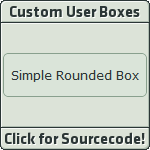HOME | DD
 SparkLum — Custom Backgrounds
SparkLum — Custom Backgrounds

Published: 2011-07-07 21:20:06 +0000 UTC; Views: 62436; Favourites: 1703; Downloads: 749
Redirect to original
Description
ImportantPlease read the notes below to see the limitations on this code before you ask any questions!
The Custom User Boxes are a series of codes that allow you to customize your deviantART userpage. The code involved makes use of a glitch in deviantART, meaning that this code is not officially supported by deviantART, and may stop working correctly or entirely.
It is important to note that, due to the nature of this hack, this code can only be used by Premium Members of deviantART.
The Code
CONTENT HERE
How To Use It
Simply copy the code above and paste it into a Page Module on your userpage, modify it to your use, and it's ready to go!
Can be used in:
Custom Modules.
Cannot be used in:
Anywhere that is not a Page Module on deviantART. Cannot be used in Journals.
Cannot be used in any deviation module, such as the Featured Deviation or the Gallery Folder module! The Custom Background will always cover the deviations in that module, and there is no workaround.
Important Notes/Bugs
Cannot be used anywhere except in Custom Modules, see above.
This must be the first line of code in the Custom Module.
All of your other content, including other Custom User Boxes, must appear inside of the
For advanced deviants, the Custom Background code can be used to make layers of backgrounds by reusing the first part of the code. They will appear on top of each other in the order you put the code. This is tricky though so don't try it unless you're confident with HTML.
There is no way to repeat or stretch a background, so you must make your background image large enough to cover the module yourself!
The image will always be aligned to the left side, there is no workaround to this.
[Click Here] to see the rest of the series!
[Click Here] to view tips and tricks!
----------
Copyright © 2011 *SparkLum
This deviation may be reposted on other sites providing that you credit me for creating it and link back here. You may not claim to have created this deviation.
Main Account: *SparkLum
[Scripts] - [Drawings] - [For Others] - [Design] - [Stamps] - [Photos] - [Wallpapers] - [Tutorials and Resources] - [Deviation Buttons 3] - [Emoticons]
Resource Account: ~Backup-Lunari
[Custom User Boxes] - [Deviation Buttons] - [Deviation Buttons 2] - ['Created With' Buttons] - [Long Buttons] - [Stamps]
Find me elsewhere!
[Website] - [FurAffinity] - [Facebook] - [Twitter] - [Tumblr]
Related content
Comments: 146

What do you mean the content?
👍: 0 ⏩: 0

i have no idea how 2 do dis .... no really .-.
👍: 0 ⏩: 0

when i do it, i see my content, but the background doesn't show?.
👍: 0 ⏩: 0

You can't use it on your ID
👍: 0 ⏩: 0

I can't get the text to show up :c
👍: 0 ⏩: 1

I can help if you still need it.
Copy this:
CONTENT HERE
The part that says DIRECT LINK TO THE IMAGE FILE is the part where you put the image URL. So basicly- right click the image you want to use as the background and select "Copy image location" that's what you put there
CONTENT HERE is just where you type
👍: 0 ⏩: 1

If anybody is struggling, I might be able to lend a hand. Have a look at my page and ask away!
👍: 0 ⏩: 4

How do you get that inner box inside of the custom box? ;-;
👍: 0 ⏩: 1

The green ones? You open a custom box and copy this code,
<*div class="altview h"*>
Then remove all the stars (*)
I hope this helps! <3
👍: 0 ⏩: 1

Thank you! >w<
Is there any other colors or just this one?
👍: 0 ⏩: 1

No problem!
Huh, I don't really know. I only know this one. Do you want me to check for you? What color did you have in mind?
👍: 0 ⏩: 3

clear(i think), white, light, blue, and others? ouo
thank you! ^^
👍: 0 ⏩: 1

Alright! I'm gonna watch you, and note you if I find the codes, ok?
👍: 0 ⏩: 1

clear(i think), white, light, blue, and others? ouo
thank you! ^^
👍: 0 ⏩: 0

clear(i think), white, light, blue, and others? ouo
thank you! ^^
👍: 0 ⏩: 0

can you help me
i really want this [link] custom box background on my page as custom
but im not sure how to use it >.<""
please help!!!
thank you ^^
👍: 0 ⏩: 1

Sorry for the late reply, my internet died for a week! QnQ
Upload the image here, [link] , and select do not re size when the option is given.
Then, copy the direct link and add it to this code-
Remove the *s, and your good to go! <3
👍: 0 ⏩: 1

its okay, i got it coverd ^^
👍: 0 ⏩: 1

Where did you get your background ? On your custom background box? c:
👍: 0 ⏩: 1

Right here,[link]
Just copy the direct link(found under the Links to share this image tag on the right side of the website) into the page code and you are good to go!
*The original image belongs to =Gasara
👍: 0 ⏩: 0

I went too look and got forever stuck in your BIRTHDAY box. ))):
👍: 0 ⏩: 1

XD I put that GIF there to F*ck with peoples minds!
👍: 0 ⏩: 1


👍: 0 ⏩: 0

There's a workaround lol
Look at my deviation boxes xD
👍: 0 ⏩: 2

How'd you get the workaround?
👍: 0 ⏩: 0

I believe their may be one work around to using it for a deviation module, why dont you just make transparent boxes in the texture where the deviations are? :3
👍: 0 ⏩: 0

my background is just over my typed then <.< is there a way to have a background and see pictures and thumbnails then?<.< i'm really confused
👍: 0 ⏩: 0

how do I find custom box backgrounds?
👍: 0 ⏩: 0

How-do-I-use-this-Activate-it-
Where-do-I-paste-it-cheers-
👍: 0 ⏩: 1

Copy and paste it to your custom box. Heres maybe better help. [link]
👍: 0 ⏩: 1

This-is-not-working-do-you-have-an-easy-toturial?
👍: 0 ⏩: 1
| Next =>