HOME | DD
 Spoonzmeister — Sai tutorial part 2
Spoonzmeister — Sai tutorial part 2
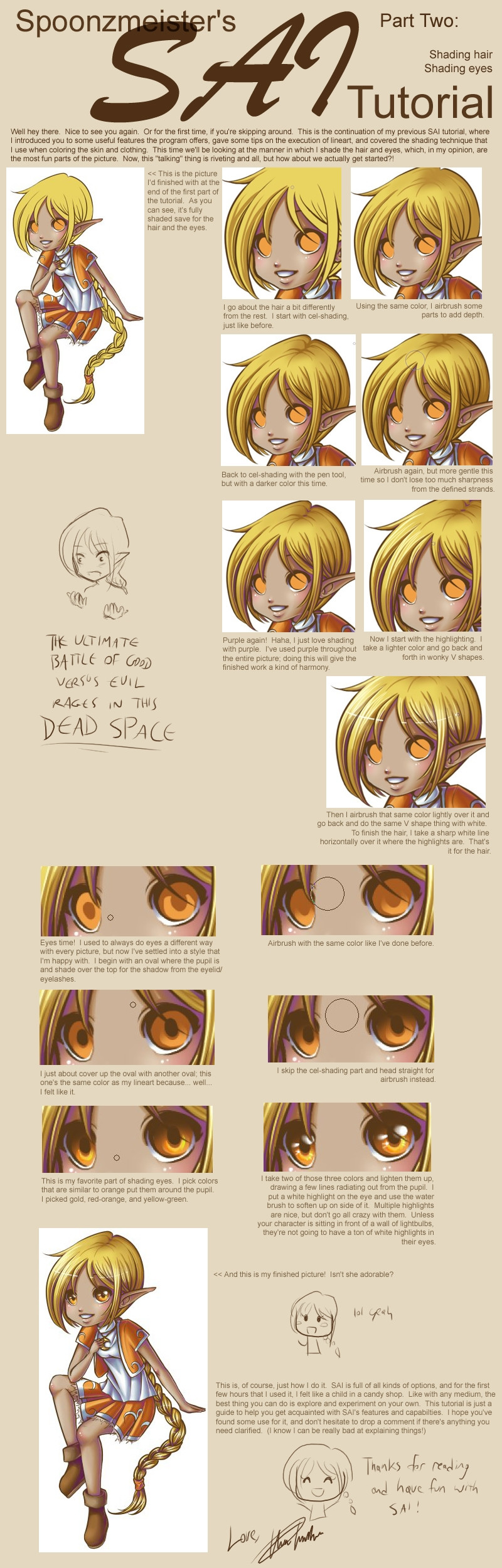
Published: 2008-08-26 16:36:30 +0000 UTC; Views: 135178; Favourites: 2747; Downloads: 2177
Redirect to original
Description
Edit: To everyone who has a technical question such as the size of my brushes or various other settings, I'm sorry but I no longer use SAI. I'm currently using Photoshop on a Mac, and so it's not possible for me to check these settings so I can answer your questions (unless you know some way for me to run SAI on a Mac with pressure sensitivity, in which case I'll love you forever). I'm very sorry if this causes an inconvenience, and while I will still gladly attempt to help with technical problems, I apologize if I'm unable to do so adequately._______________
[link] Download a 31 trial of Easy Paint Tool SAI here.
[link] Purchase a program license here.
Questions or concerns are welcome.





Part 1: [link]
Edit: It's come to my understanding that the ink pen (used primarily in part 1) is not a standard part of the basic SAI's tools set. I obtained it from downloading the trial of the 1.0.1 version of SAI. If you want the ink pen tool, you can download my brush set from here . Simply replace your folder "toolnmr" with the one contained in the .zip and you will have access to all of the same brushes used in this tutorial including the ink pen. (In the event something goes awry, you may want to move your original "toolnmr" folder before replacing it with the one in the .zip, just to be safe.)
[May 16: I just realized that I had the wrong file up for download; the .zip contained the elemap folder instead of the toolnmr folder. It should be fixed now, but please let me know if you run into any other problems.]
Edit 2: ~phirecracker left this helpful piece of advice for anyone having trouble getting the ink pen tool from the above download.
"After unzipping the file, open up the folder 'toolrnm' that you have just downloaded, copy the file
'10.ini' from Spoonzmeister's folder and paste it into your own 'toolrnm' folder. It works





btw '10.ini' is the ink pen tool. This method would work for any other tool that you're missing too. gl!"
Everyone say thaaaaanks to ~phirecracker !





MOAR EDIT!: If you STILL can't get the ink pen tool to work, you can try making your own.
1.) Open Notepad.
2.) Copy and paste the following into your new text file:
[ToolParam]
id=1
name=Ink Pen
desc=
key=
tabflt=0
tabflt_prs=0
brpat_vsbpos=0
brwav=2
drawmode=1
brsize=66
brsizesc=1
depth=100
f_showopt=1
f_prs2dp=0
f_prs2sz=1
f_prs2bl=0
prsfeel=10
szmin=0
dpmin=0
dpmax=100
bfval=50
txval=95
quality=1
blend=0
water=0
stretch=0
smooth=0
f_keepopac=0
edgehdns=0
brfnam=[None]
texnam=
3.) Save your text file.
4.) Open your toolnmr folder and look at the file names. Pick a number that isn't already in use - since you're making the ink pen tool, chances are the number 10 is a safe bet.
5.) Rename your text file [number].ini (ex: 10.ini)
6.) Move your text file into your toolnmr folder.
7.) Load up SAI and see if it worked!
Another option similar to this method would be to open 00.ini (the standard pen tool) and change the parameters to match the ones I supplied. Technically you could alter any of your tools to function as the ink pen tool, so if there's one you don't use much (like the binary tool, for example, or maybe the brush selection tool), you can find it's corresponding .ini file (just load each of them one at a time; the name of the tool should be within the few couple lines) and alter it.
Edit: ~CelestialDragonsoul provides this alternative to the above which has worked out for multiple people: "the pen tool download didn't work for me cuz somehow my SAI deleted it XD, i tried the alternative method of creating a notepad doc and neither did that work. what did work though was copying my 00 pen tool file, renaming as 10 and copying the above code into it. thankyou! though i would love to know what the 11 tool is, i'm missing that one too XD"
Related content
Comments: 206

super awesome^^ nice tutorials. now i must start experimanting SAI. btw, my SAi had expired so how u get the serial key? u buy da original?
👍: 0 ⏩: 1

I'm pretty sure that when you go to purchase the program from the creators, what you're actually buying is a serial key. From there you click something in the trial and input the code, and it unlocks it as a full version. I'm not 100% sure that's how it works, but I know when I was messing around with the trial version, there was something that pulled up a kind of "input your serial here" box.
👍: 0 ⏩: 1

owh i c^^ no wonder bcos i've just checked mine. it's a trial version so it only hav limited period of usage only. i'll try to cracked some then. anyway thnx XD
👍: 0 ⏩: 0

Thank you so much for this! I have a lot of problems with line art and shadows so I thought I'd try SAI. It's a bit hard to find decent tutorials.
👍: 0 ⏩: 1

Of course; I'm glad you found it useful. 
👍: 0 ⏩: 0


I'm confused though (with the downloading.) I downloaded the brushes and I don't knwo where to find the original toolnrm folder. Do you need the full SAI program to use this?
👍: 0 ⏩: 1

No, even a trial should be fine; I originally got the toolnrm folder out of my trial version. Wherever your main installation folder is is where you would find it. If you still can't find it (someone else didn't seem to have a toolnrm folder at all), you can find whatever folder that has .ini files in it and take the contents of the folder you downloaded (which should all be .ini files) and move them in with your own .inis.
👍: 0 ⏩: 1


Also, (sorry for so many questions) will there be more tools with the new brushes? And is the change with the ink pen noticeable? (again, sorry for so many questions)
👍: 0 ⏩: 1

No, I think the ink pen is the only new tool that was included in the folder... I just couldn't remember which of the .ini files was that specific tool so I stuck them all in there. >_> If you'd like even more brushes, I believe you can download some here , although I haven't explored the site much.
The ink pen is subtly different from the normal pen, yet at the same time it's VERY different. It's kind of like... if you have a pen tool that's set to 20 px in diameter, you don't have to press very hard to get the full 20 px. But with the ink pen, it tends to make a much finer liner until you give it some real pressure, and because it isn't so sensitive the line width is more consistent. It's really good for lineart and other fine lines (like wisps of hair) because of this. Also, I think the maximum diameter for the ink pen is only 10 px, so it's definitely meant for smaller details.
👍: 0 ⏩: 1



Ah~ I see. Mmkay.
Thank you so much again.
O___________O too many smileys.
👍: 0 ⏩: 0

Wonderful tut--I thought I was going to go mad over line work, then I saw this!
However, I tried to download the ink pen, I replaced the old toolnrm as instructed...
AND IT DOESN'T WORK!!
What have I done wrong? *sobs* I clicked move to Sai, and it said, if you do this you'll replace the old file, and I was all, GOOD!
And I stool do not have ink pen.
👍: 0 ⏩: 1

Hmm... Did you make a copy of your old folder before replacing it? If so, you can compare them and see which tools differ (like, if you don't have 11 in your original folder and 11 is in the new folder) and then copy and paste the individual files into your original folder instead of replacing the whole thing? If not, it might just be a matter of SAI not immediately recognizing the new files... You might try restarting SAI or, if that doesn't work either, restarting your whole system.
👍: 0 ⏩: 1

Thank you, I have the brushes now.
👍: 0 ⏩: 1

All right, glad to hear it.
👍: 0 ⏩: 0

Wow thank you so much for making this tutorial 
👍: 0 ⏩: 1

I'm glad you were able to put it to good use.
👍: 0 ⏩: 1

Yes thanks I tried your techniques and I was able to improve about 300% xDD If you want to have a look klick here ^^ href="https://joeyquest99.deviantart.com/art/Little-Miss-Vampire-122291167"
👍: 0 ⏩: 1

oO ups i messed up the link
well here it is xD link
👍: 0 ⏩: 0

great tut, nice pic, and it's really helpful, thank you so much for this)
👍: 0 ⏩: 0

These are awesome thank you for making them! I just got Sai recently and when I opened it I was like "Woah!", It has so much stuff! I need to practice more...
btw, how do you get those 'v' lines in the hair to be so sharp? I've always wondered that, I can never make them look like an exact V!
👍: 0 ⏩: 1

Of course; I'm glad that you were able to find some use in these tutorials. 
As far as the Vs go, hmm... I guess you just have to use small, quick movements. I usually hurt my wrist a lot doing the hair because of the fast flicking motion I use.
👍: 0 ⏩: 0

Do you have any tips for starting a lineart? I'll usually draw at random, and if I like the lineart, I'll color.
This was a very very usefull tutorial! Thanks for taking the time to make it!
👍: 0 ⏩: 0

Ah, you draw to amazingly! *is mystified* Your line-art is beautiful on it's own, too!~ What pen tool did you use to make it with? Thanks in advance!~ >w<
👍: 0 ⏩: 0

help me please
i cant submit Sai art!!
whit ''''''which file ' it says its unknow!!!
what do i need to do??!!
👍: 0 ⏩: 2

*If you've alredy figured this out, ignore me*
Do you mean you can't submit the ".sai" format stuff? If so, you need to open up your art in SAI, and hit "save as". Where it talks about the format at the bottom, save as a .jpg instead of a .sai. Then, it should ask you a question or 2 about "Do you really want to do this?" or something like that. Hit yes and answer whatever other meaningless questions it may ask you. Then, you should be able to submit it! Just make sure you try to submit the jpeg instead of the .sai one.
Anywho, if you have any more questions about that, feel free to ask! ^.^
👍: 0 ⏩: 1

whaaaaa!
thank you so much
👍: 0 ⏩: 1

When you save, go to "save as" and save the file as a JPG or a PNG. This should make you able to post it c:
👍: 0 ⏩: 0

I really needed a refresher on doing lineart CGs after not doing it for nearly 2 years. Your guide really helps a lot! Thank you!
👍: 0 ⏩: 0

great tut..
but I was just wondering..
what tool did you use for inking?
👍: 0 ⏩: 0

Hi! I have a question. I did some line art stuff with the brush tool and I did it a purple color so it was easy to see from my scanned picture. Is there a way to like highlight the lines and change it to black now?
👍: 0 ⏩: 1

If it's on another layer separate from your picture, you can check the "opacity lock" box and then color over your lines to fill them in with a new color. If it's not on a different layer... hm... You might be able to bring up the brightness so much that it drowns out the sketch, but I don't know...
👍: 0 ⏩: 1

Oh ok thanks! The Opacity lock thing worked! Thanks!
👍: 0 ⏩: 1

Glad to hear it worked out!
👍: 0 ⏩: 0

Yey you own ._.
i liek teh drawing you made,, so cutee.
and im trying to figure out SAI ,,its hard ._. but thanks for the tips
👍: 0 ⏩: 1

Thank you; SAI's a lot of fun to play around in and figure out. I'm glad you found this helpful, and I hope your forays in SAI turn out well.
👍: 0 ⏩: 0

*raises hand* I have a question! Im using the free trial but I havent seen how much it costs to keep SAI!?
Im definitely using this! Great tutorial 
👍: 0 ⏩: 1

I think you can buy it from their website for about $52. Or around there, at least; the price on the website is listed in Japanese yen. It's not cheap, but it costs a LOT less than Photoshop, that's for sure.
Thank you; I'm glad you found a use for it.
👍: 0 ⏩: 0

very useful tutorials thx so much.
Is there any way to save an image to work on later (another time) that doesn't flatten all the layers / merge layers?
When i open an image after saving everything is merged together.
👍: 0 ⏩: 1

Are you saving in a .sai or .psd format? Those two file formats will let you keep your layers separate; any other will merge them all together.
👍: 0 ⏩: 1

Ahhhh thank you Meister, well deserved name XD
(so damn obvious...i can be so thick sometimes)
👍: 0 ⏩: 0

I really want to try Sai ;~;
But, do you know if I can download it on a Mac system instead of a Windows?
👍: 0 ⏩: 1

Hmm... It doesn't look like they've released a Mac version, but you could probably still run it if you use a Windows emulator. I don't know a whole lot about that since I use Windows to begin with, but sometimes I hear some of friends my talk about using something called "Crossover" to run Windows programs on their Macs.
👍: 0 ⏩: 1

thank you!
I heard someone at the Apple story say that I could use a Windows operating system, I'll try and see if I can get it!
👍: 0 ⏩: 1

you can use this program called parallel. it lets you run windows and mac side by side and install and drag and drop window files to mac or the opposite. i'm getting it because i want to use paint tool sai too for the same reason
👍: 0 ⏩: 1

Oh, I read something on that~
But I have one question I hope you don't mind answering, do I have to buy a Windows Installation CD to use it?
👍: 0 ⏩: 1

no, you just buy the program and it basically installs windows for you and you could instantly use firefox, paint tool sai,etc.
👍: 0 ⏩: 0

Wow, awesome tutorial you did there ... I love it
👍: 0 ⏩: 0

Lol, the ultimate battle of good verses evil rages in this dead space.
Loving part two.
👍: 0 ⏩: 0
<= Prev | | Next =>




























