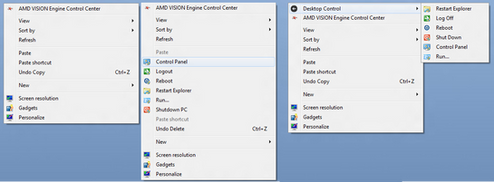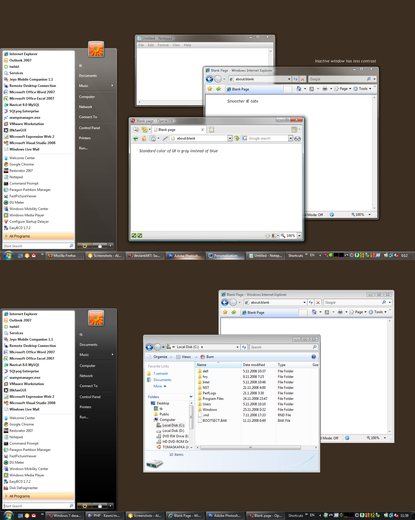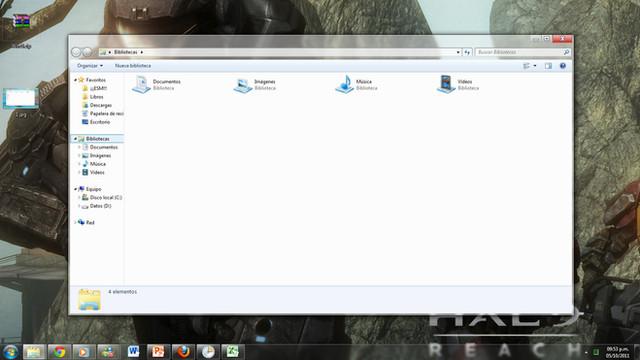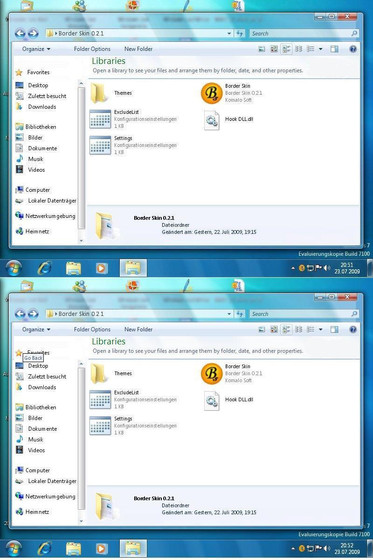HOME | DD
 SpringsTS — Aperture Science theme
SpringsTS — Aperture Science theme

Published: 2011-10-05 20:13:07 +0000 UTC; Views: 45185; Favourites: 160; Downloads: 10771
Redirect to original
Description
English:Important: Do not install the Start menu orb! This feature is broken and you will get black screens! Use Standard or Custom install instead!
I discovered the Portal games several months ago, and they are two of my favorites games!
So I wanted to make a theme based on Aperture Science, the company which created GlaDOS and the Enrichment Center...
I'm not a graphic artist, nor a theme designer, so my theme will use Aero visual style, but the installer can modify more things than the theme files managed by Windows 7.
It includes:




 Wallpaper
Wallpaper



 Aero color
Aero color



 Cursors
Cursors



 Desktop icons (Computer, Network, User, Recycle Bin)
Desktop icons (Computer, Network, User, Recycle Bin)



 Screensaver
Screensaver



 Sounds¹
Sounds¹



 User Folders and Libraries icons²
User Folders and Libraries icons²



 Start menu orb - Broken, you will get black screen if you install this.
Start menu orb - Broken, you will get black screen if you install this.



 Logon screen background
Logon screen background¹ Sounds include characters voices, and they are available in English and French. To have the English sounds, choose the English installation. To have French sounds, choose French installation.
² Beta version, some icons may not change.




 This theme do not modify any system file! All customizations are made by modifying fully reversible settings.
This theme do not modify any system file! All customizations are made by modifying fully reversible settings.



 All details about each component are included in a ReadMe showed during installation. Please read it carefully!
All details about each component are included in a ReadMe showed during installation. Please read it carefully!System requirements:
_ Windows 7 (32 or 64 bit) - Also works on Windows 8 CP for default installation
_ NET Framework 2.0 or later (for some parts of the installer), included with 7
_ To run the screensaver, Adobe Flash Player → [link]
Credits:
_ Backgrounds: ~Zeptozephyr
_ Icons and cursors: ~FeliusTanaka
_ Start menu orb: ~Draxen
_ Sounds: Valve Software
_ Other: =SpringsTS
Enjoy!





──────────
Français :
Important : N'installez pas l'orbe du menu Démarrer ! Celle-ci ne fonctionne plus et vous aurez un écran noir ! Utilisez l'installation Standard ou Personnalisée !
J'ai découvert les jeux Portal il y a quelques mois, et ce sont 2 de mes jeux préférés !
J'ai donc voulu faire un thème basé sur Aperture Science, la société qui a créé GlaDOS et le Centre d'Enrichissement...
Je ne suis pas un artiste graphique, ni un designer de thème, donc mon thème utilisera le style visuel Aero, mais l'installeur pourra modifier davantage que les fichiers thème gérés par Windows 7.
Il comprend :




 L'arrière-plan
L'arrière-plan



 La couleur Aero
La couleur Aero



 Les curseurs
Les curseurs



 Les icônes du Bureau (Ordinateur, Réseau, Utilisateur, Corbeille)
Les icônes du Bureau (Ordinateur, Réseau, Utilisateur, Corbeille)



 L'écran de veille
L'écran de veille



 Les sons¹
Les sons¹



 Les icônes des Dossiers Utilisateur et des Bibliothèques²
Les icônes des Dossiers Utilisateur et des Bibliothèques²



 L'orbe du menu Démarrer - Ne fonctionne plus : écran noir
L'orbe du menu Démarrer - Ne fonctionne plus : écran noir



 Le fond de l'écran de connexion
Le fond de l'écran de connexion¹ Les sons comprennent les voix des personnages, et sont disponibles en VO ou en VF. Pour avoir les sons VO, choisissez l'installation anglaise. Pour avoir la VF, choisissez l'installation française.
² Version bêta, certaines icônes peuvent ne pas changer.




 Ce thème ne modifie pas de fichier système ! Toutes les personnalisations sont faites en modifiant des paramètres entièrement réversibles.
Ce thème ne modifie pas de fichier système ! Toutes les personnalisations sont faites en modifiant des paramètres entièrement réversibles.



 Tous les détails pour chaque composant sont inclus dans un ReadMe affiché lors de l'installation. Merci de le lire attentivement !
Tous les détails pour chaque composant sont inclus dans un ReadMe affiché lors de l'installation. Merci de le lire attentivement !Configuration requise :
_ Windows 7 (32 ou 64 bit) - L'installation standard fonctionne aussi sous Windows 8 CP
_ NET Framework 2.0 ou supérieur (pour certaines parties de l'installeur), inclus dans 7
_ Pour lancer l'écran de veille, Adobe Flash Player → [link]
Crédits :
_ Fonds d'écran : ~Zeptozephyr
_ Icônes et curseurs : ~FeliusTanaka
_ Orbe du menu Démarrer : ~Draxen
_ Sons : Valve Software
_ Autre : =SpringsTS
Bonne customisation !





Bonus :
Pour les francophones :
Feriez-vous un bon sujet de test ? Remplissez le "Questionnaire psychologique et cognitif pour sujets de test humains" d'Aperture Science et découvrez si vous auriez pu participer au Centre d'Enrichissement





[link]
Si quelqu'un connaît le même en anglais je suis preneur, merci.
Related content
Comments: 267

cool but there is not any problem with the logon screen change? :S
👍: 0 ⏩: 1

If you select the standard instllation, the logon screen is not changed.
To install the logon screen, you have to select Full or Custom install. But you still can add it without reinstalling the full theme:
_ Go to Control Panel → Programs → Programs and Features
_ Select Aperture Science theme
_ Click "Modify" on the toolbar
_ In the Wizard, select "Modify" and check "Logon screen"
_ Apply and follow the instructions
👍: 0 ⏩: 0

this is the greatest thing ever!!
👍: 0 ⏩: 1

Et merci pour le 
👍: 0 ⏩: 0

Madame est servie ^^
J'ai changé le format du fichier à télécharger.
Je préfère le format RAR au ZIP pour des raisons de taille du fichier et de sécurité de l'archive. Si tu veux ouvrir les RAR, le logiciel 7zip sait à peut près ouvrir n'importe quelle archive (par ici → [link] )
👍: 0 ⏩: 2

Ma version de Windows n'est pas en mesure de prendre les thèmes en charge T_T
👍: 0 ⏩: 1

As-tu Windows 7 Starter ? Peut-être cet outil pourra t'aider : Personalization Panel
👍: 0 ⏩: 1

Effectivement,c'est W7 starter
C'est en Anglais,je comprends rien T_T
👍: 0 ⏩: 1

Microsoft a volontairement bridé la personnalisation de cette édition de Windows...
Je doute que tu puisses installer facilement mon thème, à moins de te lancer dans des bidouillages complexes de la base de Windows...
👍: 0 ⏩: 1

Les icônes y sont,le bouton "démarrer" aussi,l'arrière-plan hors-session,idem.
Il manque que le wallpaper et les sons
👍: 0 ⏩: 1

Ah. Donc tu as pu l'installer. C'est déjà ça.
Je peux donc te guider pour appliquer manuellement le reste ^^
Pour les sons :
_ Ouvre le menu Démarrer
_ Tape "changer sons" dans la zone de recherche
_ Windows devrait te proposer "Modifier les sons système", clique dessus pour l'ouvrir
_ Déroule la liste "Modèle de sons :"
→ Si le modèle Aperture Science y figure, sélectionne-le et valide.
→ Sinon, clique sur le premier élément avec un haut-parleur ("Alerte niveau de batterie critique"), puis sur "Parcourir". Tu trouveras les sons de mon thème dans le sous-dossier "Aperture" ou "Aperture Science". Fais correspondre chaque son à son évènement et valide tout (je sais, c'est long).
Pour l'écran de veille
_ Ouvre le menu Démarrer et tapes "écran de veille" dans la recherche
_ Choisis "Modifier l'écran de veille dans les résultats
_ Sélectionne l'écran de veille "Aperture Science", ainsi que le délai d'apparition et valide
Pour les curseurs
_ Ouvre le menu Démarrer et tapes "curseurs"
_ Choisis "Modifier l'apparence du pointeur de la souris" dans les résultats
_ Dans la liste "Modèle", choisis "Aperture Science", et valide le tout.
Pour le fond d'écran
Là, c'est un peu plus technique.
_ Télécharge Starter Change Background (il est en français) ici → [link]
_ Installe le programme en suivant les instructions
_ Ouvre le dossier C:\Windows\Media\Aperture Science\Wallpaper
_ Fais un clic droit sur le fond d'écran, puis choisis l'option "Choisir comme arrière-plan du Bureau" (ou "Set as Desktop background" si l'option est restée en anglais).
Voilà, j'espère que tu pourras avoir un thème complet ^^
👍: 0 ⏩: 1

C'est bon,j'ai fait !
Merci beaucoup! <3
👍: 0 ⏩: 1

Merci tu es mon sauveur !
Et de rien pour le +fav,tu le mérite ! *o*
👍: 0 ⏩: 1

Before I- Well, actually I'm just going to download it now...
Anyways, as this is download... -ed. OK, now that this is downloaded and- what do you know, it's installed already! This is awesome, but what I wanted to say was that I've been looking for a non-obtrusive Aperture Science theme that was functional AND aesthetic. It appears this is just what I needed, save but one thing; the sounds include voices (which aren't bad at all), while I prefer they didn't. Nothing a little tweaking can fix, though.
Overall, great job!
[link]
(By the way, the image is from a show called "Tim and Eric Awesome Show Great Job!" It's pretty freakin' awesome. Here's a nice link for that:[link] )
👍: 0 ⏩: 1

Agh! Pardon the double comment, I don't mean to spam.
Go ahead and remove it and this comment explaining if desired.
👍: 0 ⏩: 0

Before I- Well, actually I'm just going to download it now...
Anyways, as this is download... -ed. OK, now that this is downloaded and- what do you know, it's installed already! This is awesome, but what I wanted to say was that I've been looking for a non-obtrusive Aperture Science theme that was functional AND aesthetic. It appears this is just what I needed, save but one thing; the sounds include voices (which aren't bad at all), while I prefer they didn't. Nothing a little tweaking can fix, though.
Overall, great job!
[link]
(By the way, the image is from a show called "Tim and Eric Awesome Show Great Job!" It's pretty freakin' awesome. Here's a nice link for that:[link] )
👍: 0 ⏩: 1

Thank you for your comment.
If you don't like the sounds, you have 2 solutions to remove them:
_ Right click your Desktop, and click "Personalize"
_ Click "Sounds", at the bottom of the window
_ Select another sound scheme in the list, and validate.
→ This will change the sounds, but if you select the Aperture Science theme in the themes list, they will come back
_ Open Control Panel
_ Go to "Programs" → "Uninstall a program"
_ Select "Aperture Science Theme" (do not double-click!)
_ Click the "Modify" toolbar button
_ On the installer window, click "Next" then "Modify"
_ Uncheck "Sounds" from the list ("The functionality will be unavailable")
_ Validate with "Next" then "Install", follow the instructions
→ The sounds are now uninstalled, if you select the Aperture Science theme, it will keep default Windows sounds. To reinstall them, you will have to follow the same procedure.
Hope it will help, and thanks for the links ^^
👍: 0 ⏩: 0

Mon rêve se réalise, un PC tout en Portal
👍: 0 ⏩: 1

Tu m'en vois ravi ^^
👍: 0 ⏩: 1

Fantastic theme! I really like it. I'm using it right now. ^^
👍: 0 ⏩: 1

Thanks ^^
And thanks for the fav too
👍: 0 ⏩: 0

Hi or bonjour.
Very nice theme & i use it;good job.
Many thanks & merci
👍: 0 ⏩: 1

Je crois qu'on peut dire bonjour x)
Merci pour le commentaire, et de rien ^^
👍: 0 ⏩: 0

i like how glados creeps me out on my comp
👍: 0 ⏩: 1

I had to preserve the GladOS' temper
👍: 0 ⏩: 0

Tout simplement fantastique. Récemment je me suis prit à vouloir custom un peu la GUI de W7 et après qq logiciel j'ai voulu chercher quelque chose a propos d'Aperture étant fan et j'ai eu la chance de tomber sur ton petit pack tout fait et je dois dire que j'apprécie vraiment TOUT!
Merci beaucoup!
👍: 0 ⏩: 1

De rien, merci à toi pour ton commentaire, ça fait plaisir à lire ^^
Merci aussi pour le fav.
👍: 0 ⏩: 0

Great! Using it right now
The background when you have to put the password during start and some of the folders didn't change, though...
👍: 0 ⏩: 1

Thanks.
Did you chose the Typical installation?
The default installation only changes what Windows usually manages. To get the rest, you need to choose "Custom" or "Complete" installation.
However, it's not too late. Go to the Control Panel -> Programs -> Programs and Features. Select Aperture Science theme and press "Modify" (twice). Then you can select the logon screen and install it without uninstall/reinstall the entire theme.
👍: 0 ⏩: 1

Yeah, that did it! Thank you very much (also, sorry for the late reply, I don't check deviantArt too often).
👍: 0 ⏩: 1

You're welcome, glad you like it ^^
👍: 0 ⏩: 0

Alors là, rien qu'avec ce que je vois sur ta preview, j'ai foncé chercher le lien de téléchargement.. dans la description XD
Y'a des fois, chuis con XD
Donc je suis en train de le télécharger, je te dirais rapidement si c'est épique, trop épique ou trop épiquement magnifique :3
👍: 0 ⏩: 1

Je suis déçu. Venant de toi je m'attendais à un truc du genre :
"Je te dirai rapidement si c'est épique, trop épique, ou colégram" XD
Merci pour le 
Et il n'y a pas à être con, des fois je poste le lien de téléchargement dans la description, lorsque le fichier n'est pas hébergé par deviantART.
👍: 0 ⏩: 1

J'avoue que j'y ai pas pensé, j'ai un peu de mal à utiliser le petit pois qui me sert de cerveau, ces derniers temps XD
Donc, oui, je trouvais ton truc plutôt carrément épique, jusqu'à ce que Glados me foute les jetons quand j'ai déconnécté ma souris de mon PC portable XD
Et elle vient de me sortir un 'Je vous voie', c'est zarb, j'adore XD
Donc ouais, je crois bien que t'a atteint le niveau colégram, félicitations XD
👍: 0 ⏩: 1

Tu as dû également voir (pardon, entendre) ce qu'elle pense de tes périphériques
Quand au "Je vous voie", tu l'entends lorsque tu agrandis une fenêtre, façon "Tu crois que tu peux te cacher derrière ta fenêtre sous prétexte qu'elle occupe tout l'écran, eh ben non !"
Merci beaucoup ^^
👍: 0 ⏩: 0

Je t'aime. ;^; ( ~Alex-the-Black-Cat qui m'a montré ! )
👍: 0 ⏩: 1

Ravi que tu l'apprécies
Tu peux le remercier aussi
Et merci pour le :+fav aussi !
👍: 0 ⏩: 1

De rien ! J'ai presque flippé un moment, quand j'ai branché ma tablette, ça a fait "Ne branchez pas ce petit imbécile sur mon ordinateur" ou quelque chose du genre ( désignant Wheatley initialement quoi ), j'ai regardé ma tablette d'une sale tronche après.
👍: 0 ⏩: 1

Eh bien, ça prouve que j'ai en partie réussi à restituer l'ambiance de Portal, avec GlaDOS toujours prête à te lancer ses piques à la figure
👍: 0 ⏩: 1
<= Prev | | Next =>