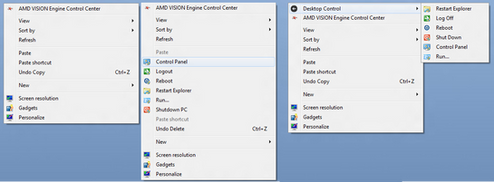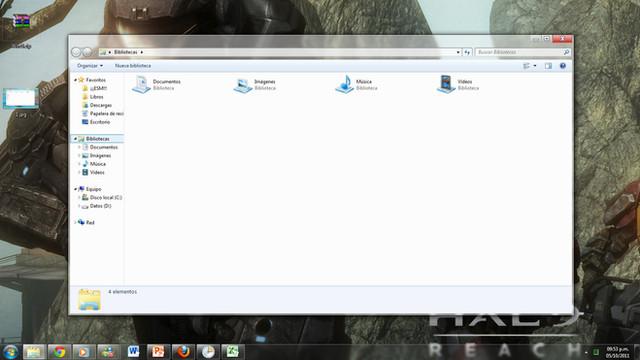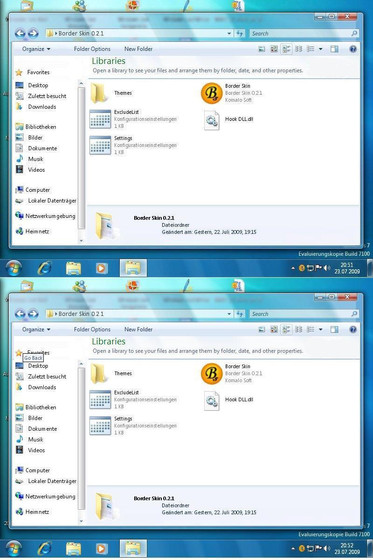HOME | DD
 SpringsTS — Aperture Science theme
SpringsTS — Aperture Science theme

Published: 2011-10-05 20:13:07 +0000 UTC; Views: 45185; Favourites: 160; Downloads: 10771
Redirect to original
Description
English:Important: Do not install the Start menu orb! This feature is broken and you will get black screens! Use Standard or Custom install instead!
I discovered the Portal games several months ago, and they are two of my favorites games!
So I wanted to make a theme based on Aperture Science, the company which created GlaDOS and the Enrichment Center...
I'm not a graphic artist, nor a theme designer, so my theme will use Aero visual style, but the installer can modify more things than the theme files managed by Windows 7.
It includes:




 Wallpaper
Wallpaper



 Aero color
Aero color



 Cursors
Cursors



 Desktop icons (Computer, Network, User, Recycle Bin)
Desktop icons (Computer, Network, User, Recycle Bin)



 Screensaver
Screensaver



 Sounds¹
Sounds¹



 User Folders and Libraries icons²
User Folders and Libraries icons²



 Start menu orb - Broken, you will get black screen if you install this.
Start menu orb - Broken, you will get black screen if you install this.



 Logon screen background
Logon screen background¹ Sounds include characters voices, and they are available in English and French. To have the English sounds, choose the English installation. To have French sounds, choose French installation.
² Beta version, some icons may not change.




 This theme do not modify any system file! All customizations are made by modifying fully reversible settings.
This theme do not modify any system file! All customizations are made by modifying fully reversible settings.



 All details about each component are included in a ReadMe showed during installation. Please read it carefully!
All details about each component are included in a ReadMe showed during installation. Please read it carefully!System requirements:
_ Windows 7 (32 or 64 bit) - Also works on Windows 8 CP for default installation
_ NET Framework 2.0 or later (for some parts of the installer), included with 7
_ To run the screensaver, Adobe Flash Player → [link]
Credits:
_ Backgrounds: ~Zeptozephyr
_ Icons and cursors: ~FeliusTanaka
_ Start menu orb: ~Draxen
_ Sounds: Valve Software
_ Other: =SpringsTS
Enjoy!





──────────
Français :
Important : N'installez pas l'orbe du menu Démarrer ! Celle-ci ne fonctionne plus et vous aurez un écran noir ! Utilisez l'installation Standard ou Personnalisée !
J'ai découvert les jeux Portal il y a quelques mois, et ce sont 2 de mes jeux préférés !
J'ai donc voulu faire un thème basé sur Aperture Science, la société qui a créé GlaDOS et le Centre d'Enrichissement...
Je ne suis pas un artiste graphique, ni un designer de thème, donc mon thème utilisera le style visuel Aero, mais l'installeur pourra modifier davantage que les fichiers thème gérés par Windows 7.
Il comprend :




 L'arrière-plan
L'arrière-plan



 La couleur Aero
La couleur Aero



 Les curseurs
Les curseurs



 Les icônes du Bureau (Ordinateur, Réseau, Utilisateur, Corbeille)
Les icônes du Bureau (Ordinateur, Réseau, Utilisateur, Corbeille)



 L'écran de veille
L'écran de veille



 Les sons¹
Les sons¹



 Les icônes des Dossiers Utilisateur et des Bibliothèques²
Les icônes des Dossiers Utilisateur et des Bibliothèques²



 L'orbe du menu Démarrer - Ne fonctionne plus : écran noir
L'orbe du menu Démarrer - Ne fonctionne plus : écran noir



 Le fond de l'écran de connexion
Le fond de l'écran de connexion¹ Les sons comprennent les voix des personnages, et sont disponibles en VO ou en VF. Pour avoir les sons VO, choisissez l'installation anglaise. Pour avoir la VF, choisissez l'installation française.
² Version bêta, certaines icônes peuvent ne pas changer.




 Ce thème ne modifie pas de fichier système ! Toutes les personnalisations sont faites en modifiant des paramètres entièrement réversibles.
Ce thème ne modifie pas de fichier système ! Toutes les personnalisations sont faites en modifiant des paramètres entièrement réversibles.



 Tous les détails pour chaque composant sont inclus dans un ReadMe affiché lors de l'installation. Merci de le lire attentivement !
Tous les détails pour chaque composant sont inclus dans un ReadMe affiché lors de l'installation. Merci de le lire attentivement !Configuration requise :
_ Windows 7 (32 ou 64 bit) - L'installation standard fonctionne aussi sous Windows 8 CP
_ NET Framework 2.0 ou supérieur (pour certaines parties de l'installeur), inclus dans 7
_ Pour lancer l'écran de veille, Adobe Flash Player → [link]
Crédits :
_ Fonds d'écran : ~Zeptozephyr
_ Icônes et curseurs : ~FeliusTanaka
_ Orbe du menu Démarrer : ~Draxen
_ Sons : Valve Software
_ Autre : =SpringsTS
Bonne customisation !





Bonus :
Pour les francophones :
Feriez-vous un bon sujet de test ? Remplissez le "Questionnaire psychologique et cognitif pour sujets de test humains" d'Aperture Science et découvrez si vous auriez pu participer au Centre d'Enrichissement





[link]
Si quelqu'un connaît le même en anglais je suis preneur, merci.
Related content
Comments: 267

hmm i am not shure if i commented this allready 
👍: 0 ⏩: 1

You already commented this XD
And the answer is: Yes.
Just be sure to not be using the theme while uninstalling it
👍: 0 ⏩: 1

If you use the standard installation, just select another theme.
If you use all elements, switch the Windows default theme and uninstall Aperture Science theme (in Control Panel -> Programs -> Program and Features)
👍: 0 ⏩: 0

can i unistall this whenever i want?
👍: 0 ⏩: 0

OH MY I CAN`T I LOVE YOU
that is beautiful, thank you. seriously. thanks alot <3
👍: 0 ⏩: 1

OMG this theme gave me a creep. first it said it needs a restart coz of the icons. okay restart *reastart-computer sounds-beeeeeeeeeeeeeeeeeeeeeeeeeeeeeeeeeeeeeeep(instead of beep)* okay monitor doesnt seem to work everything else is fine. Omg now what? *Turns off computer-plugs out monitor-start computer-windows sounds(GLaDOS)* Glados:do not plug that little moron into MY mainframe O_O oookay that was weird. *computer off-monitor in-computer starts-one beep* Monitor says check signal cable. aaa okay (windows already set up) *messing with cable wheeeen* GLaDOS
👍: 0 ⏩: 1

I'm not responsible of your other computer problems (good luck for solving them), but I can say that you installed correctly my theme, sounds are working, and GlaDOS... Yes, don't mess with her
👍: 0 ⏩: 1

I just wrote that coz I thoguht it was interesting
👍: 0 ⏩: 1

This theme is beyond epic
one small critique point though: the "It's been a long time, how have you been?" sound is a bit low quality, grainy, so I would suggest you change that. (I could help you out there if you want.)
👍: 0 ⏩: 1

If you can find a better sound, I still can add it. Please send me the link.
(As French, I use French sounds, so I didn't noticed the first time when I tried the sounds.)
👍: 0 ⏩: 0

*Gasps* eeeeeep!!!!! I love it!
👍: 0 ⏩: 1

Thanks ^^
Thanks for the fav too.
👍: 0 ⏩: 1

no prob i love the set i used my own wallpaper and sound theme and used the blue folders but other then that it was perfect
👍: 0 ⏩: 0

thx dude, AVG now says that explorer.exe is infected and has been moved to quarantaine
👍: 0 ⏩: 1

That's impossible, I do not modify explorer.exe, it made this theme pack exactly because I don't want to modify system files (I got the same problem than you with another tool).
AVG? I will try it in virtual machine so. If this antivirus really react, so it's a false positive.
👍: 0 ⏩: 1

This is a virus. It creates an explorer.exe in C:\Windows\system32. It's funny because multiple friends of mine with fresh computers installing this had the SAME PROBLEM.
👍: 0 ⏩: 1

Virus? I think false positive. Maybe your antivirus blocks the programs.
Uninstall the Start orb if you want to keep the original explorer.exe
I use this tool because of the UAC: if you modify explorer.exe directly, Windows doesn't recognize it anymore and you have an UAC alert each time you move a file...
👍: 0 ⏩: 0

Merci beaucoup pour ton thème !
tout marche nikel, c'est simple et propre !
par contre je voulais juste savoir s'il était possible (si ce n'est pas trop te demander) une petite modif qui consisterait à avoir n'importe quel dossier en orange ou bleu transparant (de préférence en orange) comme pour les documents dans "favoris" ?
parce que entre nous, je vais rarement dans les favoris, en revanche, j'ai pas mal de dossier, donc voilà, à moins qu'il n'y ait une façon simple de le faire par moi même
👍: 0 ⏩: 1

Modifier l'icône des dossiers par défaut, c'est possible. Toutefois, je ne l’inclurai pas dans mon thème. Pourquoi ? Parce que le plus simple est de modifier un fichier DLL de Windows, et mon pack veut justement ne pas modifier les fichiers du système.
En revanche, je peux te dire par où passer :
_ Installe IconPackager , et utilise un thème Portal (il te faudra le trouver, je crois me souvenir que ce programme utilise un format différent de Windows -_-). Attention le logiciel est payant.
_ Modifie le fichier "imageres.dll" situé dans "C:\Windows\System32". Cette DLL contient plusieurs icônes, dont celles des dossiers vides, pleins, et les 2 moitiés utilisées pour les aperçus dynamiques.
En remplaçant ces icônes par celles que tu veux, tu pourras customiser ton programme...
Si tu veux, je peux essayer de te modifier le fichier, mais il me faudra le fichier d'origine (je tourne sous Windows 8, je n'ai plus Windows 7 
👍: 0 ⏩: 1

déjà merci beaucoup d'avoir pris le temps de me répondre
Alors, si je comprend bien lorsque tu parles de "fichier d'origine" tu parles du fichier que windows utilise pour donner cette apparence aux documents en règles générales (les sortes d’icônes de bases) celles qu'on trouve lorsqu'on créé (par exemple) un nouveau dossier sur le bureau; qu'on fait un click droit dessus; propriétés; personnaliser; changer d'icones
si c'est le cas, la tâche s'annonce complexe car le fichier se trouve dans " %SystemRoot%\system32\SHELL32.dll " et ca je sais pas comment y accéder et rien que le nom fait peur
en revanche, après une petite recherche sur internet, j'ai dl un logiciel qui apparemment à l'air bien pratique pour modifier des icônes : [link]
je retrouve ce fichier SHELL32.dll (toujours à l'emplacement %SystemRoot%\system32\SHELL32.dll) dans ce qui est décrit comme "bibliothèque" mais; on retrouve aussi quasiment toutes les mêmes icônes de dossier dans C:\Windows\system32\imageres.dll décrit comme "bibliothèque d’icônes"
le truc c'est que c'est pas ce path là que propose Windows à la base si je veux modifier une icône, est-ce que c'est important ?
si non, dans ce cas, je peux trouver le fichier et te l'envoyer sans soucis (je pense)
voila ce que j'ai pu faire, j'espère que c'est clair et utile
à toi de me dire maintenant
en tout cas, encore une fois merci pour ta réponse c'est vraiment sympa !
👍: 0 ⏩: 1

De rien.
Ton programme permet de changer l'icône d'un type de fichier, mais marche-t-il pour les dossiers ?
Shell32 est utilisé par XP et antérieurs.
Vista, 7 et 8 utilisent le fichier imageres.dll
Pour modifier l'icône des dossiers sous Windows 7, il faut modifier le 2ème fichier.
Mais avant ça, il faut modifier la sécurité de Windows pour qu'il t'autorise à modifier le fichier, sinon tu auras des difficultés...
Si tu as le fichier sous la main, précise-le moi par Note, je t'enverrai une adresse mail à qui le transférer.
👍: 0 ⏩: 0

J'ai trouver, en fait j'ai en haut-parleur un kit 2.1 classique et deux autre hp qu'on peut considérer comme 4.2.
je l'ai avaient brancher tout les deux sur la jack verte et le pc considérer ça comme du 5.1 donc il jouer les sons windows sur les latéraux inexistant, j'ai donc mit en quadrophonique et brancher un kit sur la jack correspondant aux enceinte arrière et ça marche 
merci de m'avoir aider à régler ce problème.
👍: 0 ⏩: 1

J'ai un bug similaire avec mon casque 5.1 reconnu comme 7.1 par Windows
De rien. Profite bien du thème, et ne prends pas les remarques de GlaDOS trop au sérieux, car même sous Windows elle va te charrier un peu
👍: 0 ⏩: 0

Salut spring, j'ai trouver ton superbe thème mais j'ai un problème, lors du démarrage ou de l'extinction de l'ordinateur, je n'ai pas les sons de portal mais celui de windows voir aucun sons !
Tu sais d'où viens le problème?
👍: 0 ⏩: 1

Normalement le modèle de son existe sous le nom Aperture Science dans les propriétés Son (clic droit sur le Bureau -> Personnaliser -> Sons)
S'il n'y est pas, tu peux essayer de réparer l'installation du thème. Va dans le Panneau de Configuration -> Programmes -> Programmes et fonctionnalités. Sélectionne le thème dans la liste et cliques sur Modifier.
Suis les instructions et choisis "Réparer" dans la liste des actions à faire.
Si ça ne résout pas le problème, il faudra recréer le thème sonore manuellement.
Les fichiers son sont enregistré dans C:\Windows\Media\Aperture Science.
Bonne chance.
👍: 0 ⏩: 1

Et bien les sons sont bien visible dans la liste, mais quand je fais tester, il n'y à rien qui se fait comme si il ne pouvait pas lire ces sons, j'ai déjà essayer avant de trouver ton thème de mettre des sons que j'ai trouver dans le fichier portal2 et ça faisait la même chose, rien ne se lançait !
Une idée ?
👍: 0 ⏩: 1

Oui, car ton problème, je l'ai moi-même eu passé un moment.
Si Windows ne sors rien, c'est parce que l'encodage des sons (pourtant au format Wav) n'est pas reconnu par Windows (!). Pour vérifier, sélectionne l'un des sons dans l'explorateur. Si Windows ne te donne ni longueur ni vitesse de transmission, même dans les propriétés du fichier, c'est qu'il faut re-télécharger le thème.
Si malgré tout ça ne marche pas mieux, précise-le moi, j'essayerai de corriger ça à la source, bien que la dernière version est censée fonctionner...
👍: 0 ⏩: 1

Donc en sélectionnant les sons, je vois la durée et tout le tralala.
j'ai fait pour la 3eme fois réparer et toujours rien ! je vais continuer à cherché de mon côté aussi mais c'est chiant la D:.
je veux glados qui dit bonjours xD.
👍: 0 ⏩: 2

Je viens d'uploader le fichier que j'ai testé sur mon PC. Les sons marchent. Si jamais c'est toujours le silence chez toi, vérifie tes paramètres sonores, notamment dans le Mélangeur, au cas où les sons Windows auraient été mis au volume minimum.
Si jamais le problème persiste, essaye de mettre à jour tes pilotes audio.
👍: 0 ⏩: 0

C'est franchement bizarre...
Et si tu recréé manuellement le thème sonore en sélectionnant les fichiers 1 par 1, ça le fait aussi ?
👍: 0 ⏩: 0

Je n'arrive pas à mettre le cercle solaire en login. même avec logon studio. ça me le propose juste en fond d'écran. et du coup ça me propose le truc apperture laboratories en login.
👍: 0 ⏩: 1

Normalement il n'y a pas besoin de Logon Studio, mais s'il est présent il a peut-être priorité sur celui d'Aperture.
As-tu sélectionné l'installation complète ?
👍: 0 ⏩: 0

Le thème est absolument parfait !!
Le seul problème, c'est pour le logon screen... Comme j'ai logon studio , j'avais déjà changé mon logon. Mais la , il m'affiche une image que je n'ai encore jamais vue (solar theme je sais pas quoi).
Si tu sais comment mettre ton logon peut tu me le dire ?
Sinon , peut tu m'envoyer l'image de logon que je mettrais avec Logon studio.
Merci beaucoup
👍: 0 ⏩: 2

Merci beaucoup ^^
Effectivement, Logon Studio ou d'autres utilitaires ne passent pas par le même chemin que Windows pour changer le logon.
L'image du logon est installée dans le dossier C:\Windows\System32\oobe\info\backgrounds.
Tu trouveras plusieurs images, correspondant à plusieurs résolutions d'écran. Tu n'as plus qu'à sélectionner la bonne
👍: 0 ⏩: 0

Le nom du logon screen est :" Darkmatter. Solar Flare. C'est dans ton theme ou c'est d'on ne sait ous ?
👍: 0 ⏩: 1

Ça ne me dit rien...
PS : Tu as répondu à ton propre commentaire. Je n'ai donc pas été informé et c'est un hasard que je sois tombé sur celui-ci ^^°
👍: 0 ⏩: 0

The orb doesn't get changed. Any ideas why?
👍: 0 ⏩: 1

If you select the standard installation, the orb, some icons and the logon are not installed. Why? Because they are not managed by Windows 7 themes, and if you change your theme, they will not change with it.
But you still can add them
Go to Control Panel → Programs → Programs and Features
Select Aperture Science Theme (do not click it)
Click the "Modify" button.
Click "Next", then "Modify"
Check the Start Orb box, then follow the instructions.
At the end, the installer will ask you to restart Explorer, and the Start menu will have its new logo.
👍: 0 ⏩: 1

I changed the standard installation to also include the extra features. It asked to restart explorer (which I did), but still nothing.
Also, thanks for the awesome theme!
Don't worry about troubleshooting this, I was just wondering if you had any suggestions off the top of your head.
👍: 0 ⏩: 1

Strange... Maybe the feature is blocked by Windows.
I tested on several machines with different configurations and I never met problems...
Sorry, I've no idea :/
👍: 0 ⏩: 0

How do I disable the Aperture icon that replaces my Start menu button when I turn off the Aperture Theme?
👍: 0 ⏩: 1

There are 2 ways to do that:
Open Control Panel, go to "Programs", "Program and Features".
Select "Aperture Science theme" then click "Modify" on the toolbar.
Click "Next" in the Wizard then click "Modify".
In the list, uncheck "Start menu Orb", click Next and follow the instructions.
If you want to get it again, you will have to repeat all steps and check the box.
In the search field of the Start menu, type %APPDATA% then press Enter.
An Explorer window will appear on a specific folder.
In this folder, you should find a file called "UserOrb" or "UserOrb.bmp".
Rename it, then logoff and logon again. The Start menu button should be the Windows 7 one.
To get the Aperture logo, rename the file to its original name, then logoff and logon again.
Hope it will help
👍: 0 ⏩: 1
<= Prev | | Next =>