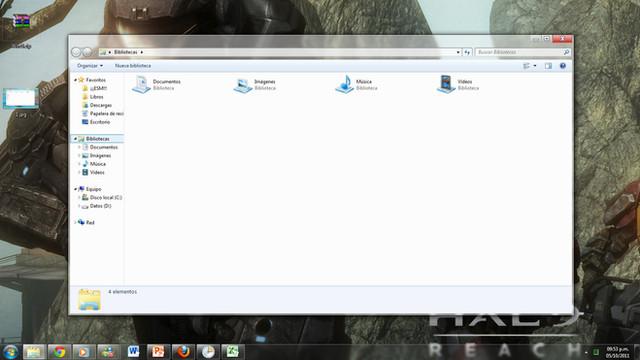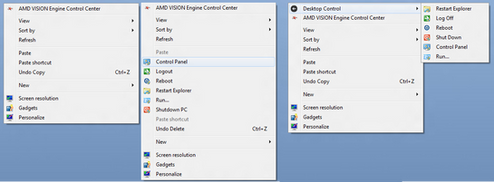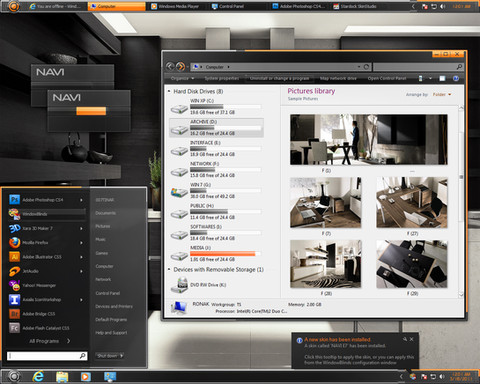HOME | DD
 SpringsTS — Aperture Science theme
SpringsTS — Aperture Science theme

Published: 2011-10-05 20:13:07 +0000 UTC; Views: 45184; Favourites: 160; Downloads: 10771
Redirect to original
Description
English:Important: Do not install the Start menu orb! This feature is broken and you will get black screens! Use Standard or Custom install instead!
I discovered the Portal games several months ago, and they are two of my favorites games!
So I wanted to make a theme based on Aperture Science, the company which created GlaDOS and the Enrichment Center...
I'm not a graphic artist, nor a theme designer, so my theme will use Aero visual style, but the installer can modify more things than the theme files managed by Windows 7.
It includes:




 Wallpaper
Wallpaper



 Aero color
Aero color



 Cursors
Cursors



 Desktop icons (Computer, Network, User, Recycle Bin)
Desktop icons (Computer, Network, User, Recycle Bin)



 Screensaver
Screensaver



 Sounds¹
Sounds¹



 User Folders and Libraries icons²
User Folders and Libraries icons²



 Start menu orb - Broken, you will get black screen if you install this.
Start menu orb - Broken, you will get black screen if you install this.



 Logon screen background
Logon screen background¹ Sounds include characters voices, and they are available in English and French. To have the English sounds, choose the English installation. To have French sounds, choose French installation.
² Beta version, some icons may not change.




 This theme do not modify any system file! All customizations are made by modifying fully reversible settings.
This theme do not modify any system file! All customizations are made by modifying fully reversible settings.



 All details about each component are included in a ReadMe showed during installation. Please read it carefully!
All details about each component are included in a ReadMe showed during installation. Please read it carefully!System requirements:
_ Windows 7 (32 or 64 bit) - Also works on Windows 8 CP for default installation
_ NET Framework 2.0 or later (for some parts of the installer), included with 7
_ To run the screensaver, Adobe Flash Player → [link]
Credits:
_ Backgrounds: ~Zeptozephyr
_ Icons and cursors: ~FeliusTanaka
_ Start menu orb: ~Draxen
_ Sounds: Valve Software
_ Other: =SpringsTS
Enjoy!





──────────
Français :
Important : N'installez pas l'orbe du menu Démarrer ! Celle-ci ne fonctionne plus et vous aurez un écran noir ! Utilisez l'installation Standard ou Personnalisée !
J'ai découvert les jeux Portal il y a quelques mois, et ce sont 2 de mes jeux préférés !
J'ai donc voulu faire un thème basé sur Aperture Science, la société qui a créé GlaDOS et le Centre d'Enrichissement...
Je ne suis pas un artiste graphique, ni un designer de thème, donc mon thème utilisera le style visuel Aero, mais l'installeur pourra modifier davantage que les fichiers thème gérés par Windows 7.
Il comprend :




 L'arrière-plan
L'arrière-plan



 La couleur Aero
La couleur Aero



 Les curseurs
Les curseurs



 Les icônes du Bureau (Ordinateur, Réseau, Utilisateur, Corbeille)
Les icônes du Bureau (Ordinateur, Réseau, Utilisateur, Corbeille)



 L'écran de veille
L'écran de veille



 Les sons¹
Les sons¹



 Les icônes des Dossiers Utilisateur et des Bibliothèques²
Les icônes des Dossiers Utilisateur et des Bibliothèques²



 L'orbe du menu Démarrer - Ne fonctionne plus : écran noir
L'orbe du menu Démarrer - Ne fonctionne plus : écran noir



 Le fond de l'écran de connexion
Le fond de l'écran de connexion¹ Les sons comprennent les voix des personnages, et sont disponibles en VO ou en VF. Pour avoir les sons VO, choisissez l'installation anglaise. Pour avoir la VF, choisissez l'installation française.
² Version bêta, certaines icônes peuvent ne pas changer.




 Ce thème ne modifie pas de fichier système ! Toutes les personnalisations sont faites en modifiant des paramètres entièrement réversibles.
Ce thème ne modifie pas de fichier système ! Toutes les personnalisations sont faites en modifiant des paramètres entièrement réversibles.



 Tous les détails pour chaque composant sont inclus dans un ReadMe affiché lors de l'installation. Merci de le lire attentivement !
Tous les détails pour chaque composant sont inclus dans un ReadMe affiché lors de l'installation. Merci de le lire attentivement !Configuration requise :
_ Windows 7 (32 ou 64 bit) - L'installation standard fonctionne aussi sous Windows 8 CP
_ NET Framework 2.0 ou supérieur (pour certaines parties de l'installeur), inclus dans 7
_ Pour lancer l'écran de veille, Adobe Flash Player → [link]
Crédits :
_ Fonds d'écran : ~Zeptozephyr
_ Icônes et curseurs : ~FeliusTanaka
_ Orbe du menu Démarrer : ~Draxen
_ Sons : Valve Software
_ Autre : =SpringsTS
Bonne customisation !





Bonus :
Pour les francophones :
Feriez-vous un bon sujet de test ? Remplissez le "Questionnaire psychologique et cognitif pour sujets de test humains" d'Aperture Science et découvrez si vous auriez pu participer au Centre d'Enrichissement





[link]
Si quelqu'un connaît le même en anglais je suis preneur, merci.
Related content
Comments: 267

As I say in my description, the orb is disabled on default install. Moreover, some people had black screen problems after installing it. So it's better if you've still the Windows logo
Glad it works for you
👍: 0 ⏩: 1

ohh yes sorry, I forgot that, heh. will you fix that or? 
👍: 0 ⏩: 1

I no longer have the required files, so I cannot edit my installation anymore
(Lost my files during formatting my PC: my rescue disk crashed when I tried to restore my documents ><°)
👍: 0 ⏩: 1

aww okey :/ anyway it's cool 
👍: 0 ⏩: 1

False positive.
But, for info, could you give the name of your antivirus and the 2 suspect files? Thanks.
👍: 0 ⏩: 0

My compliments to you for this fine theme.
👍: 0 ⏩: 1

Avast Antivirus found a virus in your files. Can you say something about it?
👍: 0 ⏩: 1

False positive. The orb modifier creates a parallel explorer.exe to show the new orb without altering the original explorer. But some viruses hides themselves under this name, and so antivirus tends to react against this. But there is no hazard.
👍: 0 ⏩: 0

why dose my windows broke;i got a black screen with only the cursor after i installed this theme.how to fix this please!!
👍: 0 ⏩: 1

Could you be more precise please?
-> Do you selected the standard or full install?
-> [Optional] Is your system x86 or x64?
👍: 0 ⏩: 1

the same thing happened to me, i chose a full install and when i rebooted my laptop (i installed this on a laptop) it was perfectly black with just the cursor, if i do the ctrl+alt+del then all that opens up like it's supposed to but when i opened the task manager it showed that there were some programs that started up but the "explorer" wasn't part of the list so i think the problem is that it doesn't start up the explorer itself.
👍: 0 ⏩: 2

So disable the new orb.
I cannot modify the installer anymore because I lost the source when my backup disk crashed during formatting, I will put a warning on this deviation...
👍: 0 ⏩: 0

~~SOLUTION~~ (possibly)
I found out how to make it work (for me atleast), if you have "AVG virus protection" then you won't be able to boot your computer up, i recommend uninstalling "AVG" and installing "microsoft security essentials". However if you do not have "AVG" then all i can say to try to help you is run the installer as administrator.
Hope this helped.
👍: 0 ⏩: 1

If you install orb and got blue screen after reboot,use Сtrl+Alt+Delete and launch explorer.exe manually
👍: 0 ⏩: 1

I meant black screen, not blue
👍: 0 ⏩: 0

O
MY
GUSH
C'EST MAGNIFIQUE O3O
la totale quoi :3
👍: 0 ⏩: 1

You should make this one for win8, looks awesome, I'm a big portal fan as well!
👍: 0 ⏩: 1

Thanks.
It would be not as complete as the Win7 version because I lost one of the softwares I used, but it's an idea... For when I would have enough free time.
👍: 0 ⏩: 0

Bonjour, j'adore Portal et je voudrais installer ce thème sur mon PC...le problème est que je suis sous Vista...avez vous prévu d'en faire une version pour vista? merci d'avance
👍: 0 ⏩: 2

Malheureusement je n'ai plus le programme qui m'a servi pour créer l'installeur... Je peux toutefois passer les éléments qui constituent le thème dans des archives sans installeur. À votre charge de reconstituer le thème.
Quoi qu'il en soit, Vista n'autorise pas la personnalisation de l'écran de connexion ainsi que des dossiers utilisateurs. Le reste devrait passer...
👍: 0 ⏩: 1

oui j'aimerai bien que vous me passiez les éléments svp...ca a dû être un gros travail...
👍: 0 ⏩: 2

Enfin, j'ai réussi à publier une version tronquée du pack -> [link]
Bonne installation.
👍: 0 ⏩: 1

Désolé je n'ai pas trouvé l'image de l'orbe du menu démarrer dans le .zip ; comment puis je l'avoir ?
👍: 0 ⏩: 1

Je l'ai peut-être supprimée par erreur : il a fallu que j'enlève les programmes qui permettaient de simplifier le changement de l'orbe.
Je remet le pack à jour ce week-end.
👍: 0 ⏩: 0

Je suis désolé, ça risque de prendre plus de temps que prévu
La nouvelle politique de publication de deviantART est tellement restrictive que l'archive du thème (qui ne comprend pourtant que des icônes, images et sons) est bloquée à l'envoi car jugée dangereuse...
👍: 0 ⏩: 1

c'est bon merci j'ai réussi à télécharger le .zip j'ai plus qu'à associer chaque fichier à sa fonction^^ merci beaucoup très beau travail
👍: 0 ⏩: 1

Ça va être difficile dans le sens où je n'ai plus le logiciel qui me servait pour mon fichier d'installation...
Je vais voir ce que je peux faire mais ça risque de prendre un moment.
👍: 0 ⏩: 1

Merci de cette réponse aussi rapide 
👍: 0 ⏩: 1

Thanks a lot buddy. Your theme messed with explorerframe.dll,and now whenever I restart my computer it goes to a Black Screen of Death after "Starting GLaDOS v 1.09". Thanks.
👍: 0 ⏩: 1

Did you installed something else to customize your computer with Aperture Science colors?
Because the "Starting GlaDOS v1.09" is a custom bootscreen for Windows 7, and it is not a component of my pack.
Secondly, as I said in my comments, my theme do not modify explorerframe.dll, nor any other system file.
To repair your Windows, try booting in Safe Mode (press F8 before Windows starts), open a command prompt and type "sfc.exe /scannow" (without ""). If you cannot boot in Safe Mode, try using a Repair Disc or your Windows installation disk.
👍: 0 ⏩: 1

Ah,sorry. I downloaded so many Aperture related things I must have lost track. Sorry. Can't boot to desktop,that's what explorerframe.dll does,and I didn't make a recovery disc. Aren't I smart?
👍: 0 ⏩: 1

And in Safe Mode? Still do the same?
👍: 0 ⏩: 1

Still did the same. I fixed it,though,by doing a complete reinstall.
👍: 0 ⏩: 1

Never funny these things.
But now you know what can happen.
👍: 0 ⏩: 1

This is insanely fun
You and everyone who worked on this did an awesome job creating this!
👍: 0 ⏩: 1

Hey, i love your job but i have a problem with it, maybe you can help me to solve it
I'm Using Windows 7 Ultimate 64x and when I install this, it work perfectly, Sounds, Theme, Icons, etc, but, when i shut down my pc and turn on again (or just reboot it) everything, exept sounds dissapear, why?
Btw when I tried to download it the first time my Antivirus detected it as a Troyan, then I've shut it down, and put the exeption for the installer file, I don't know if this affect the Theme after reboot.
I hope you can help me, thanks and excellent work.
👍: 0 ⏩: 1

2 hypothesis:
_ Your antivirus block my theme at startup
_ Windows doesn't remember your theme when you shutdown your computer
BTW, I test my programs against viruses before uploading them. If your security software detects something it's a false positive.
If you use a free product, try changing it.
From my experience, Security Essentials is the only one which doesn't break something in Windows...
👍: 0 ⏩: 2

Hello again, I've unistalled Eset, and reinstalled the Theme, and have the same problem... this requiered any external software? like Universal Theme Patch or something else?
👍: 0 ⏩: 1

No, I built this tool especially to be working without patching system files...
I've a similar problem on my professional PC, maybe something has been set in Group Policy to disable this setting...
Do you know how to explore the Registry?
👍: 0 ⏩: 0

Hello, I'm using ESET Smart Security, ins't free, but i'll try Uninstall it and install (Again) your theme, i'll let you know if work
If my Windows deosn't remember the theme how could i fix it?
👍: 0 ⏩: 1
<= Prev | | Next =>