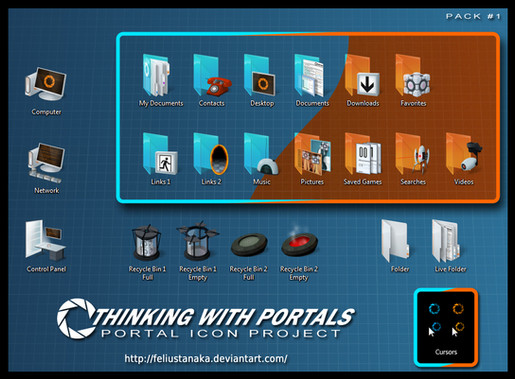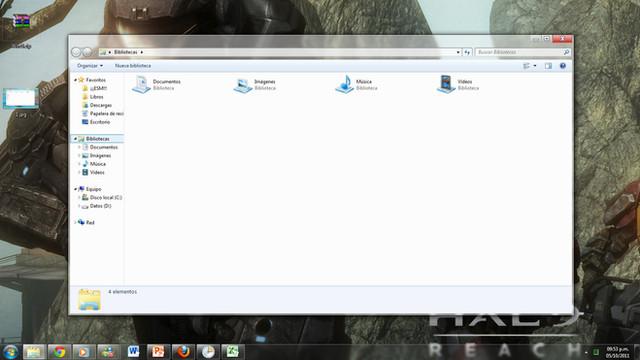HOME | DD
 SpringsTS — Aperture Science theme
SpringsTS — Aperture Science theme

Published: 2011-10-05 20:13:07 +0000 UTC; Views: 45185; Favourites: 160; Downloads: 10771
Redirect to original
Description
English:Important: Do not install the Start menu orb! This feature is broken and you will get black screens! Use Standard or Custom install instead!
I discovered the Portal games several months ago, and they are two of my favorites games!
So I wanted to make a theme based on Aperture Science, the company which created GlaDOS and the Enrichment Center...
I'm not a graphic artist, nor a theme designer, so my theme will use Aero visual style, but the installer can modify more things than the theme files managed by Windows 7.
It includes:




 Wallpaper
Wallpaper



 Aero color
Aero color



 Cursors
Cursors



 Desktop icons (Computer, Network, User, Recycle Bin)
Desktop icons (Computer, Network, User, Recycle Bin)



 Screensaver
Screensaver



 Sounds¹
Sounds¹



 User Folders and Libraries icons²
User Folders and Libraries icons²



 Start menu orb - Broken, you will get black screen if you install this.
Start menu orb - Broken, you will get black screen if you install this.



 Logon screen background
Logon screen background¹ Sounds include characters voices, and they are available in English and French. To have the English sounds, choose the English installation. To have French sounds, choose French installation.
² Beta version, some icons may not change.




 This theme do not modify any system file! All customizations are made by modifying fully reversible settings.
This theme do not modify any system file! All customizations are made by modifying fully reversible settings.



 All details about each component are included in a ReadMe showed during installation. Please read it carefully!
All details about each component are included in a ReadMe showed during installation. Please read it carefully!System requirements:
_ Windows 7 (32 or 64 bit) - Also works on Windows 8 CP for default installation
_ NET Framework 2.0 or later (for some parts of the installer), included with 7
_ To run the screensaver, Adobe Flash Player → [link]
Credits:
_ Backgrounds: ~Zeptozephyr
_ Icons and cursors: ~FeliusTanaka
_ Start menu orb: ~Draxen
_ Sounds: Valve Software
_ Other: =SpringsTS
Enjoy!





──────────
Français :
Important : N'installez pas l'orbe du menu Démarrer ! Celle-ci ne fonctionne plus et vous aurez un écran noir ! Utilisez l'installation Standard ou Personnalisée !
J'ai découvert les jeux Portal il y a quelques mois, et ce sont 2 de mes jeux préférés !
J'ai donc voulu faire un thème basé sur Aperture Science, la société qui a créé GlaDOS et le Centre d'Enrichissement...
Je ne suis pas un artiste graphique, ni un designer de thème, donc mon thème utilisera le style visuel Aero, mais l'installeur pourra modifier davantage que les fichiers thème gérés par Windows 7.
Il comprend :




 L'arrière-plan
L'arrière-plan



 La couleur Aero
La couleur Aero



 Les curseurs
Les curseurs



 Les icônes du Bureau (Ordinateur, Réseau, Utilisateur, Corbeille)
Les icônes du Bureau (Ordinateur, Réseau, Utilisateur, Corbeille)



 L'écran de veille
L'écran de veille



 Les sons¹
Les sons¹



 Les icônes des Dossiers Utilisateur et des Bibliothèques²
Les icônes des Dossiers Utilisateur et des Bibliothèques²



 L'orbe du menu Démarrer - Ne fonctionne plus : écran noir
L'orbe du menu Démarrer - Ne fonctionne plus : écran noir



 Le fond de l'écran de connexion
Le fond de l'écran de connexion¹ Les sons comprennent les voix des personnages, et sont disponibles en VO ou en VF. Pour avoir les sons VO, choisissez l'installation anglaise. Pour avoir la VF, choisissez l'installation française.
² Version bêta, certaines icônes peuvent ne pas changer.




 Ce thème ne modifie pas de fichier système ! Toutes les personnalisations sont faites en modifiant des paramètres entièrement réversibles.
Ce thème ne modifie pas de fichier système ! Toutes les personnalisations sont faites en modifiant des paramètres entièrement réversibles.



 Tous les détails pour chaque composant sont inclus dans un ReadMe affiché lors de l'installation. Merci de le lire attentivement !
Tous les détails pour chaque composant sont inclus dans un ReadMe affiché lors de l'installation. Merci de le lire attentivement !Configuration requise :
_ Windows 7 (32 ou 64 bit) - L'installation standard fonctionne aussi sous Windows 8 CP
_ NET Framework 2.0 ou supérieur (pour certaines parties de l'installeur), inclus dans 7
_ Pour lancer l'écran de veille, Adobe Flash Player → [link]
Crédits :
_ Fonds d'écran : ~Zeptozephyr
_ Icônes et curseurs : ~FeliusTanaka
_ Orbe du menu Démarrer : ~Draxen
_ Sons : Valve Software
_ Autre : =SpringsTS
Bonne customisation !





Bonus :
Pour les francophones :
Feriez-vous un bon sujet de test ? Remplissez le "Questionnaire psychologique et cognitif pour sujets de test humains" d'Aperture Science et découvrez si vous auriez pu participer au Centre d'Enrichissement





[link]
Si quelqu'un connaît le même en anglais je suis preneur, merci.
Related content
Comments: 267

Most importantly, under no circumstances should yyyooouuuu ........
👍: 0 ⏩: 1

Please proceed to the chamberlock. Mind the gap.
👍: 0 ⏩: 0

please~ fix the Start menu orb because it looks so cool!! $ .$
👍: 0 ⏩: 1

Sadly I lost the sources for the pack, I can edit it anymore.
I maybe can create a new one, for Windows 8 and 8.1 this time, but this would need me to have more free time
👍: 0 ⏩: 1

you can use Software like "Classic Shell" (google it) to change the start orb for the time it's not fixed
👍: 0 ⏩: 1

I know it, but I would not have the use of it. However, thanks for the advice.
👍: 0 ⏩: 0

Whenever I try to download this the file downloads, but it's empty... I'm using Windows 8 - 64 bit
👍: 0 ⏩: 1

That's strange, I've no problem. Maybe your antivirus blocks it because it detects a false positive, some Avast! users I know had this problem.
👍: 0 ⏩: 0

I keep getting the error "There is a problem with this Windows Installer package. A program run as part of the setup did not finish as expected" any help?
👍: 0 ⏩: 1

Which Windows version do you use?
👍: 0 ⏩: 1

That's strange, I used the same system to create the installer and the theme, never had a problem on it...
👍: 0 ⏩: 0

I keep getting the error "There is a problem with this Windows Installer package. A program run as part of the setup did not finish as expected" any help?
👍: 0 ⏩: 0

Salut il y a longtemps j'ai installé ce thème mais je l'ai désinstallé par erreur.Donc j'ai essayer d'utiliser l'installation automatique,mais ça me dit que pour installer ce programme,ça a besoin d'un disque.Peux-tu m'aider?
👍: 0 ⏩: 1

Si l'installeur te demande un disque, c'est qu'il reste des traces d'utilisation. Désinstalle le programme complètement et retélécharge-le alors. Si ton problème persiste rectacte-moi.
👍: 0 ⏩: 1

J'ai essayé de le désinstaller mais ça continue a me demander un disque.
👍: 0 ⏩: 1

Essaye de relancer l'installeur téléchargé, s'il ne résoud pas le problème il va falloir faire une manipulation dans le registre...
👍: 0 ⏩: 0

Cool ! Could you make Black Mesa too ?
👍: 0 ⏩: 1

I don't know Black Mesa enough... I never played the Half-Life series
👍: 0 ⏩: 1

Awww 
BTW, If you have a Steam you could go and download "Black Mesa Source" game in the Black Mesa Source Website (Its Free). A good start to jump into the Half Life Universe
P.S: Be sure to check FAQ and Installation Manual for the game though. Installing the game can be pretty tricky.
👍: 0 ⏩: 1

AWESOME!
this is really a good one!
👍: 0 ⏩: 1

This is awesome. I absolutely love it. The portal series are my favorite games.
👍: 0 ⏩: 1

Thank you ^^
Glad you love it.
👍: 0 ⏩: 1

love it!!!!!!!!!!!!!!!!!!!!!!!!!
👍: 0 ⏩: 0

is there anyway to change the wallpaper without losing the other features?
Whenever I try to change the wallapaper the cursor and the sound effects are removes for some reason...
👍: 0 ⏩: 1

The simplest way to change only the wallpaper is to right click the image you want and select "Set as wallpaper", you should not lose the other parts.
If everything disappear it's probably because you try to replace the full theme, not only the background.
👍: 0 ⏩: 0

Awesome Freakin Awesome i love this theme so much
👍: 0 ⏩: 1

By me is missing the Aperture Labortiers on User if you do Windows + L
The trash don't have other animation if it's clean.
And the Cursors don't work ore even get installed :/
👍: 0 ⏩: 1

Did you choose the Standard install?
For the trash, try a right on the Desktop -> Refresh, and see if the recycle bin still doesn't change its icon.
And the cursors should be in C:\Windows\Cursors\ApertureScience. Use the Mouse control panel to change them if needed.
👍: 0 ⏩: 0

Works fine with Win 7 Home Premium 64 Bit (With Start Menu Orb best of it (: )
👍: 0 ⏩: 1

Thank you very much for the info
👍: 0 ⏩: 0

How it look with Performance? Do it slow my pc?
👍: 0 ⏩: 1

Normally not, this theme change some elements but don't add a lot.
The 2 features which can potentially add a charge to your PC are the Start orb (I don't recommend to install it since other had problems. It can work, I can not work), and the sounds which are longer than the Windows one.
But, except if your computer have more than 5 years, you should not notice a difference.
👍: 0 ⏩: 0

Well, that's one of the most creative themes I ever had 
👍: 0 ⏩: 1

Thank you for the comment, and glad to know it ^^
👍: 0 ⏩: 0

J'ai une question.
Comment je peut enlever l'image du 'logon screen"?
:l
👍: 0 ⏩: 2

3 méthodes :
Par l'installeur du thème (recommandé)
_ Dans le Panneau de Configuration, va dans "Programmes" -> "Programmes et fonctionnalités"
_ Sélectionne dans la liste le thème "Aperture Science" et clique sur "Modifier" (ou "Modifier/Supprimer")
_ Dans la fenêtre, choisis "Modifier" lorsque demandé
_ Décoche le login ou l'écran de connexion
_ Valide tout et attends que l'opération se termine
_ Redémarre l'ordinateur
Par le Registre
_ Ouvre l'Éditeur du Registre (regedit.exe)
_ Navigue jusqu'à la clé HKEY_LOCAL_MACHINE\Software\Microsoft\Windows\CurrentVersion\Authentication
_ Double-clique sur la clé "OEMBackground", et passe sa valeur à 0
_ Valide, ferme et redémarre
Par le système de fichiers (non recommandé)
_ Ouvre le dossier C:\Windows\System32\oobe\info\backgrounds
_ Supprime toutes les images présentes dans le dossier
_ Redémarre l'ordinateur
👍: 0 ⏩: 1

D'accord merci quand meme!
👍: 0 ⏩: 1

De rien. Comment ça "quand même" ? Ça n'a pas marché ?
👍: 0 ⏩: 1

Non c'est pas ca,c'est que j'avais resolut le problème apres t'avoir demandé la solution :l
👍: 0 ⏩: 1

Ah d'accord. Tant que tu t'en es sorti, c'est l'essentiel.
👍: 0 ⏩: 0

Non rien j'ia réglé le probleme lol
👍: 0 ⏩: 0

I have installed this now and everthing works perfect 
👍: 0 ⏩: 1
| Next =>