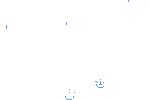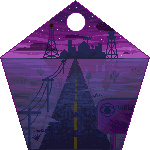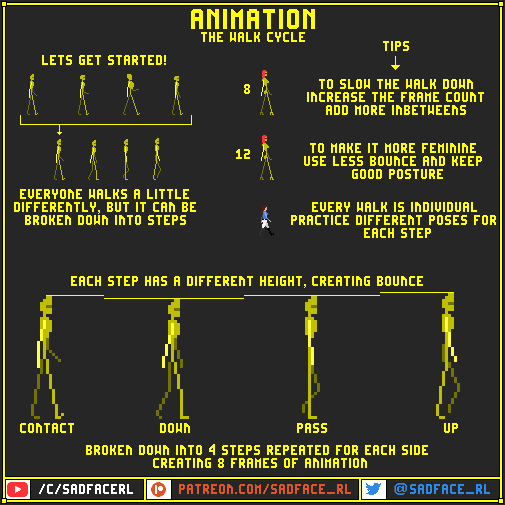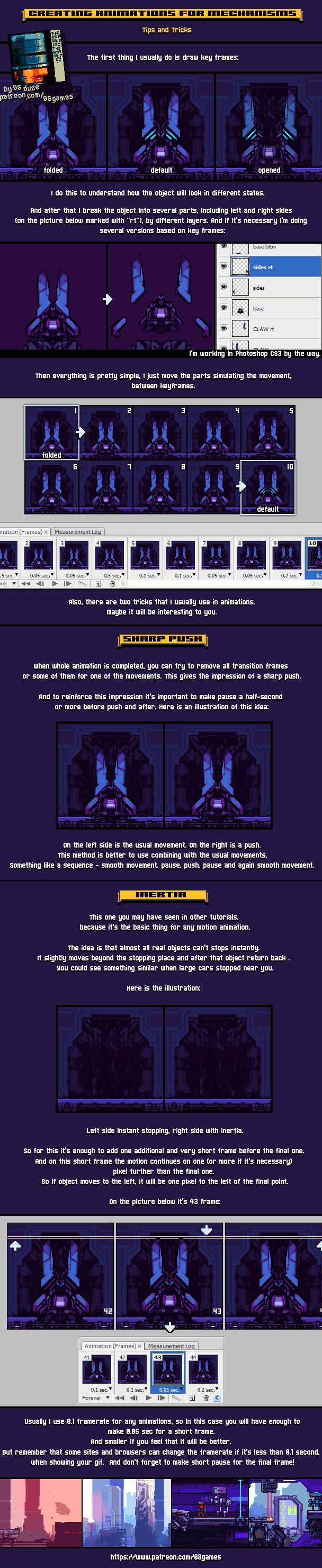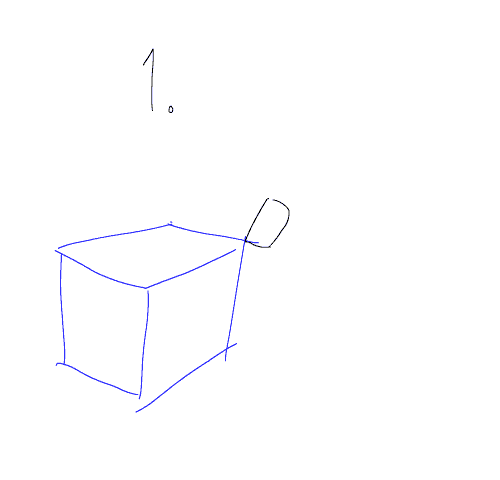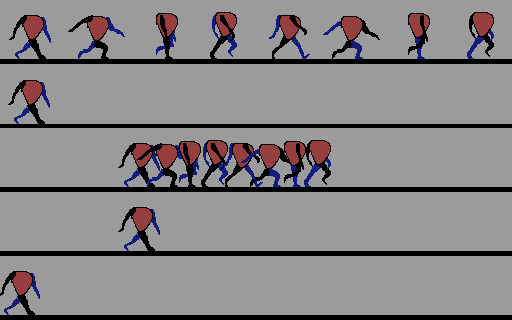HOME | DD
 SqdPxl — how to animate without an animation program!
SqdPxl — how to animate without an animation program!
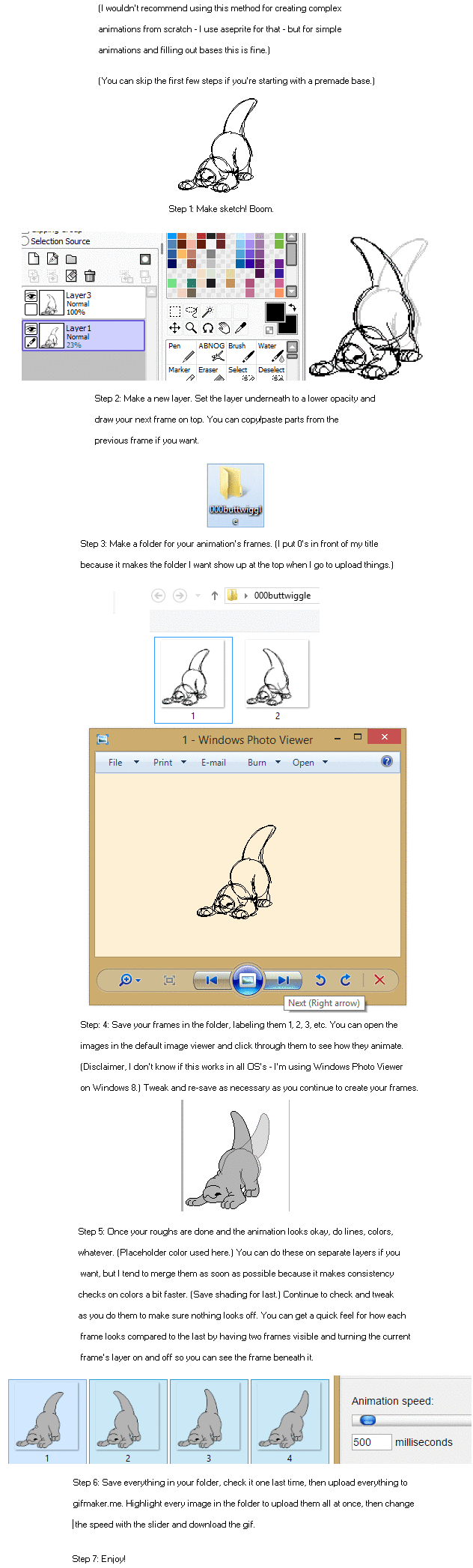
#animate #animation #gif #pixel #tip #tutorial #how
Published: 2016-09-22 13:12:17 +0000 UTC; Views: 7586; Favourites: 254; Downloads: 44
Redirect to original
Description
so I've recently put several animated bases up for sale, and I've noticed that most people don't seem to want to fill them out, despite the P2U option costing significantly less than paying me to fill it out for them. so I'm putting out another quick tutorial on how to do the thing! I used Sai for this, but it should work for most art programs.why not just download a real animation program? well, this is intended as 1) a simple method for non-animators who only want to dabble, and 2) a gateway drug for people who want to try animation, but don't want the hassle of buying/learning a new program. I started out doing simple gifs this way and once I discovered how much I enjoyed animation I eventually caved and bought aseprite.
another quick tip: don't use the airbrush/blur/etc. tools when doing art for a gif animation. gifs have a limited amount of colors they can display, and anything too complex color-wise will cause bad artifacting in the gif and make you cry. if you want a gradient, do it manually.
Related content
Comments: 17

Does this work in MSpaint? That's what I use for drawings.
👍: 0 ⏩: 1

it should work, you just won't be able to make the background transparent c:
👍: 0 ⏩: 1

Sorry, will I be able to make transparent gifs on gifmaker.me? :0
👍: 0 ⏩: 1

as long as the images you're uploading have transparency, so will the gif c:
👍: 0 ⏩: 1

Wow, I've been looking for a similar maker so long! Thanks a lot
All those online programs for creating GIF I found before couldn't make a GIF with a transparent background. This gifmaker is obviously going to change my future. <з
👍: 0 ⏩: 1

paint doesn't support layers, but you can search on google to find a place to download a free copy of sai. i also hear you can use the gimp(free program) for animating, but I've never tried it.
👍: 0 ⏩: 0

Hum... my struggle at the moment is trying to figure out what the millisecond settings should be for a standard 24 frames per second animation. 
👍: 0 ⏩: 1

eh, this method wouldn't be the best for an animation requiring that many frames anyway - this is better suited for like, simple 4 frame looping gifs. if you want to go whole hog you might as well start looking for a real animation program.
www.pencil2d.org/ here's one I've been meaning to try out. it's free and apparently one of the simpler options available for animation
👍: 0 ⏩: 1

Oh dear.... Well, that's a bummer. 
Maybe Pencil might work for me till I can afford TVPaint? I'll remember to check it out....
👍: 0 ⏩: 0

Pffft I use MSPaint to animate things and it's hellish, this seems like a much easier way to do it.
👍: 0 ⏩: 1

oh lord I can't imagine trying to do anything in mspaint, I'm way too spoiled by sai LOL. glad I could help!
👍: 0 ⏩: 1

I'm just so used to MSPaint that relearning is hell- Though I do tend to use sai for things like slightly transparent stuff and whatnot (bouo)b
👍: 0 ⏩: 1

With paint jsut make the lineart for the pixels first ! then get the eraser and make color 1 the color of the lineart then make color 2 a lighter color like a pale blue then right click and erase !
it changes the color of the lineart the colro you want then you can jsut go back over it with your previous lineart color !
👍: 0 ⏩: 0