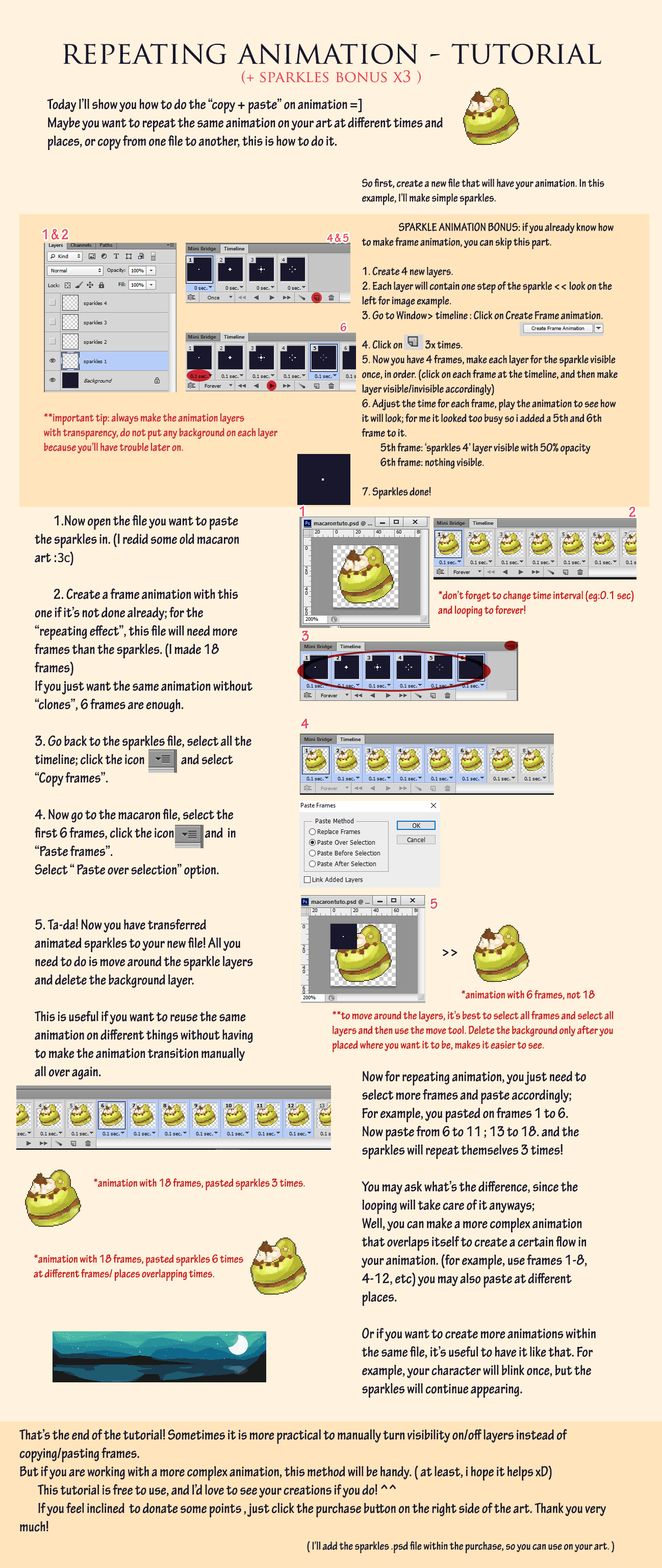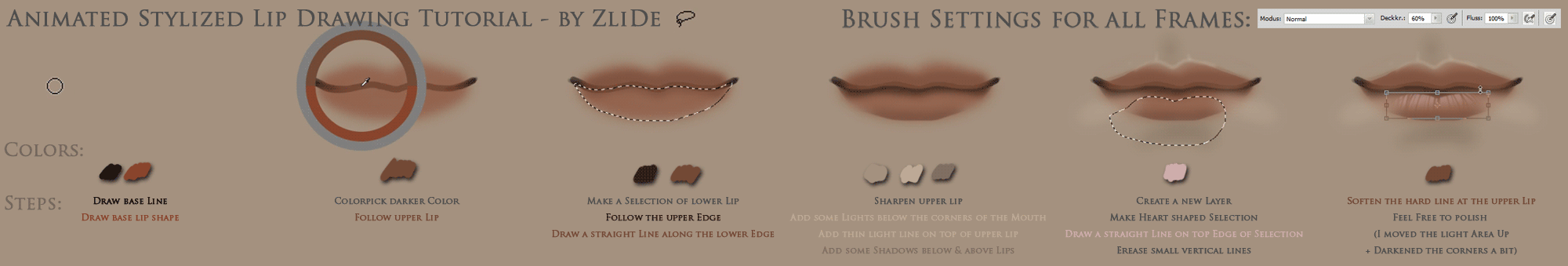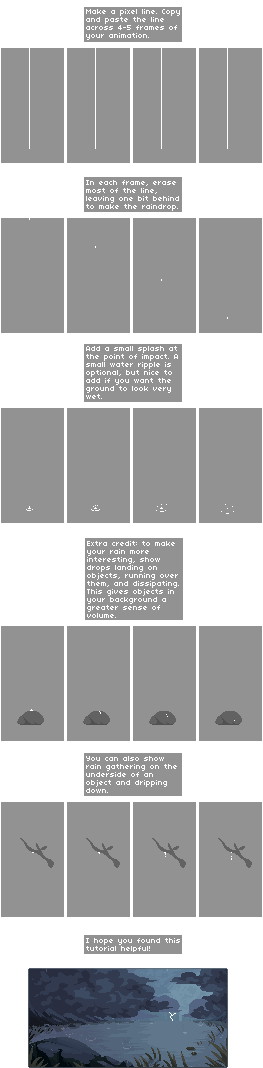HOME | DD
 Kyttias — SAI Tutorial - How To Make a Blinking Animation
Kyttias — SAI Tutorial - How To Make a Blinking Animation

Published: 2015-12-15 12:01:32 +0000 UTC; Views: 10810; Favourites: 236; Downloads: 47
Redirect to original
Description
Below is a transcript of the above!
-
How To Make a Blinking Animation
in
Paint Tool SAI & EZGif
Step One: Create your eyes on a separate layer.
*Make sure that the space beneath the eye is filled in neatly -
whether with the body color or perhaps makeup.
Step Two: Duplicate your layers three times.
*We will need three copies of your eyes and three bodies to put them on.
In the end, there will be four frames - but frames 2 and 4 will be the same!
Step Three: Edit your eyes.
*One pair of eyes - your original set - will be left alone.
The second pair should have it's top half erased to appear half-closed.
The third pair should be drawn closed.
Step Four: Merge and save your layers.
*Sandwich your bodies between your eyes and merge your eyes down onto them.
End with three layers:
Save body with eyes open as frame 1.
Save body with eyes half-open as frames 2 and 4.
Save body with eyes closed as frame 3.
Step Five: Open your Animation Tool!
*While there are many tools available, I'd like to introduce you to EZGif.com
Visit: ezgif.com/maker And upload your four images.
Have them numbered 1 through 4 so they appear correctly when uploaded.
Press Upload once you've selected your files to continue.
Step Six: Change the frame rate.
*Now this part is entirely up to personal preference, but my settings
are 200 for frame one, 10 for frames two and four, and 20 for frame three.
Be sure to check “don't stack frames” before continuing.
Press Animate it! to continue.
From here you can use this site to do lots of cool stuff to your gif!
Keep in mind that gifs on deviantART require preview images.
If you want your preview image to be animated, it must be 150x150 or smaller.
Related content
Comments: 8

I've been wanting to start animating for a while, and I thought this would be a good first step. Thank you for the wonderful tutorial!
👍: 0 ⏩: 0

Ok I know how to animate but the thing is with SAI Animation it just wont save to my laptop. What do I do?
👍: 0 ⏩: 1

Each layer needs to be manually toggled on/off and each individual frame needs to be saved as an ordinary PNG file.
Or are you trying to tell me you can't save any files in SAI at all? If you're having problems saving with SAI in general, this can sometimes happen, but you'll have to restart your computer and start over - avoid working with PSD files in SAI when at all possible since they aren't really native and seem to cause a lot of glitches in regards to saving files. I'm never sure exactly what causes it, but I always save everything before opening a PSD and close out of SAI completely when I close a PSD before opening any other file type, else I sometimes can't save.
👍: 0 ⏩: 1

What Im trying to say is that I can save from SAI all my drawings here are from SAI Im saying that with SAI Animation Assistant I cannot save my animations.
👍: 0 ⏩: 1

I don't know what "SAI Animation Assistant" is and can offer no tech support for that. My tutorial instructs you to save each frame as an individual PNG file and upload these to ezgif.com/maker to animate.
👍: 0 ⏩: 0

I'm glad you found it helpful~! :3
👍: 0 ⏩: 0