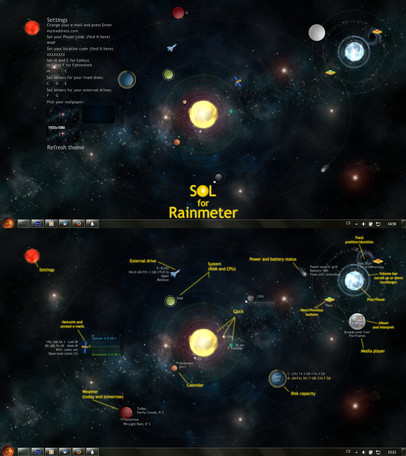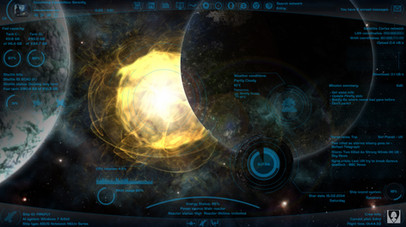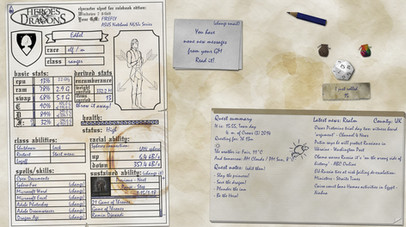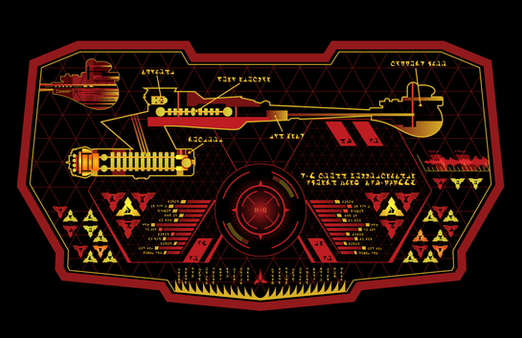HOME | DD
 Squirrel-slayer — Firefly - Objects in Space 1.0.1 for Rainmeter
Squirrel-slayer — Firefly - Objects in Space 1.0.1 for Rainmeter

Published: 2014-05-16 13:42:05 +0000 UTC; Views: 45863; Favourites: 114; Downloads: 4217
Redirect to original
Description
And again, something for all you Browncoats or space and science fiction lovers, my latest Rainmeter suite, inspired by Firefly... again





 Also, it is an experiment with new functions and scaling
Also, it is an experiment with new functions and scaling






Requirements:
Needs the latest 3.1 beta Rainmeter which you can get here rainmeter.net/ (3.0.2 will not work as it uses new ifConditions and other) (EDIT: from this afternoon, 3.1 is the final and stable release so no more beta






 )
)And of course, you will need to download this suite - use big friendly "Download" button on the right.
Features:
This shiny suite should work for any screen from 1920x1080 down as long as it has aspect ratio 16:9 (however, I could test it only on my 1366x768 screen). It consist of 13 individual skins that can be put anywhere on the screen (with the exception of Time and Weather). If there is a need to customise them (for example enter an email addres), it is usually done by right mouse click on the icon. Also, wallpapers for 1920x1080 and 1366x768 screens are included (in the Resources folder).
List of skins:
Ship systems - Usual stuff like CPU, RAM, ship control (land, autopilot, crash...), cargo bay usage (for up to four drives) and info about your ship (you know, that "Mid bulk Transport. Standard radio and accelerator core. Class code 03-K64-Firefly..." stuff), your pilot and how long have you kept flyin'.
Shuttles - Four individual skins for your shuttles (external drives). Each with editable label and always flyin' in another direction.
Time and date - Little sun, that shows the current date and time... even though the "Day" is a vestigial mode of time measurement based on solar cycles and is not applicable. Left click the sun to switch between 12/24h clock.
Crybaby network barrel - As usual, shows the current download and upload, the name of the newtork you are connected to, allows you to search on the Cortex and shows if there are any unread emails for you - there will be blinkin' light and a note. Should work both for an email client like Thunderbird and also your GMail account - You will need to put there the password for the third side party software, not the usual one to your gmail account!
Serenity launcher - Simple launcher with up to 10 buttons. The frist two of them are Ship Computer and Ship Documets, the other you can edit to your liking to open any program (exe file) or folder in your computer. Just right click them to edit.
Shinding media player - A little smiling planet to play your favourite ball music. Rightclick the icon in the middle to set up your favourite media player (some of them need plugins so read carefully). It also can control the media player volume and Windows 7 volume.
Shiny weather - Usual weather skin showing current weather and forecasts for tonight and next two days in your place. Right click the today icon to edit and enter the weather location code and set your favourite temperature unit. To get the code go to the www.weather.com, put there your place to search (right top corner) and you will wind the code at the end of the address just before the colon, something like UKXX0085). Leftclick the today icon to open a webpage with more info.
Experimental trashbot - Show the number and weight of carried items and notes you if there are some really interresting things in your trash. Leftclick the trashbot to open the bin, rightclick to throw the trash away. It uses Moshi's experimental roundline meter for trash bin that should work for machines with up to 5 drives and requires RunCommand plugin.
'Verse news - Shows the latest news from the 'Verse, your planet or Top news. It also allows you to chose one of 12 planets and therefore a language. Click the title of any news to open a web page with it. News are kindli provided by Google.
Blue Sun notebook - Boring notebook so you can plan your crimes... I mean jobs... Leftclick the Blue Sun icon to edit it.
Funny hat wisdom - My greatest achievement of this suite. Every five minutes, this skin will give you another wisdom or quote. It has a database with some 700 quotes from Firefly, Serenity and some more from 10th anniversary Firefly panel at Comic con and by Joss Whedon about Firefly... So, basically, it has almost complete sripts for all 14 episodes and the Big Damn Movie in it






 Leftclick the hat for a new wisdom if you are inpatien.
Leftclick the hat for a new wisdom if you are inpatien.Miracle Start button - When your miracle gets here, you just pound this button once... Or when you want to open Start Menu.
Firefly logo settings - Leftclick it to open a little skin manager (working only for this suite) or rightclick it to open the super settings screen where you can edit all the weather code, email address, drives labels, launcher buttons... in one place. It also has an experimental utility for changing the color of the text.
Lens flare - Shiny lens flare! Well, it does nothin' but it is there and looks shiny... It is supposed to give you a feelin' of a third dimension







Editing the skins:
The skins should resize according to your screen but if you want them smaller or bigger, there is a simple way. If you want to change a size of a single skin, just rightclick the skin click edit (or find the ini file and open it) and in the Variables section you will find ;Scale=1. So delete the semicollon and put there a new value. The new value should be lower than 1 because the 1 is for the lagrest size that is for 1920x1080 screen and the pictures would become distorted with bigger values. (Just so you know, for 1366x768 the value for Scale is approximately 0.711.) If you want to change the size of all skins, go to the Resources folder (My documents\Rainmeter\Firefly - Objects in Space) and open Variables.inc. You will find there line Scale= (#SCREENAREAWIDTH # / 1920) so put a semicollon on it's begining (so you can later change back) and write a new line Scale=.... with your new value.
If you want to change the Z-position of the skins (you want to put the Firefly infront of the planet player), open the Rainmeter Manager, find there the skin you want to move closer or further and put a new value to the Load order box (lower=further, higher=closer). You can see that Lens flare has Load order 99 to be on the top.
Issues and questions:
If - for some reason - you enter your weather location code or email address and the skin ignores it, please, set the new value to the Variables.inc in the Resources folder. I still don't know why the usual way doesn't work for some people.
Weather.com has changed the url for the feed so the wheather skin might not work. However, the fix is quite simple. Open the weather skin for editing (in notepad or something similar) and there replace line Url=http://xml.weather.com/weather/local/#Location #?cc=*&unit=#Type #&dayf=3 (around line 27) with this one: Url=http://wxdata.weather.com/wxdata/weather/local/#Location #?cc=*&unit=#Type #&dayf=3
The font included doesn't have cyrillic characters so Russian news will not be displayed properly... They will be loaded but you might need to edit the skin and set the font size smaller.
The experimental trashbot should display a percentage of the use on the second circle. To do this, you need a RunCommand plugin that should be installed with this skin. If it is not, you will find the plugin in the Resources folder, so chose the one for your system (32 or 64bit) and put it in C:\Users\YourUserName\AppData\Roaming\Rainmeter\Plugins.
It was created for Windows 7 so it is possible that some functions might be limited if you have a different windows.
Don't be affraid to ask for help or any questions... However, if you aint lazy, you might want to browse throught the comments under my Discovery theme where some might be already answered







Credits
The Firefly was created by Joss Whedon so, as far as I see, it belongs to him... All Browncoats think it belong to them






 However, the Firefly, logo, most of the pictures and quotes belong also to Fox and Universal.
However, the Firefly, logo, most of the pictures and quotes belong also to Fox and Universal.The font used is Quintessential-Regular.
I want to thank for his scaling metod... I hope it works






 And I want to thank moshi for his experimental way to findinng the maximum value for the recycle bin... And also thanks to people on official Rainmeter forum.
And I want to thank moshi for his experimental way to findinng the maximum value for the recycle bin... And also thanks to people on official Rainmeter forum.As usual, it uses programs USB disk ejector and OpenStartMenu made by people - not me - that are included and you don't need to care about them... The programs, not the people.
All non Fox or Universal graphics are my creation. If you want to use them or Rainmeter skins created by me, you are free to do it. However, to maintain good terms, let me know and/or don't forget to list me in the credits







Edit 17.5.2014 - v. 1.0.1 - I have created individual and more stable color changer so I have also updated the one in the super settings screen






 (The previous works too but this one is more tuned and shouldn't throw errors.)
(The previous works too but this one is more tuned and shouldn't throw errors.)
Related content
Comments: 36

You are wellcome, I hope it still works
👍: 0 ⏩: 0

How do I download and put this on my computer ? It's too beautiful !
👍: 0 ⏩: 1

Hi, I am glad you like it
First you need a little thing called Rainmeter - www.rainmeter.net/ . When you have it, there is a friendly greenish button "Download" somewhere on this page - this suite is saved as .rmskin file and once you have it in your computer, just double-click it and it will get installed and should offer to be also loaded.
I made this quite a long time ago so some parts might not work properly anymore, but I still use till this day too
👍: 0 ⏩: 1

Thanks o plenty this will look great, do you still make these or have you stopped ?
👍: 0 ⏩: 1

I haven't created a new suite for a quite some time because I don't have that much free time and have another projects to work on. But I still would like to create some new suites or skins... Let's say I am taking a pause
👍: 0 ⏩: 1

this is really confusing I have it installed but i am not sure how to download the suite it doesnt seem to be a direct access to it, not to be annoying but how do i do it ?
👍: 0 ⏩: 1

Allright, it's been a while since I have done this so bare with me
1) Let's asume you have your Rainmetter installed and running.
2) Here, on DeviantArt on this very page (
) on the right side from the top, there are social buttons (note, facebook...), annoying addvertising block, "Add to favourites" button with yellow star and under it the "Download" button with green arrow down - this is what you seek. Go click it.
3) Maybe save it somewhere in your computer.
4) Go to the folder where you saved it and double-click it. The Rainmetter should offer you to install is and load (it would appear on your screen immediately) or just install and then you would load only those parts you would want.
Hope this does the trick
Oh, and thanks for the fav, of course
👍: 0 ⏩: 1

Thanks totally helped, sorry to be annoying I'm just not good at these things
👍: 0 ⏩: 0

You are wellcome... and thank you... I guess
👍: 0 ⏩: 0

OMG !! Just Perf...heu...I mean Shiny !!! 

👍: 0 ⏩: 1

Thank you very much, for kind words and the fav
👍: 0 ⏩: 0

Thank you too - also for the fav
👍: 0 ⏩: 0

Is it possible to add a more precise loc for news? if so how?
👍: 0 ⏩: 1

I am affraid it is not possible to make it more precise (if you mean like state or region...) because it is only as precie as Google. If you select Australia and for example Planet/Local news, the Rainmeter goes to (rss feed composed of...) this page and reads it:
news.google.com/news/section?c…
It would be possible to add options for Business, Technology etc. To do this, you would need to:
1) Create a new variable in the [Variables] section for new topic and you would have to change the value for key "topic=?" in the link stored in the variabe. You can find the desired value in tha address of the given page. Or in other words; for bussyness news, you would get the web page adress:
***news.google.com/news/section?cf=all&topic=b&ned=au&siidp=2e6f4c931ad51a2b745b95bad66878a0a48f&ict=ln
and the new variable should be:
URLBus=https:*//news.google.com/news/feeds?ned=#NewsLang#&topic=b&output=rss
(delete the * after https: )
2) You would need to create a new button for it (or rewrite some old one) just below the [TitleHome] meter and it shoul look like this:
[TitleBus]
Meter=String
MeterStyle=Text
StringAlign=Right
StringStyle=Bold
X= ([Container
Y=0R
W= (126*#Scale#)
H= (24*#Scale#)
Text="Busines"
Hidden=1
Group=News
LeftMouseUpAction=[!WriteKeyValue Variables NewsTitle "Busines" "#@#variables.inc"][!Refresh]
MouseOverAction=[!SetOption #CURRENTSECTION# SolidColor "#ColorBack#"]
MouseLeaveAction=[!SetOption #CURRENTSECTION# SolidColor "#ColorInvisible#"]
(there is no emoticon in X=... it is [Container: X] just without the empty space)
3) (Adjust the height of meter [Container]. Set the H=value to
H= (24*N*#Scale#)
where N is the new number of "topics" to chose from; currently it is 3, when you add one, it will be 4.)
4) Go to the Measures part and for measure [NewCounter] add lines
IfMatch4=Busines
IfMatchAction4=[!SetOption MNews URL "#URLBus#"][!EnableMeasure MNews]
👍: 0 ⏩: 0

Managed to get this far into c=adding Australia to the planet list in the News app,
[AU]
Meter=String
MeterStyle=Text
StringAlign=Left
StringStyle=Bold
X

Y=0R
W
H
MouseOverAction=[!SetOption #CURRENTSECTION# SolidColor "#ColorBack#"]
MouseLeaveAction=[!SetOption #CURRENTSECTION# SolidColor "#ColorInvisible#"]
Text="Australia"
LeftMouseUpAction=[!WriteKeyValue Variables NewsLang "us" "#@#variables.inc"][!WriteKeyValue Variables NewsPlanet "AU" "#@#variables.inc"][!Refresh]
Group=Language
Hidden=1
how do I link it to the news data?
👍: 0 ⏩: 1

Hi there, you will also need to set the proper variable in the first bang (command) in the LeftMouseUpAction line... It should be:
LeftMouseUpAction=[!WriteKeyValue Variables NewsLang "au" "#@#variables.inc"][!WriteKeyValue Variables NewsPlanet "AU" "#@#variables.inc"][!Refresh]
(The first command changes the link, the second one changes the "label")
👍: 0 ⏩: 1

Thank you muchly that worked perfect,
Great work by the way, very well done
👍: 0 ⏩: 0

How would I go about adding Australia nto the news channel?
How would I go about changing my weather channel?
I'm new to this so any help would be appreciated
👍: 0 ⏩: 0

You are very wellcome
👍: 0 ⏩: 0

Thank you very much - and for the fav too, of course
👍: 0 ⏩: 0

You are a god. This is incredible! I've always wanted a Firefly rainmeter skin, and this, this is just fantastic.
👍: 0 ⏩: 1

God? Whose colour is he flying?

👍: 0 ⏩: 0

Love it from the description. I will probably get it someday this week. Love the wisdom feature. Keep the good work up and keep flyin
👍: 0 ⏩: 1

Thank you, I hope you will enjoy it
👍: 0 ⏩: 0

I love themed Rainmeter installs, and this looks really great. Can't use it on my crappy computer, but I want to be the first to say, TOTALLY AWESOME!
👍: 0 ⏩: 1

Thank you very much
👍: 0 ⏩: 1

Oh, there is no problem, I haven't tried the theme. I have a 1280 x 1024 display, and a great theme like this requires more desktop real estate then I have available. I wouldn't use something like this unless I had a 16:9 display.
👍: 0 ⏩: 1

I understand. I would love to have a bigger screen too to enjoy more and better rainmeter skins
👍: 0 ⏩: 0