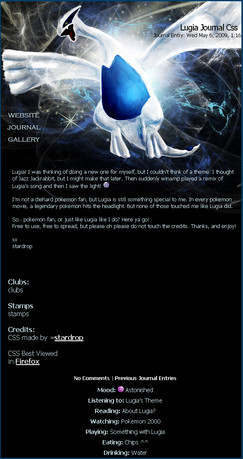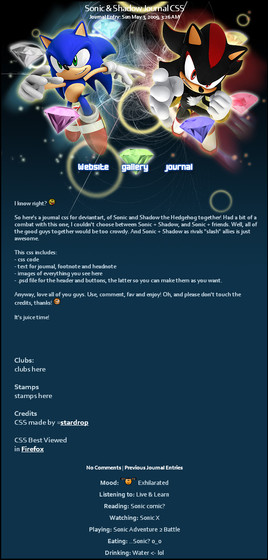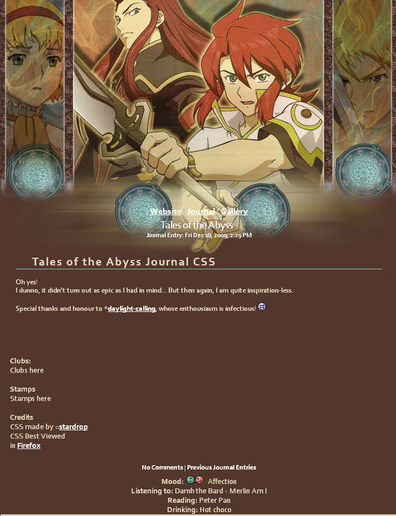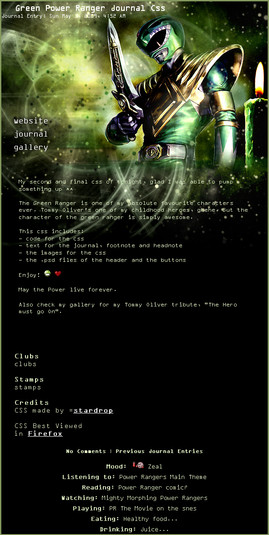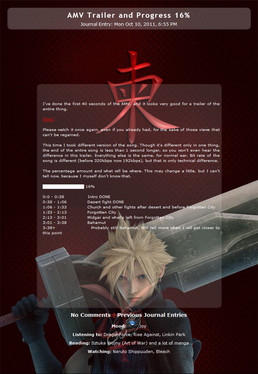HOME | DD
 stardrop — Final Fantasy VII Journal CSS
stardrop — Final Fantasy VII Journal CSS

Published: 2008-02-22 11:08:33 +0000 UTC; Views: 11063; Favourites: 174; Downloads: 714
Redirect to original
Description
My first real custom CSS for dA!




I started to make a whole bunch of them at the end of december, but my photoshop is a tad corrupted, so it goes with blood sweat and tears T_T
Anyway, A Final Fantasy VII CSS ^^ This one was actually the last one I started and the first one to be finished... >.<
Hope people will like it!





Click "Download" for the files. If you're new with journal CSS: the CSS.txt has to go into your journal css box, the Journal.txt into your journal box. You can edit the text and tags to your own comforts.
Of course you can edit the banner with your own name





If you Download this, please leave a comment so I know who it is! ^^
Credits:
~Texturematic for the beautiful background texture
*Jamaal10 for the box and column layout <3
Final Fantasy © Square Enix
Related content
Comments: 358

I wanna use this.... T_T But I need the code... and it wont let me get it... T_T
👍: 0 ⏩: 1

You have to get winrar in order to open it. Just google Winrar, download and install it, it's free and will take 3 minutes max. Then you can download this.
👍: 0 ⏩: 0

Of course, have fun with it ^^
👍: 0 ⏩: 1

Is it alright if I can use this CSS for my DA account??
👍: 0 ⏩: 1

Of course, please feel free ^^
Be sure to change the header with your own name!
👍: 0 ⏩: 1

I've found it hard to download it onto my computer it doesn't seem to like the document link there :/
👍: 0 ⏩: 1

Do you have winrar? If not, I suggest you download it....
👍: 0 ⏩: 1

I'll have to say no lol I have no clue what that is?? where do I get it??
👍: 0 ⏩: 1

Winrar is the application you need to open that file, it's like a package system... Winrar is used to put many files together in one package so they can be transferred all as one.
Go here: [link]
All you have to go is download and install winrar, which together wouldn't take more than three minutes. After that, download the file again and it will open in winrar, just click Extract in the top and then select the folder you want the files to go to.
👍: 0 ⏩: 2

Sorry to be a bother again I understand about putting on the CSS codes and the Journal part I just can't figure out where you got to put the background code and box etc and how do you change the penname??
👍: 0 ⏩: 1

The css code goes into the css box. The journal text goes into the journal box, always keep that text in the box when you submit a new entry, just edit the content of the textboxes. And to change the penname, open title.psd in photoshop, change the text, save as a new image, upload that image and use it to replace the old image in the css. The old image file is the url of the journal.top column.
👍: 0 ⏩: 1

I don't have photoshop sadly so I guess I can't change it :/ And I don't get what you mean by the texboxes???
👍: 0 ⏩: 1

With textboxes I mean the content between
And if you don't have photoshop, which I must say surprises me slightly, then I'm afraid it ends here.
👍: 0 ⏩: 1

Thank you for your help anyway I just gave up so I decided to use another I just barely managed to get together thank for your help anyway!
👍: 0 ⏩: 0

Thank you very much I've been able to download it now ^_^
👍: 0 ⏩: 0

Hope you dont mind if i use this <3
👍: 0 ⏩: 1

Not at all, that's why I made it
👍: 0 ⏩: 1

I'm really grateful for it, its my journal now, thankyou <3
👍: 0 ⏩: 0

hey this is amazing!!!
we would like to use it for our club!!
hope thats ok!!
👍: 0 ⏩: 1

Of course, please go ahead! 
Be sure to edit the banner with the club name 
Thank you!
👍: 0 ⏩: 0

I dled it so I could use it!!! It's beautiful!!!
👍: 0 ⏩: 1

No problem at all!! I needed a change...
👍: 0 ⏩: 0

OMG! So aweosme!!!!!
How do you download it??... xD; x3
👍: 0 ⏩: 1

Thanks ^^
On the left on the picture is a small menu to favourite and stuff, it says download there too...
👍: 0 ⏩: 1

Oh yea, tried that, it has the option of save or find.
First I clicked find and it kept coming up with stuff i didnt understand, then I tried save, and same thing comes up
👍: 0 ⏩: 1

Strange. Do you have winrar?
👍: 0 ⏩: 1

um... no.. dont think so... whatever it is
👍: 0 ⏩: 1

Wtf.. hmmk..
well rar files are archives that serve like packages to keep files together. The erm.. entire internet uses them to package downloads and stuff. Go here [link] download and install it, and you'll be able to open my download. When it does, click on extract and unpack em wherever you like....
👍: 0 ⏩: 1

wherever you like... meaning....
👍: 0 ⏩: 1

0_o
Somewhere on your computer..?
👍: 0 ⏩: 1

im not getting it and i dont understand what i have to do on the thing, so...im sorry, i would use it, but I dont know how to... 
👍: 0 ⏩: 1

Alright.. I just don't understand how you can't understand.. 0_o
But indeed, too bad..
👍: 0 ⏩: 1

lol, too complicated, the writing and options, everywhere! Dx;
👍: 0 ⏩: 0

hello,
I was thinking of using your journal, but I'd like to know if it's possible to keep a plain background with having all other features like the character collage and other stuff. I would use my gradient background because I like to change it's color, it does have cool effect that I like...
can u please check me out and tell me what u think?
I'm a fanart artist with a Final Fantasy twist!
thx
👍: 0 ⏩: 1

Let me see if I got it.. You wanna use the header, but wanna keep using your own background in your journal? Well, I don't see why that wouldn't be okay XD
👍: 0 ⏩: 1

well, I'm not sure i'm good enough with CSS, thats why
anyway, I'll let you know if I succeed. i'm planning this for my new FF12 piece that I will finish later on next month
👍: 0 ⏩: 1

finally made something in the end, please have a look
👍: 0 ⏩: 0

well, I tried to do it, but the header image is actually stuck with the background forcing to use the same background. I would need the transparent image of FF characters to go over, do you have such thing?
thx
👍: 0 ⏩: 1

No, I really don't have the transparant images anymore... Maybe they're still on the layers of the .psd file.
I can't really see what you made so far, since your journal is so full of images it takes forever to load.
👍: 0 ⏩: 1

yeah they are actually here, I'll try something else, thx
just a last question, how do you put '
thx
👍: 0 ⏩: 1

It's not a css command, it's part of the header image. If you open title.psd in photoshop, find the text layer that says Paulien's Journal and change it with you own name, then save the image and replace it in the css.
👍: 0 ⏩: 1
<= Prev | | Next =>