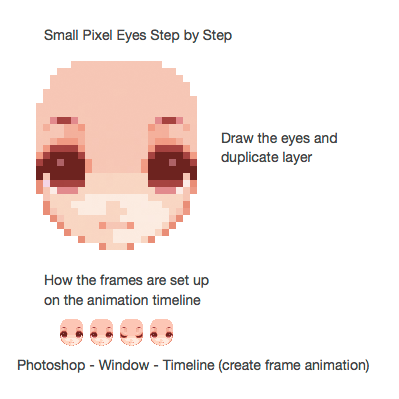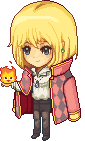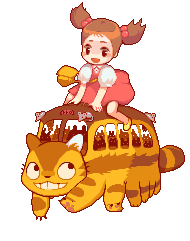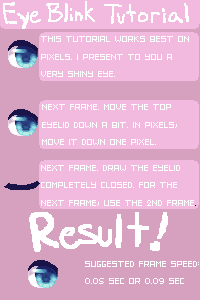HOME | DD
 staticwind — Pixel Eye Blink Tutorial
staticwind — Pixel Eye Blink Tutorial

Published: 2011-06-15 14:47:59 +0000 UTC; Views: 149574; Favourites: 8403; Downloads: 2012
Redirect to original
Description
New vers: Pixel Eye Blink Step by StepRelated content
Comments: 585

Thank you for this tutorial~
It helped me make my first animated icon
👍: 0 ⏩: 0

jiha! thank you so much!
Exactly what I was looking for!
👍: 0 ⏩: 0

Emmm...I still can't find "convert to frame animation"
👍: 0 ⏩: 0

Very helpful tutorial, but can I suggest a less detailed background? The checkerboard makes the text kind of hard to read.
👍: 0 ⏩: 1

i agree, i made a new one staticwind.deviantart.com/art/…
👍: 0 ⏩: 1

Thank you! It is so much easier to understand!
👍: 0 ⏩: 0

Hehehehe Thanks this tutorial was great! Very detailed x3
👍: 0 ⏩: 0

Thanks!! Your way of animating the eyes is very clever!
👍: 0 ⏩: 0

thanks a lot! without this i has no idea how to make blink and animation in photoshop, though i must make the blink eye part-by-part because when i transform it on the second time the upper eyelash is disappear
👍: 0 ⏩: 0

i have a problem with the eyes
i have set them to nearest neighbor but it still makes it blur :<
👍: 0 ⏩: 1

make sure it's set to nearest neighbor at the top too media.tumblr.com/f1f582a033914…
👍: 0 ⏩: 1

ah okay THANK YOU SO MUCH :'D
👍: 0 ⏩: 0

omg thank you so much for the tutorial!
I tried at least
👍: 0 ⏩: 0

you're so awesome, thank you so much for sharing!! <3
👍: 0 ⏩: 0

Oh my gosh THANK YOU! THIS IS JUST WHAT I NEEDED! That is a really adorable and awesome drawing!
👍: 0 ⏩: 0

Oh my Glob!~~ This is tutorial is uber helpful!~~ waaaaaaaaaaaaah!~~ Even though i haven't tried doing pixel art but but!~ this is truly amazing!~
👍: 0 ⏩: 0

Thank ku for the tutorial :3 Im going to make my first pixel art~
👍: 0 ⏩: 0

Thank you so much!! 
👍: 0 ⏩: 0

Bleh don't answer that. I missed that part in the description.
👍: 0 ⏩: 0

Thank you for this!
Does it matter what version of Photoshop you have? I have Adobe Photoshop Elements 8.0.
👍: 0 ⏩: 0

Thank you so much for sharing this tutorial 

👍: 0 ⏩: 0

1000 Thanks ^3^ oh, if I using PS Elements 10 is still can be work?
👍: 0 ⏩: 0

Thank you so much!!! Great and simple tutorial!)
👍: 0 ⏩: 0

how can you get photoshop, I only have gimp ;-; and I like really failed.
👍: 0 ⏩: 0

Does this work for Photoshop Elements?
👍: 0 ⏩: 1

I have Elements 10 and it doesnt have an animation function so: nope... But you could save it using 'save for web' or something and then you can make it an animation^^
👍: 0 ⏩: 1

best blink tutorial imo. thank you so much for making this.
👍: 0 ⏩: 0

...You can do it this way? Damn. So much easier. >.<
👍: 0 ⏩: 0

I saw this a long time ago, but it stuck, it's such a good and easy way to do eye blinks ~ (Now if only I could draw eyes nicely. Practise time!)
👍: 0 ⏩: 0

You.....are my favorite for making this tutorial O.o
THANK YOU!!!!!!!!!!!!!!
Now I know how to make eye animations so much smoother >.< I was doing it the hard way T^T
👍: 0 ⏩: 0

i am really frustrated here 
👍: 0 ⏩: 1

ya gotta put each eye on a separate layer and turn the visibilty off for the eye underneath
👍: 0 ⏩: 1
| Next =>