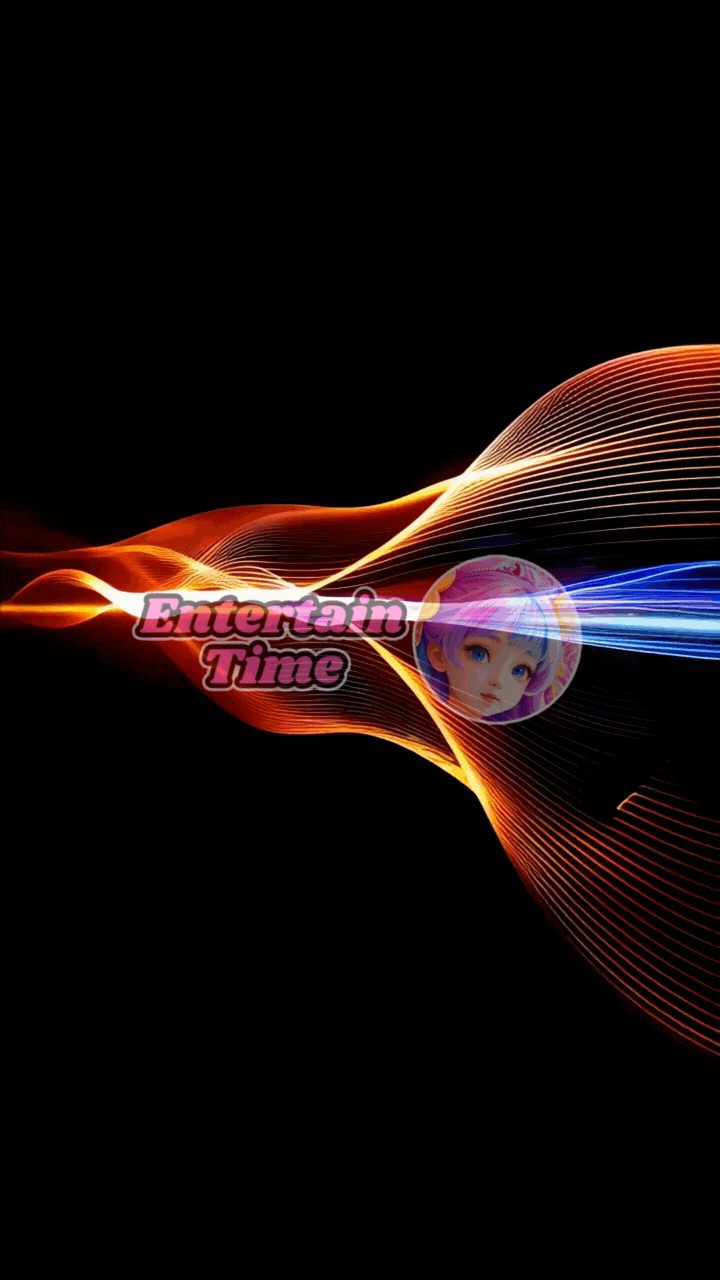HOME | DD
 miiaro —
Pixel eye tutorial + Blinking
miiaro —
Pixel eye tutorial + Blinking

#animation #anime #blinking #cute #girl #manga #mangaanime #pixel #pixelanimation #pixelart #pixeldoll #tutorial #animationtutorial #pixeltutorial #blinkingtutorial #pixelarttutorial #pagedoll #miiaro #art
Published: 2015-07-05 22:31:46 +0000 UTC; Views: 74000; Favourites: 2471; Downloads: 484
Redirect to original
Description
Thank you so much for the DD ;;;AAA;;; Aaa idk idk! Thank you so much CelticStrm-Stock U da bomb!This took very long to put together. ;w; I hope you find it useful.
Finished blinking:
Some things to keep in mind:
✿ You should finish your pagedoll/pixel first (hair, clothes, etc), before you animate, to avoid problems with the timeline.
✿ This tutorial also works for non-pixel blinking, of course.
✿ Feel free to ask me any questions you have, and show me what you make!
✿ If you want to reblog it on tumblr: omgbananadinosaur.tumblr.com/p…
Here is the base:
Check out my art:
Related content
Comments: 75

👍: 0 ⏩: 0

👍: 1 ⏩: 0

OMG this is the best tutorial I have ever seen! What program are we supposed to use?
👍: 0 ⏩: 1

Just used this for a large base. Looks amazing! Thank you.
I'll credit you for the help when I'm ready to post it.
👍: 0 ⏩: 0

by any chance are eye layers just eyes itself or on the doll?? i got really confused on that part >.<
👍: 0 ⏩: 0

Really TUsomuch!!!
ive been find process just like this one
👍: 0 ⏩: 1

No problem, I'm glad I could help!
👍: 0 ⏩: 0

I...tried...I guess lol XD
I tried to add in a bouncing animation which screwed things up majorly, but eh...
fav.me/d9g1zv5
👍: 0 ⏩: 1

Oh thank you so much for this detailed tutorial. ^^
👍: 0 ⏩: 1

thanks, i managed to it. but how to save the gif. and how to upload it to deviantart
👍: 0 ⏩: 0

Nice tutorial! ^-^ I like the colors on the page.
👍: 0 ⏩: 1

I don't! But I will eventually make an icon tutorial.
👍: 0 ⏩: 1

AHH TYSM!!
( I need a lot of practice but what do you think of my first one? imgflip.com/gif/pdblx I know it's horrible ;-; )
👍: 0 ⏩: 1

I'm so glad you found it useful!! I think it's great for a first time! Now just try to do more and more each time by maybe doing eyes on a face and adding colors!
👍: 0 ⏩: 1

Thank you for the advice!
I will try that
👍: 0 ⏩: 0

omg, I've been searching for this kind of help for so long ;_; thank you!! I'll try this <3
👍: 0 ⏩: 1

AMAZING! Drawing sparkling eyes with just pixels. xD That shocked me lol.
👍: 0 ⏩: 1

You know it's just working progress my first time making a blinking eye
👍: 0 ⏩: 0

Thanks for sharing your talent with us! What is the best program for making moving avatars and such? I would love to try it
👍: 0 ⏩: 1

I think Photoshop is perfect for it! You just need to make sure the Timeline window is open like I showed in the tutorial, and you can make your avatar move as you want - not just blinking! And it does not have to be pixel!
👍: 0 ⏩: 1

Thank you so much for the reply and great advice
👍: 0 ⏩: 1

Great tutorial, will help me do some characters blinking; Have a character in mind already.
👍: 0 ⏩: 1

Thank you so much! I'm glad you find it helpful. I hope it works out
👍: 0 ⏩: 0

This is how I learned to do it!!
Thank you soo much for not making this complicated.
Really helpful
(oh and congrats on the DD!
👍: 0 ⏩: 1
| Next =>