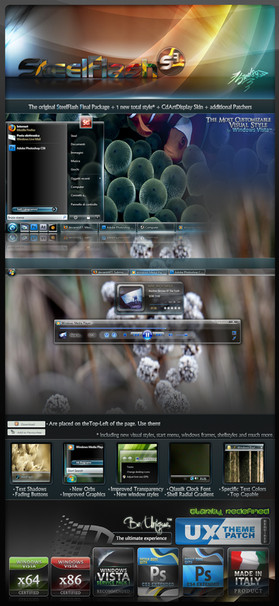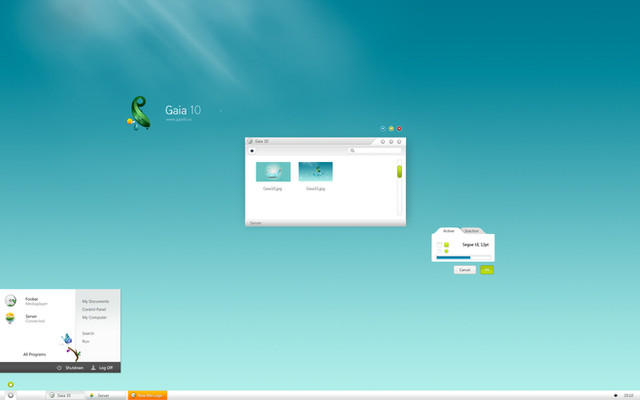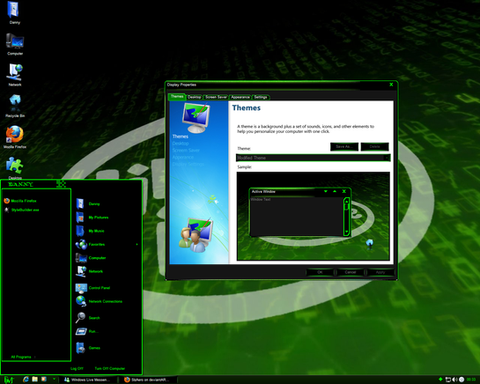HOME | DD
 Steel89 — Cur7ed Beta Visual Style
by-nc-nd
Steel89 — Cur7ed Beta Visual Style
by-nc-nd

Published: 2010-11-10 16:33:12 +0000 UTC; Views: 142821; Favourites: 339; Downloads: 91983
Redirect to original
Description




 Important Notes, Read Carefully:
Important Notes, Read Carefully:If you like it, please




 it
it 




You can support my works by donating me some money from here: [link]
Please read carefully the deviation description and the included Readme before ask for support about the visual style and it's own parts.




 About the Product
About the ProductCur7ed Beta is a revolutionary and elegant visual style for Windows Seven.
It's graphics are unique, and it feels like a new Windows.
It has got a revolutionary way to rearrange the taskbar applications by centering them.
it's on the Beta phase, and it will be completed with different alternatives and corrections.




 Legal:
Legal:The modify or the redistribution of the included package, in part or whole, is Prohibited.
You can post a direct link to this page where you want, but you can't host the file because is property of the author.
© 2010 STEEL89, Giordano Cristian.
ALL RIGHTS RESERVED.
Related content
Comments: 196

A GREAT theme.
One thing that slightly bothers me is that in the taskbar the applications are centered.
I'm using quick launch and this leaves valuable space unused. Can this be corrected/modified somehow (like with regedit or something similar)?
👍: 1 ⏩: 0

Steel89, will you ever return to the great shellstyles of how you did with WinVista or at least have an alternative version of Cur7ed that adds the nice art and color of your Cur7ed logo in the picture above or like you did with SteelFlash on Vista? There's so many plain and bland shellstyles out here and I enjoyed yours, VagioG, and others who were doing great and creative shellstyles in WinVista. Please being that back.
👍: 0 ⏩: 0

I realy like the font of the words 'be unique'.
Can sombody give me a hint where to buy this font.
Thanks in advance.
👍: 0 ⏩: 0

A GREAT theme.
One thing that slightly bothers me is that in the taskbar the applications are centered.
I'm using quick launch and this leaves valuable space unused. Can this be corrected/modified somehow (like with regedit or something similar)?
Otherwise, as I said a really great theme
👍: 0 ⏩: 0

For some reason, Aero doesn't show up; it goes to Windows Classic. Any reason why?
👍: 0 ⏩: 0

Awesome job!! that style is so freaking hilarious, congratulations master
👍: 0 ⏩: 0

Very refined looks! thanks for making and sharing this mate
👍: 0 ⏩: 0

I like it! Really! I was always using your theme (like this one) for my Vista (it was the best!). And I like this theme too... except one thing: "min/max/exit" buttons look very tough... May be you will change them later?
👍: 0 ⏩: 0

I realy like the font of the words 'be unique' so nobody can give me a hint?
👍: 0 ⏩: 0

neat but it changes the spacing of the taskbar shortcut items to unusable proportions....alittle too much...but overall very nice theme. 4.5 out of 5...if there is a scale..
👍: 0 ⏩: 0

what happened to the transparent programs menu in the start menu? it was in the beta release. Is it removed because it's buggy or something?
Love everything else by the way!
👍: 0 ⏩: 0

One Word. WOW
A question - Be Unique
Which font is that?
👍: 0 ⏩: 0

Hey Great work, used this for a week but at the end the taskbar and the grey details pane got to much but it is stunning. would love a taskbar as the one for the vista version very pretty and normal behaviour and some color in the windows instead of grey. I can do nothing like this and im very impressed by it, just so you dont take my critysisem badly. (sorry for the spelling)
👍: 0 ⏩: 0

Hey Could You Post The Link For The Wood Wallpaper On The Screenshot.
👍: 0 ⏩: 1

You have to install the font "Blank" and reapply the theme/reboot
👍: 0 ⏩: 0

Please help, I was wondering if there is a way to make the taskbar icons behave like in normal Windows 7 theme.
Because when I apply this theme the taskbar icons get really big and fill up the entire taskbar
👍: 0 ⏩: 0

i'm kind of new to this site :/ i would love to finish the finished project if you had it,
👍: 0 ⏩: 0

Please bring back some of your old vista shellstyles I beg of you! Most shellstyles lack any color or design. Just look on the front page of Windows 7 Utilities. No one is doing shellstyles anymore. Help!
👍: 0 ⏩: 0

very good theme just one question. How do I change the clock in the taskbar back to arial font?
👍: 0 ⏩: 0

How come the Windows on the Taskbar is so big ? D: Heres a ss: [link]
Is there anyway to make them smaller somehow ?
👍: 0 ⏩: 0

Having a really hard time applying this theme. It just applies the Win98 theme, no matter what I do.
I have installed UxStyle.
👍: 0 ⏩: 0

WoW! Very cool!
I realy enjoy your work!
But I'm here to help you reporting a but:
The font BlankSerif does not support some special characters, like accents.
Here is a pic: [link]
If possible, in a next version fix it.
Thank you for the nice theme!
👍: 0 ⏩: 0

Much like it, your themes is always my favorite :-D
👍: 0 ⏩: 0

it looks great
but, can you make the Icons in the taskbar to be positioned normal
I have to many icons in the taskbar, and then it will be shown in 2 lines with scroll. That´s not nice
sorry for my bad englisch im from germany
👍: 0 ⏩: 0
| Next =>