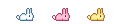HOME | DD
 steffne — Free use Coffee Icon
steffne — Free use Coffee Icon

Published: 2010-08-26 00:50:58 +0000 UTC; Views: 7663; Favourites: 512; Downloads: 132
Redirect to original
Description
Part of a tutorial I just made




Feel free to use it if you want,
if you do please fav + credit me in your siggy





Tutorial here:
Related content
Comments: 53

Hey! I used the tutorial to make my new icon!I'm really proud of it.
<--
👍: 0 ⏩: 0

The tutorial you made was really helpful! c: And the coffee icon is pretty.
👍: 0 ⏩: 0

Super cute icon, I used it if you don't mind. <3
👍: 0 ⏩: 0

I hope it's okay if I try this one out too (I was trying to resize to fit the space which is 32x32 and it's hard D: I'm not good with this kind of stuff)!! Thank you
👍: 0 ⏩: 0

I'm using it. Just wanted to say, it looks super cute! xD
👍: 0 ⏩: 0

If I were to make an icon, what would be better to save it as? png. or GIF?
👍: 0 ⏩: 1

you need .gif's for animated icons, but you can use a .png if it's static
they both save transparency too *u*
👍: 0 ⏩: 1

what is static? (sry I'm dumb > )
👍: 0 ⏩: 1

not animated :3
and don't sell yourself short, it doesn't make you dumb just because you haven't heard a word used before!
👍: 0 ⏩: 1

How do you take the backround off like that D:
👍: 0 ⏩: 2

Paint Tool SAI (full version), and adobe photoshop elements 9 can do it.
Save it as a PNG, and click "interlaced".
👍: 0 ⏩: 1

You have to have a certain program. The paint editor in scratch lets you do it .3.
👍: 0 ⏩: 0

Yum yum coffeee > u < This is so adorable !! <3 <3
👍: 0 ⏩: 1

Haha funnily enough I don't like coffee, I think it looks cute though XDD sdfhjks
& thankyou c:
👍: 0 ⏩: 1

Love it! I love coffee... my boyfriend just asked me if I wanted a coffee as I'm writing this LOL <3
👍: 0 ⏩: 0




👍: 0 ⏩: 1

Honestly it's just a heck load of practice! ^__^
check out my first ever attempt at pixelart: [link]
I kept it for the pure LULZ factor
👍: 0 ⏩: 1

awwwwwwww the drawing is so cute 

👍: 0 ⏩: 0

I am having a new account,called> ...errr....ummm I willl announce u cuz\ I dont like how my gallery looks.
👍: 0 ⏩: 0

I am so embarassed for using your pixelart as my avatar,just as a nonprofessional artist but you know I cant do pixel art.... >.👍: 0 ⏩: 0

thats great I have to ask> How to create this transparent backround? I mean,I use the samsung netbook paint version...Is nearly as the original but with some accesories,no cont,but how to create a transparent back?
👍: 0 ⏩: 2

I prt sc then copy some of the background so it looks transparent on your profile.
👍: 0 ⏩: 1

i know a website where you can make clear backgrounds
👍: 0 ⏩: 0

You can't get transparent backgrounds with Paint.. I don't think so anyway >.<
I think there's websites you can use to get rid of the background but I don't know any ):
You could try asking around and seeing if anyone else knows how, I'm sure they will
👍: 0 ⏩: 0
| Next =>