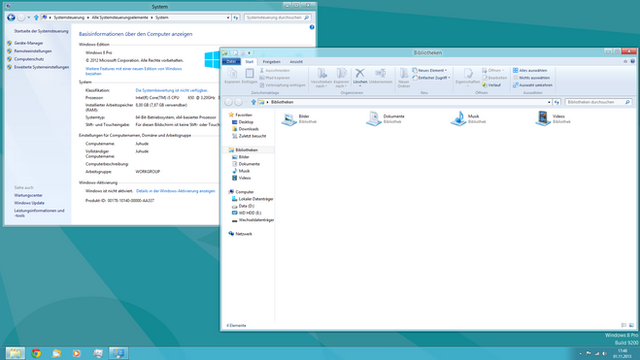HOME | DD
 stkov — Windows 7 Start Orb Loader
by-nc-nd
stkov — Windows 7 Start Orb Loader
by-nc-nd

Published: 2010-08-15 06:04:45 +0000 UTC; Views: 13296; Favourites: 9; Downloads: 2846
Redirect to original
Description
New version (v1.1) available! [link]System Requirements
----------------------------------------------------
Windows 7 x86 or Windows 7 x64
with default shell (i.e. Windows Explorer, %windir%\explorer.exe)
Note: not tested on Windows Server 2008 R2.
Features
----------------------------------------------------
Change your start orb WITHOUT changing explorer.exe.
If explorer.exe is corrupted, you see more UAC prompts popping up using Windows Explorer. If you can't stand UAC prompts anymore but you still want to turn UAC feature on for security, this program is the choice




 .
.Usage
----------------------------------------------------
Note: If you are using x64 system, use w7soldrX64.exe. Otherwise, use w7soldrX86.exe
1. Rename the loader as explorer.exe.
2. Run the loader. You may be asked to grant the permission.
3. Press Open button to choose your start orb.
4. Press Load button to apply your start orb.
5. Press Unload button to restore.
See readme.txt in ZIP for more info.
Next version goals
----------------------------------------------------
1. It seems that renaming explorer.exe does not break the certificate. So renaming loader on your own is going to be possible at next versions.
2. Integration of x86 and x64 binaries.
Related content
Comments: 21

someone can please, send me a Apple/Mac Orb ?
I have the program, but I can find those 32-bit bitmaps, I mean, can someone link me for that ? or, there is any place that I could download a apple/mac version of the orb, and set up with this program ?
thanks.
👍: 0 ⏩: 0

How idiotic. Search before you create unneeded clones of software.
👍: 0 ⏩: 1

Was there any software that is able to change start orb *WITHOUT* editing window shell? I guess not.
👍: 0 ⏩: 1

This is an ugly overlay. I better patch it.
👍: 0 ⏩: 1

What do you mean by 'overlay'? This program performs kind of.. a memory 'patch'. The advantage of this program is preventing unnecessary UAC prompts. If you turned off UAC, patching explorer.exe would be more preferred.
👍: 0 ⏩: 0

There were no errors, its just that I don't get the steps you wrote;I'm confused.
👍: 0 ⏩: 1

What part of my steps you found confusing, exactly? I thought they were quite simple..
Let me rewrite the steps with some more explanations:
1. Download the file and unzip. Then you will see 2 executable files.
2. Rename w7soldrX86.exe to explorer.exe if you are using Windows 7 x86; w7soldrX64.exe to explorer.exe if you are using Windows 7 x64.
You can check this in Control Panel > System > System type. If it says 32-bit Operating System, then you are using Windows 7 x86; otherwise, Windows 7 x64.
3. Run explorer.exe, the one you had changed the file name. Then you will see the window in the screenshot.
4. Press "Open" button and select your start orb BMP file.
You can download start orbs in [link]
5. Press "Load" button.
6. Logoff and Logon. Start orb will be changed. Done.
7. You can restore the start orb by pressing "Unload" button.
👍: 0 ⏩: 1

Thanks man, but I wanna ask you something. Where did you get that start orb;the one that is illustrate in the picture, that specific one is what I need. If you have the link, please let me know.
👍: 0 ⏩: 1

Sorry I can't remeber where I got it.. I've just uploaded on 2shared: [link]
👍: 0 ⏩: 1

OK. Thanks for helping me so far.
👍: 0 ⏩: 0

If there were no error messages, unfortunately there's little for me to help you.
And I'm working with a new version that solves all the technical issues I wrote in readme.txt.. please wait for a few days and try it again. Anyway, you can still use this program:
[link]
👍: 0 ⏩: 0

Tried using it on my lapster, but it didn't work. :/
👍: 0 ⏩: 1

1. Did you use suitable exe file? w7soldrX86.exe cannot be used on x64.
2. Did you rename exe file? it should be explorer.exe.
3. Did you logoff and logon after loading? new orb would apply on next logon.
👍: 0 ⏩: 1

I'm on x32, I renamed the file and I logged off, logged in, reboot and shut off and it never changed. So I kinda gave up on it.
👍: 0 ⏩: 1

Can you send me your explorer.exe file? It seems that .rsrc\bitmap\6801 was not found by my program. My email address: extratype@gmail.com
👍: 0 ⏩: 1

Sorry yo. Deleted the files. Send me a link where I can download it again and I can try to make it work this time.
👍: 0 ⏩: 1

Well, I think there is a misunderstanding here. I mean, .rsrc\bitmap\6801 is a bitmap resource entry included in explorer.exe (Windows Explorer), which is the start orb bitmap, and I need to check your explorer.exe to examine whether my program can approach .rsrc\bitmap\6801 entry.
You can send me explorer.exe via e-mail, but I think gmail does not allow executable files attatched to mails. So... send me a link for your Windows Explorer please. Sorry for the inconvenience.
👍: 0 ⏩: 0