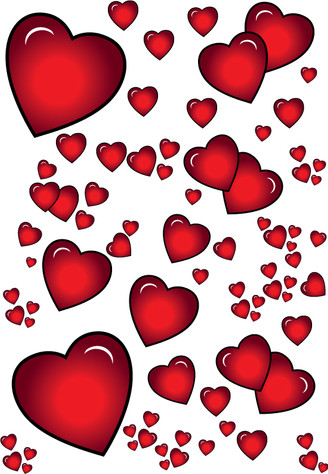HOME | DD
 sunnigloss — Easy Shine tutorial
sunnigloss — Easy Shine tutorial
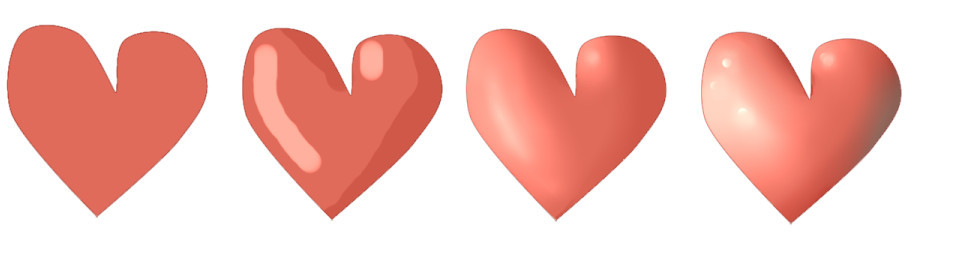
Published: 2008-06-11 23:17:32 +0000 UTC; Views: 1822; Favourites: 27; Downloads: 36
Redirect to original
Description
requested tutorial. 10mins.I don't have my tablet right, so I had to use my mouse TwT Sorry for the suckishness, but I hope this helps. The program used is Sai, but can be used for photoshop too ^^, I think xD
And I used hearts...well because that's the fastest thing to draw, and it's easy to follow if I use them^^
(will scrap this tut later)
1.Just draw and colour
2.make shadows and lights (with dodge/addition tool) I made the shines very light here, but how shiny you want it depends on you.
3. blur the shadows and shines. Here I added a little extra shine to the heart, because it made it look more...shiny. This is a "How to make shines tutorial" after all XD
4. Add more shines, shadows etc if you want...
Related content
Comments: 17

Hehe! I like it. P:
Very simple and cutie tutorial! ^o^
👍: 0 ⏩: 1

This is lovely! You took something so flat and dull and brought it to life. Very creative, Super job
👍: 0 ⏩: 1

yup... now it's more esier!!!
ahahaha...
thanks for this!^^
👍: 0 ⏩: 1

Ohh nice effect in the end, with the grey shadow : D
Looks proffesional haha
👍: 0 ⏩: 1