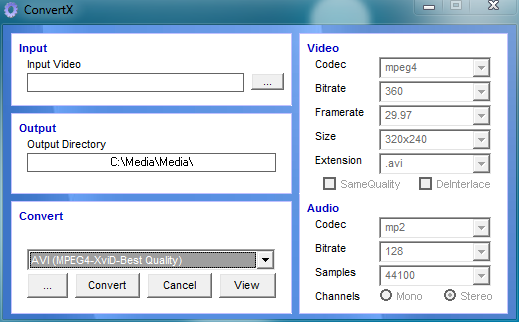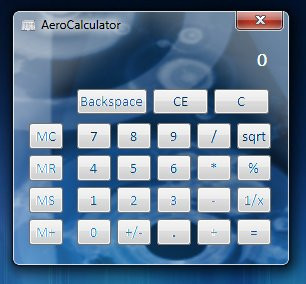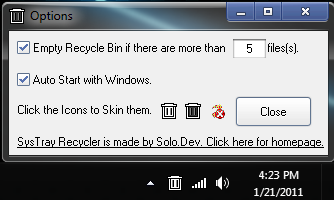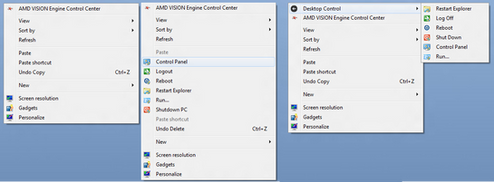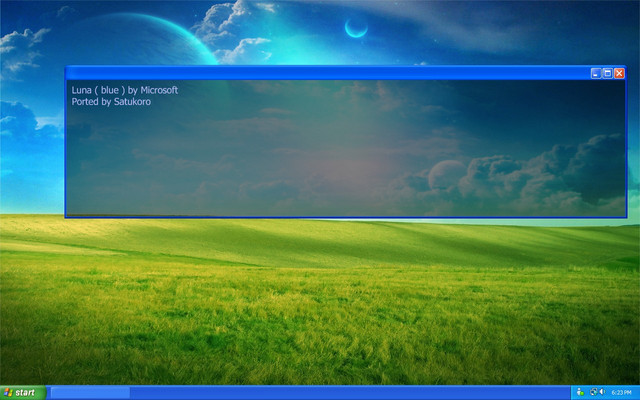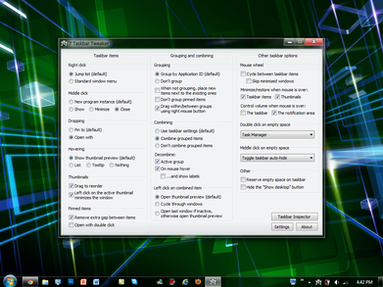HOME | DD
 SuprVillain — Texturized Taskbar
SuprVillain — Texturized Taskbar
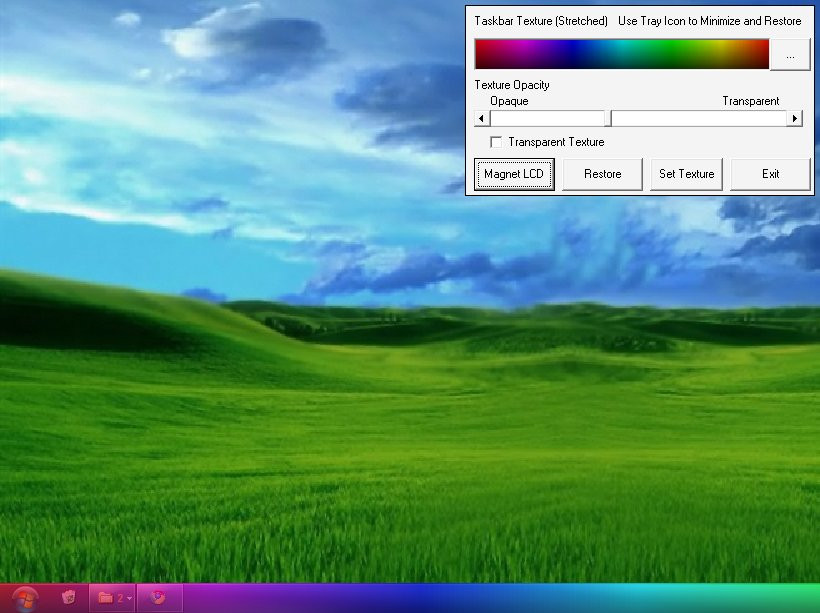
Published: 2009-10-27 00:17:31 +0000 UTC; Views: 58100; Favourites: 39; Downloads: 150820
Redirect to original
Description
So, This is a small app that can Texturize your Taskbar (only the bar, not the start menu). I saw how Windowblinds 7 was toting this exact same thing as a major feature, and it got me mad, because i did this app back in 2002 more or less.So i quickly re-created the app, added in tray support, and i may even get start menu support in some time soon.
This comes with 10+ textures that i made in about as many minutes.
This currently only work if your taskbar is set to the bottom, i have to add in detection of taskbar placement next.
This has only been tested in XP, but i suspect that in Vista / 7, in AERO, it would look positively kick ass!
Related content
Comments: 74

after using it do i have to reloud i mean Restart the computer?
👍: 0 ⏩: 1

no, just start the app, it should start up in the system tray.
👍: 0 ⏩: 1

because i tryd but nothing happened
👍: 0 ⏩: 1

ok i just tried it, it does not work under windows 7. and most likley vista, this was made for XP.
👍: 0 ⏩: 0

is there any way i can make it so my taskbar has a light wooden appearance?
👍: 0 ⏩: 1

find a big "wooden" wallpaper. crop to the size of your taskbar. use that pic with the app.
👍: 0 ⏩: 1

I was doing that earlier but it wasn't showing up. I realized the problem was that I needed to make the image 130x110. It's a bit blurred, but thanks. I'll play around with it some more and see if I can make it clearer.
👍: 0 ⏩: 0

she say how can she use it?
👍: 0 ⏩: 0

yes. especially if you use the "Glass" Aero of Windows. However, as this is a VB6 app it may now work right... You can also to AeroWorks in my Gallery, it was made for Windows 7 and Vista especially.
👍: 0 ⏩: 0

go to the system tray and look for it's icon, and click / right-click it, a menu should show up, or the app should show up. if you need, use the slider to adjust the taskbar transparency. Please keep in mind this was made for XP and Vista, OSes that are VB6 friendly. It WILL have problems on 7, and i cant do anything about that, sorry.
👍: 0 ⏩: 0

I want it to look like [link] but when its set to that it looks like the taskbar with the texture as black
👍: 0 ⏩: 1

ah, ok. VB6 "Stretched" the image to the size of your taskbar, what I would so is to take the image (nice, BTW...) and open it up in an art app, and tiles it to the the size of the taskbar's width ... Simply see the width of your monitor , that will tell you.
Also, make it the height of the taskbar, if win 7 it should be 36 pixels, XP was 24 pixels i think, not to sure about vista.
If nothing else, you can just do a screen shot of your whole desktop, crop to the just taskbar, then start tiling the picture over the taskbar image, sane save it, then apply it.
Hope this helps!
👍: 0 ⏩: 1

Welcome. I hope it worked out ok?
👍: 0 ⏩: 0

any way to make the image clearer? I would like it to look like this ([link] ) but it just looks like the normal taskbar with the color set to black
👍: 0 ⏩: 0

Hey man, Im a coder...
Could help you with the detection stuff
Peace
👍: 0 ⏩: 0

Works in Win7 yeah but after I have found my perfect texture and clicked "Set texture" it doesn't set when I exit Taskbar Texturer :S
👍: 0 ⏩: 0

great app, but as in my PC does not run Aero due to Video card APP has no effect, I would use, but it seems that the app only works on the Aero, would improve suportee him? xD
👍: 0 ⏩: 1

no, the app can be ran with or without arto, you just have to use the slider to "blend" the taskbar with the texture.
This app was originally made for XP, so it should work with the other MS OSes.
👍: 0 ⏩: 1

Did not work with me, using Windows 7 Ultimate x32 RTM Build 7600. Using the slider, no texture or color changes, it could be something that I have modified uxtheme.dll for themes of third parties? thank you for the support ;D
👍: 0 ⏩: 0

Sad how this isn't compatible with iTunes, it kills the window and makes it appear invisible. D:
👍: 0 ⏩: 1

I am not to sure of what you mean... this app layers itself between the start orb and the teaskbar .. does itunes have a "taskbar" mode like how WMP does?
👍: 0 ⏩: 0

the opaque/transparent bar i can move, but... i don't see the bar more opaque or more transparent.
👍: 0 ⏩: 1

your using an old version. i will release AeroWorks FREE version sometime soon, it has better taskbar tracking.
👍: 0 ⏩: 0

ahhh, and the opaque/transparent bar don't go on windows 7 x64, the "transparent texture" button don't go too. Only "set texture" and exit.
Actualize it pleeeeease!!!
thanks
bye
👍: 0 ⏩: 0

hi, (Sorry for my bad english)your program it's little buggy in Windows 7 RTM x64, wich is the function of "Magnet LCD"? Can't active it on my 64 bit, "Restore" button can't restore the default texture (without texture...)
only i can do is "set texture" ,show,hide, ad exit. But is nice!!! Do you think you make a actualization of your program in the future???
thanks!! nice job!
👍: 0 ⏩: 0

What a great little app you created here, It looks great !!
THANK-YOU !!
👍: 0 ⏩: 1

wait till you see AeroWorks, it's sucessor.
👍: 0 ⏩: 0

What a fantastic little tool. Works well In Windows 7 x64 (build 7600) and really makes selecting a good wallpaper easy. Many thanks.
👍: 0 ⏩: 0

When you click show desktop, which i normally do, it reverts back to the normal taskbar color.
If there is a way to prevent that from happening, that would be great.
Great program!
👍: 0 ⏩: 1

thanks. i will look in to it.
👍: 0 ⏩: 1

Thanks, I appreciate it.
Here's the wallpaper that the guy above you has:
[link]
I'm also using it
👍: 0 ⏩: 1

Looks OK With the right wallpaper.
Direct ImageShack link:
[link]
👍: 0 ⏩: 1

can i have a link to the wallpaper plz?
👍: 0 ⏩: 1

Hey. very sorry about the delayed reply. I only registered to comment on your Taskbar app. Devientart doesn't seem to have any PM email notification does it?
[link]
👍: 0 ⏩: 1

thay are called "notes" on dA.
👍: 0 ⏩: 0

please please I have my taskbar at the top of my screen ,can you please support that.
👍: 0 ⏩: 1

it is already supported. start off with the task bar at the bottom, move it to the top, and the skin will follow it.
use ver 1.3 from my gallery.
👍: 0 ⏩: 0

Nice but some bugs on winxp:
-"restore" doesn't works if i have to remove the transparency
-if i select a new image texture, i can't return to the multicolor
-i have the toolbar with double height (better comfort) and the the multicolor texture doesn't cover all the toolbar
👍: 0 ⏩: 1

- good catch on the "restore", it should reset the transparency also.
-the multicolor is just a placeholder, not a "real" texture. I will make it in to one.
-i will have it look at toolbar height again, as the app is running.
👍: 0 ⏩: 0

Another awesome tool mate. Great efforts.
It deserves featuring - [link]
👍: 0 ⏩: 1
| Next =>