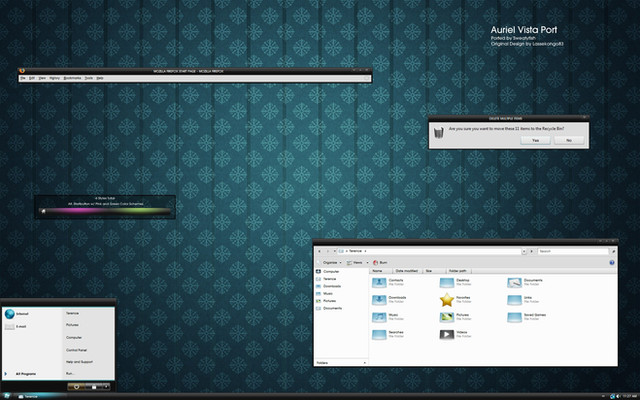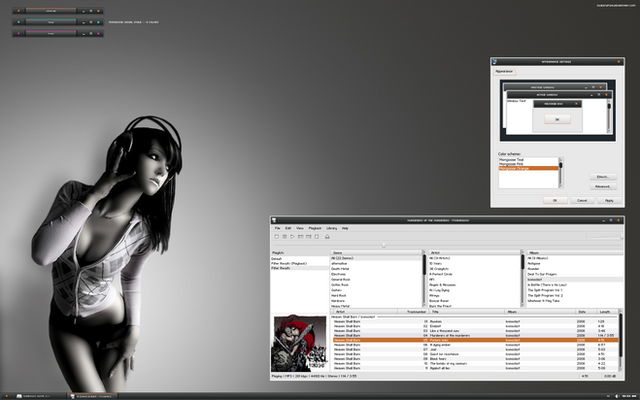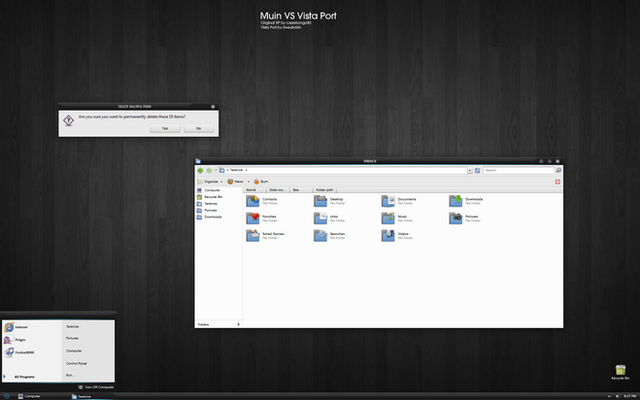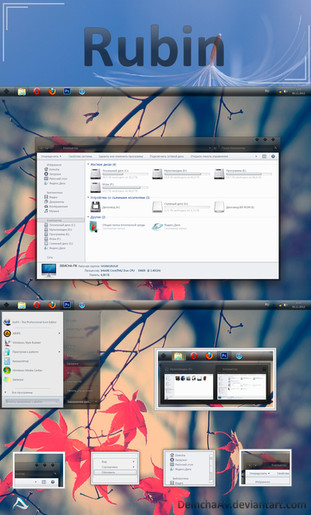HOME | DD
 sweatyfish —
:: ProjectX 2 ::
by-nc-sa
sweatyfish —
:: ProjectX 2 ::
by-nc-sa

Published: 2008-09-06 03:12:01 +0000 UTC; Views: 1036468; Favourites: 611; Downloads: 561400
Redirect to original
Description
Here is what has been my latest obsession since the last update to Vega, stage 2 ProjectX. (made with fresh resources, the original ProjectX was not recycled)--------------------------------------------------
Download includes:
-Visual Style - any version of Windows Vista (32bit or 64bit)
-browseui.dll - requires 32bit Vista w/SP1
-and shell32.dll - requires 32bit Vista w/SP1
-Installation Instructions
After applying the Visual Style, set your color to "Graphite" and your color intensity control to about 5-10% (real low). The reason is even though the borders are made black, Vista still adds a very slight tint to the default color.
x64 System Files by ~2bfree
ProjectX 2 ObjectBar by ~sweatyfish
IconPackage Used by ~mrskope
Matching WMP Skin by ~StopDreaming:
Miranda Skin by ~Cyntar7
Legal:
Modifications are allowed. No permission needed. Credit to me as the original author required. You must share your work under the same license.
For help using Visual Styles, click here.
Related content
Comments: 447

hi. i love your skin 
i have a question: can you update this skin for win7? this will be great.
greets
👍: 0 ⏩: 0

The Aero frames are opaque on my system, although I applied the non-Basic version of it. Otherwise, the VS is excellent.
This theme [link] for Google Chrome works seamlessly with your VS, by the way. You didn't mention which Chrome theme was used in the preview, but ShinyWhite is a good match.
👍: 0 ⏩: 0

i've fixed the installing thing, but now i got a problem with the icons they are not showing up :S how do i get them anyway.
👍: 0 ⏩: 0

I got a question i have problems using this theme wenn i want to install it. i transfer the file to my harddrive under theme bud this theme does not appear in the list of themes?
👍: 0 ⏩: 0

i don't get it how can i install it:S i downloaded the file. and opened the map bud what do i have to do now:S is there some install setup or something?? ik can't find it :S
👍: 0 ⏩: 0

Sick theme man hey is there a way to make this theme work on windows 7?
👍: 0 ⏩: 0

ok how do u get this to like...be the theme. so i downloaded it and went to the themes part of control panel and when i clicked "browse" it just kept opening folders. So like...how do you apply this as my theme?
👍: 0 ⏩: 1

Use TuneUp Utilities to install this theme, and then use this guide to replace system files: [link]
👍: 0 ⏩: 0

um am i just not getting the full downloads because i cant find the theme or instructions file or is it all here and i dont know how to install?
👍: 0 ⏩: 2

U can install it with TuneUp Utilities 2010, what is the greatest program ever!!
Way to replace browseui.dll and shell32.dll files:
----------------------------------------------
Disable your User Account Control (UAC)
----------------------------------------------
Search Takeownership file in google
----------------------------------------------
Go here: C:\Windows\System32\shell32.dll
----------------------------------------------
Right click shell32.dll file and select Take Ownership
----------------------------------------------
Right click shell32.dll file again and select Properties and then Security and then Edit and then make sure there is an arrow in every square and then select Apply and OK
----------------------------------------------
Rename old shell32.dll file to shell32.dll.backup
----------------------------------------------
Now copy / paste new shell32.dll file in this archive, do not drag / drop because it will crash your system
----------------------------------------------
Restart your computer too see the changes
👍: 0 ⏩: 0

is there a way to change the colour of the flashing taskbar when you receive a message on MSN?
👍: 0 ⏩: 1

haha sorry..i didnt think it worked..turned out i was looking at page 3 of comments...idiot i am
👍: 0 ⏩: 0

i love this VS. Will be using this permanantly.
The only thing that annoys me is when i get a notification from MSN the taskbar only flashes grey which i dont notice alot of the time. Is there any way to change the colour of this flashing?
👍: 0 ⏩: 0

I've already installed this on my PC (great theme!) but it will not work on my laptop.
The theme is not showing up in Appearance Settings, any idea why not?
👍: 0 ⏩: 1

Maybe you should try TuneUp Utilities, no more annoying copy/paste things, just open the program and select visual style, and install new visual style, this is just a suggestion!
👍: 0 ⏩: 0

Really nice, but for us that don't use vista. Is it possible to find the wallpaper somewhere?
-P
👍: 0 ⏩: 0

Nice Job !!! but perhaps i'm stupid ..... i'm not able to install Theme, i drop the folder in ressources/themes folder, but when i'm browsing the "themes" in the "theme selector list" , it doesn't appear ? normal ?
... i don't find ".theme" file in your package Sweetfish !
Thanks !
Joe
👍: 0 ⏩: 1

The .theme file is the overall Windows theme, not the visual style.
Look in the folder for a file ending with .msstyles -- that's the visual style itself. Double-click that, and Appearance Settings will open, where you can choose the ProjectX 2 style.
Hope that helps.
👍: 0 ⏩: 0

Hey, nice work! I got a few questions relating to installation of this theme:
1) Should I copy the browseui.dll and shell32.dll to a windows folder where the original ones are located. (After making backups of them of course.)
2) Does the theme work without patching these two .dll's? (Will test it anyway.)
Thanks! It's one hell of a theme!
👍: 0 ⏩: 1

Yes you have to copy them in original system32 folder after making backups of them, follow my guide which i uploaded here in dA, you find that in my gallery.
👍: 0 ⏩: 0

Can you send me shell32.dll file where details pane is moved to top, i tried that with Restorator but i didn't suggeed, it's more easier to replace that file.
Thanx mate!!
👍: 0 ⏩: 0

I like this style and objectbar a lot. Any chance of an XP version though ? Thanks.
👍: 0 ⏩: 0

Easy and safe way to replace system files
----------------------------------------------
Disable your User Account Control (UAC)
----------------------------------------------
Search Takeownership file in google
----------------------------------------------
Go here: C:\Windows\System32\shell32.dll
----------------------------------------------
Right click shell32.dll file and select Take Ownership
----------------------------------------------
Right click shell32.dll file again and select Properties and then Security and then Edit and then make sure there is an arrow in every square and then select Apply and OK
----------------------------------------------
Rename old shell32.dll file to shell32.dll.backup
----------------------------------------------
Now copy / paste new shell32.dll file in this archive, do not drag / drop because it will crash your system
----------------------------------------------
Restart your computer too see the changes
----------------------------------------------
This is tested with Windows 7 Ultimate and it worked 100%, and it didn't crash the system
If this helped you guys let me know about it
👍: 0 ⏩: 0

sweatyfish it is loliBM from cairo and I have to say this was my favourite theme on Vista. Can we expect a W7 port? ):
👍: 0 ⏩: 1

I'm sure someone might port it. But, I'm real busy lately (life) and kind of gave up on skinning. Maybe one day I'll practice more.
👍: 0 ⏩: 0

sweatyfish it is loliBM from cairo and I have to say this was my favourite theme on Vista. Can we expect a W7 port? ):
👍: 0 ⏩: 0

Absolutely amazing skin, buddy. I love ever inch of it!!! Using it now, and is a definite favorite of mine! Keep it up!
👍: 0 ⏩: 0

I love it!!! Great work! I love your VS ports and look forward to any more that you may put out in the future! And if the emoticons worked like they were supposed to, I would put down Love... <3
👍: 0 ⏩: 1

So I have noticed something about mine that everybody seems to have figured out on their systems. Why is it that your screenshot has the taskbar clear/semi-opaque? Mine is solid until about the notifications area. Anybody have ideas how to get the whole thing clear? I tried the appearance settings and there is nothing there.
👍: 0 ⏩: 0

I beleive ill get no answer coz the poste is old, but lets hope soo, after all i solved the pb of replacing the dll file and i took ownership change the old dll file names to .bak and i restarted 2 time but the shape of the icon or othere tgs doesnt changed at all i hve vista sp1 32bit so everything just fit,whats the pb?
👍: 0 ⏩: 1

My suggestion is that you have to update to Service Pack 2 and then follow my instructions which you find in the same site where ProjectX is.
👍: 0 ⏩: 0

thanks for sharing that was great i have done everything infact using VistaGlazz to patch it and i patched the theme but for the shell32.dll and browseui.dll that u have put inside the folder that sure to change the shap of the folder and the othee things i need your help to tell me what i have to do exactly with them because i have the style now but the shap of the folder still as before nothing change so i think i have to place them in the system32 and rename the old one to .old isnt but once i try it tell me that it cant and its refused so i must missing(creating resture point,make new user?) something so if u tell me plz step by step what i have to do before renaming them and placed the new one that u gave us,hope ill get answer thanks
👍: 0 ⏩: 0

hi to all
I would like to know how to intall the theme thank you for your reponce
👍: 0 ⏩: 0

thank you for the theme but i have no idea how to use it and apply it.... you say the download includes instructions.. it doesnt. the ReadMe just offers a link with more themes..
what do i do with the contents of this download?
thanks again..............
👍: 0 ⏩: 0

I can't seem to apply the theme. I clicked every single "Windows Aero" and it is not there. I copied it into the theme folder already.
👍: 0 ⏩: 0

this is awesome and I reaally want to use it. I already do the patching with VistaGlazz but when I want to personalize the theme, I can't see the files in Windows\Resources\Themes although I already copied them there. help >_<
👍: 0 ⏩: 0

my forward and back buttons don't look like yours, but everything else is good... How do i change the forward and back buttons on the Windows Explorer windows??? I'm new to this whole theme stuff btw.
👍: 0 ⏩: 1

You must replace the browseui.dll in system32 folder
👍: 0 ⏩: 0

Can anyone please tell me where i can get this Rocketdock skin. Apparently its supposed to come with ProjectX 2 but i just don't see it.
Thanks
[link]
👍: 0 ⏩: 0

Also, More Importantly, Im going mad looking for this rocketdock skin.., Apparently, you created it.
[link]
Im wondering were i can download this skin
Thanks
👍: 0 ⏩: 0
| Next =>