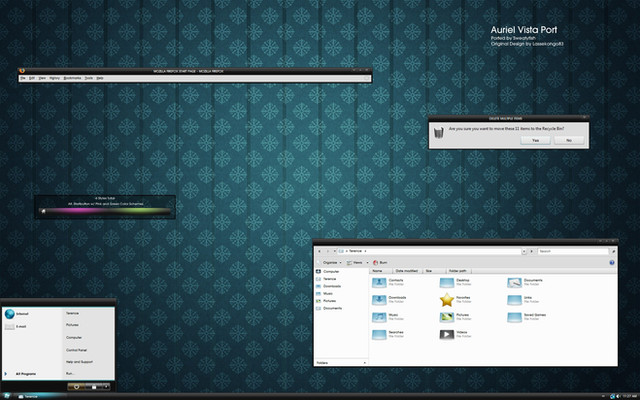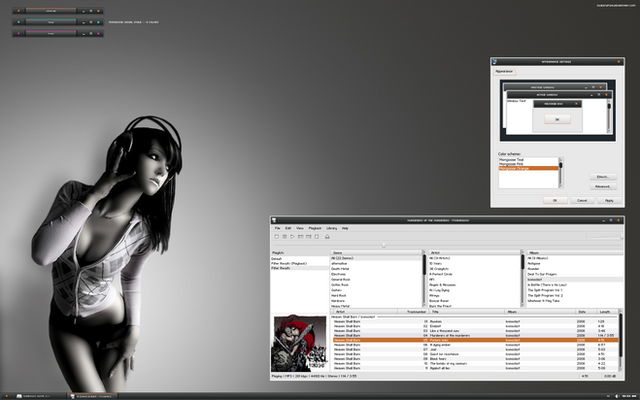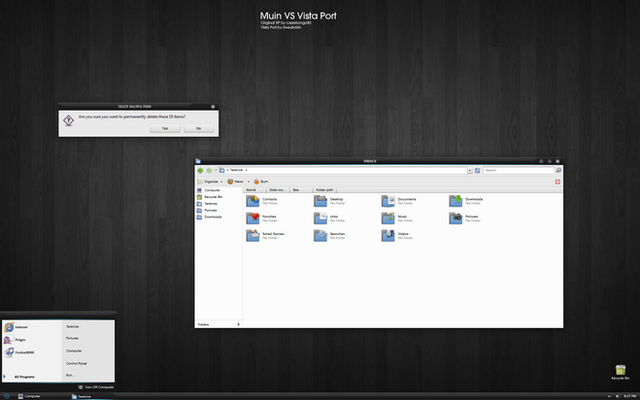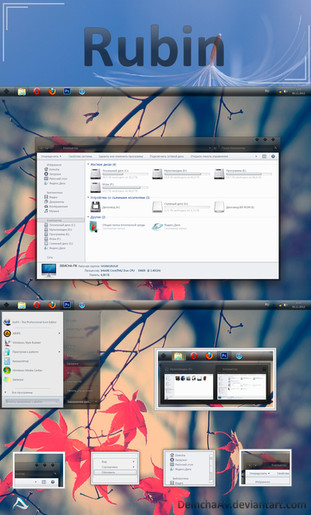HOME | DD
 sweatyfish —
:: ProjectX 2 ::
by-nc-sa
sweatyfish —
:: ProjectX 2 ::
by-nc-sa

Published: 2008-09-06 03:12:01 +0000 UTC; Views: 1036468; Favourites: 611; Downloads: 561400
Redirect to original
Description
Here is what has been my latest obsession since the last update to Vega, stage 2 ProjectX. (made with fresh resources, the original ProjectX was not recycled)--------------------------------------------------
Download includes:
-Visual Style - any version of Windows Vista (32bit or 64bit)
-browseui.dll - requires 32bit Vista w/SP1
-and shell32.dll - requires 32bit Vista w/SP1
-Installation Instructions
After applying the Visual Style, set your color to "Graphite" and your color intensity control to about 5-10% (real low). The reason is even though the borders are made black, Vista still adds a very slight tint to the default color.
x64 System Files by ~2bfree
ProjectX 2 ObjectBar by ~sweatyfish
IconPackage Used by ~mrskope
Matching WMP Skin by ~StopDreaming:
Miranda Skin by ~Cyntar7
Legal:
Modifications are allowed. No permission needed. Credit to me as the original author required. You must share your work under the same license.
For help using Visual Styles, click here.
Related content
Comments: 447

Just thought that how you managed to change local disk icon, i only managed to change external icon.
👍: 0 ⏩: 1

It changed for me when I applied the iconpackage by mrskope.
👍: 0 ⏩: 0

Where i can download that internet thing only?
How to change browseui.DLL without crashing down:
1. C:\Windows\System32\Browseui.DLL
2. LeftMouseDown and select Properties
3. Then select Security Tab
4. Settings -> Owner -> Take ownership
5. Press ok and exit
6. LeftMouseDown and select Properties
7. Edit -> allow for every user
8. Drag and drop new Browseui.DLL file
9. Restart your computer
10. Enjoy!!
I still don't know how to change shell32.DLL...lol
👍: 0 ⏩: 1

What internet thing?
The way I take ownership is first turn off UAC. Then download and use 'installtakeownership.reg' a google search will lead you.
👍: 0 ⏩: 0

dude thats nice
👍: 0 ⏩: 0

i cant get the back and foward buttons ? thier still that blue regular style ? but everything else looks great
👍: 0 ⏩: 0

Love the theme. Been using it on Vista for months now. Any chance of you making a Windows 7 version?
👍: 0 ⏩: 1

+1. I loved this theme on Vista especially because of the sleek taskbar. Win7 is a good OS, but even with small icons the taskbar is huge.
👍: 0 ⏩: 0

great theme dying to use it! I use vistaglazz and all, extracted to C:/windows. . . /themes but the start menu and beck/forward buttons and general window effects are all normal. what am i doing wrong?
👍: 0 ⏩: 0

Hello I am having a problem with this. The start menu isnt an apple its still the orb 
👍: 0 ⏩: 0

sorry for double post but how do you get it to where the folder icons to how they are in your screenshot?
👍: 0 ⏩: 0

great job i love how small it makes everything
👍: 0 ⏩: 0

Sick skin. Thanks! Works fine with SP2 by the way.
👍: 0 ⏩: 0

Simply Amazing, this is one of my favorite.
Thank you for this Visual Style
👍: 0 ⏩: 0

How to change these shell32.dll and browseui.dll files without crashing down...
👍: 0 ⏩: 0

Still the most perfect visual style known to mankind. I hope to God it makes the transition to Windows 7.
👍: 0 ⏩: 0

I've been using your great time for quite a while now (simply the best VS for Vista), but now the SP2 for Vista is released. Will you make an update to your browserui.dll and shell32.dll? I was just thought to ask you befor I modify the new SP2 .dlls on my own...
👍: 0 ⏩: 1

this still works in sp2 doumer, i`m running it now
u just have to repatch the uxtheme, shsvcs and themeui files again
👍: 0 ⏩: 1

yes, noticed by myselfe, thanks ^^ normaly system .dlls are overwritten by the new sp, or at least parts of it such as a custom copy/delete animation, thats why i asked..
👍: 0 ⏩: 0

I apologize for no making a coment before, because I use this VS for some time and it is my favorite ....I only can say great job my friend
👍: 0 ⏩: 0

Most themes don't look good in Internet Explorer, but this one does, thanks!
👍: 0 ⏩: 0

Great work, I like it.
Only one small bug, I had to repair windows in a major way. I have vista sp2 beta, and I won't mess with browseui.dll and shell32.dll ever again to put it shortly.
But your theme is running just fine with the manual-install that was in another package. In fact, now that this set-up is done, all I need to do to install a new theme is to paste them in the C:\Windows\Resources\Themes
--------------------------
(-note-; I have change the renaming of the original setup. The original said to rename dll to old. Old files get deleted by the system every now and then. Bak files get changed also by its host file. So I did the same as I do whenever I tweak windows, I leave the extention and a second one like txt so it reads [link] . So when I need them back they are there to be roll-back )
--------------------------
Manual install instructions:
1.download the patched theme files for your version of Vista. ([link] )
2.take ownership of uxtheme.dll, shsvcs.dll and themeui.dll located in windows\system32\
3.replace the system files listed above with the patched version then reboot.
detailed:
1. Login as a user with Administrative privileges -or- have Administrative credentials ready
2. go to %systemroot%\System32
3. Right-click uxtheme.dll and click properties.
4. Take ownership of the file and close dialogs.
5. Repeat steps 3 and 4 for themeui.dll and shsvcs.dll
6. Right-click uxtheme.dll and click properties.
7. Give yourself Full Control permissions and close dialogs.
8. Repeat steps 6 and 7 for themeui.dll and shsvcs.dll.
9. Rename uxtheme.dll to [link]
10. Rename themeui.dll to [link]
11. Rename shsvcs.dll to [link]
12. Copy patched files into %systemroot%\System32 then reboot.
--------------------------
I'm glad this setup came up, cause vistaglazz and windowblinds don't work for me.
Try this setup to see if it works for you (if you need it)
Peace
Ghis
👍: 0 ⏩: 1

sorry, but something change into link(??!!??)
9. Rename uxtheme.dll to uxtheme.dll(dot)txt
10. Rename themeui.dll to themeui.dll(dot)txt
11. Rename shsvcs.dll to shsvcs.dll(dot)txt
👍: 0 ⏩: 0

thanks alot, great theme, and great instructions. it has everything for a beginner in there.
👍: 0 ⏩: 0

i don't know what i'm doin' wrong...
Here's my steps what i did:
I took ownership of browseui.dll and i renamed it for [link] and then i copied your browseui.dll in system32 folder, and i did the same thing in shell32.dll and then i restarted my computer and then it said to me that computer can not start cause browseui.dll and shell32.dll is missing?????
👍: 0 ⏩: 0

WOW..it's a great VS for my Vista..I Love it so much..
👍: 0 ⏩: 0

This is the first Windows style with minimize / restore / close buttons I like. I find the Windows' original UI butt ugly. Your creation however deserves a big applause.
👍: 0 ⏩: 0

Are you sure that it will work on vista basic? Great theme btw!!!
Oh yeah, could you please make a windowblinds version so I can get transparency Thanks!!!
👍: 0 ⏩: 0

what are the .msf files? anything i can do on the mac with them? is there a version for xp of this theme. i love it!!!!
👍: 0 ⏩: 0

Not a big fan of the minimize/maximize/close buttons on the windows...but everything else is good
👍: 0 ⏩: 0

search google for "ViOrb" thats the simple orb so you can put it in.I got that on my XP. Don't pay for it.It's free
👍: 0 ⏩: 0

Just great......i like it.....and now usin on my Vista!!!
Awesome work!!
👍: 0 ⏩: 0

Does anyone have a firefox "stylish" add on script that would match the slightly rounded text boxes of this visual style?
👍: 0 ⏩: 0

when i replace these .dll files does it change the theme for all users or just me? cause this is a family comp.
👍: 0 ⏩: 0

hey,
i did everything you said. after finish the process, i rebooted. pc didn't open because, i had an error. it says "shell32.dll couldn't found." i barely fixed my pc by clicking on F8 (begining of the opening) + rapair computer + selecting language + selecting "user" + load the system back... (i wrote how to fix it, because i believe that some1 may get the same error. i want people to know how to fix it..)
anyway.. at first, i suspected that i couldn't copied shell32.dll succesfully so i did the all process again. after i copied shell32.dll to system32, i searched where the file was gone. but i couldn't find it anywhere. i copied it over and over, still couldn't find it. but when i copied the file, it said that copying was succesfull and there is no shell32.dll. i rebooted it anyway becasuse i knew how to fix it... same error occurred again.
so what is this? and how could you people who says "awesome" and so forth, make this theme work completely?
what am i suppose to do now ha? is there any solution?
👍: 0 ⏩: 2

read my comment down the page. I had the same nightmare you had with this. But I found a way to make this work from another package.
Peace
👍: 0 ⏩: 0

btw i think i know the answer. (this is just a guess) mabye you need to apple the .mss before you copy it and it will stay.
👍: 0 ⏩: 1

apple the .mss? what is .mss and how am i gonna do this? could you please explain more specific?
👍: 0 ⏩: 0

You know what the lack of all Vista themes ive seen is? True Pixelwork and Quality
👍: 0 ⏩: 1
<= Prev | | Next =>