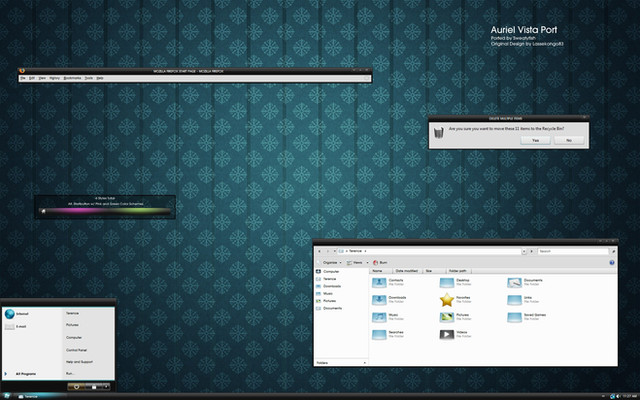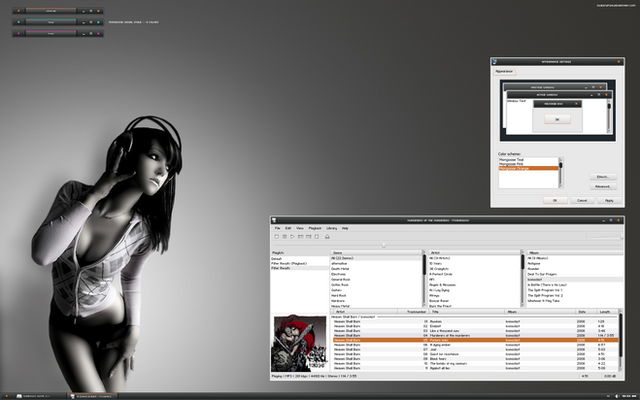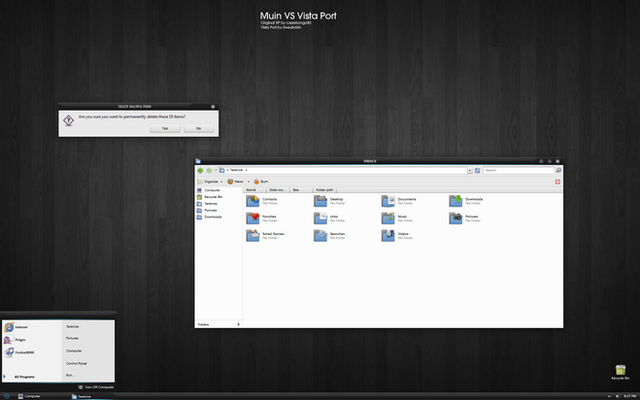HOME | DD
 sweatyfish —
:: ProjectX 2 ::
by-nc-sa
sweatyfish —
:: ProjectX 2 ::
by-nc-sa

Published: 2008-09-06 03:12:01 +0000 UTC; Views: 1036470; Favourites: 611; Downloads: 561400
Redirect to original
Description
Here is what has been my latest obsession since the last update to Vega, stage 2 ProjectX. (made with fresh resources, the original ProjectX was not recycled)--------------------------------------------------
Download includes:
-Visual Style - any version of Windows Vista (32bit or 64bit)
-browseui.dll - requires 32bit Vista w/SP1
-and shell32.dll - requires 32bit Vista w/SP1
-Installation Instructions
After applying the Visual Style, set your color to "Graphite" and your color intensity control to about 5-10% (real low). The reason is even though the borders are made black, Vista still adds a very slight tint to the default color.
x64 System Files by ~2bfree
ProjectX 2 ObjectBar by ~sweatyfish
IconPackage Used by ~mrskope
Matching WMP Skin by ~StopDreaming:
Miranda Skin by ~Cyntar7
Legal:
Modifications are allowed. No permission needed. Credit to me as the original author required. You must share your work under the same license.
For help using Visual Styles, click here.
Related content
Comments: 447

This is crazy great.. but I can't get it to work.
Is there anyway you could help me?
👍: 0 ⏩: 0

not bad. bit of a lazy readme though
👍: 0 ⏩: 2

I updated the read me file with instructions for those who can't figure out how to search. Hope that helps you
👍: 0 ⏩: 0

Yes, don't expect it to hold your hand and baby you though the process
👍: 0 ⏩: 0

Wow wowowowoow so good style. I was hard to make cause no style builder for vista. Thanks for so good and hard work
👍: 0 ⏩: 1

Thank you 
👍: 0 ⏩: 0

Windows XP Version ?
btw. Great VS, i really like it 
Gratz on DD
👍: 0 ⏩: 1

I think XP would be hard to make
👍: 0 ⏩: 1


👍: 0 ⏩: 0

Update on that, it seems as though the Taskbar kind of shifts itself further up and then skrinks a bit causing the black line... it's not the same as when it's locked or not. Weird.
👍: 0 ⏩: 0

Amazing theme. I'm loving but I have 1 little problem... my taskbar has a black line above it that kind of takes away the blending? Any ideas...
👍: 0 ⏩: 0

I'm glad you got a DD on this
You deserved
👍: 0 ⏩: 1

just found this site and tried to download some themes. but when i try to apply the theme as the instructions say in the ''FAQS'' it does not pick up the theme. i tried extracting it to my desktop and apply it from there but it's as if its ''invisible''. PLEASE can someone give me some steps on what program i need and how to apply. THANKS.
👍: 0 ⏩: 2

I updated the read me text that comes with the style with instructions. Hope that helps
👍: 0 ⏩: 0

You can use the instructions that I have made for Vega. Just use the files for ProjectX
👍: 0 ⏩: 0

Excelent skin, something like what I was looking for after saw "Royale Vista" for XP was not ported to Vista itself properly (At least I couldn't find).
Thank you
The only question is that should I replace the dll files in safe mod?
👍: 0 ⏩: 1

I meant how to workarround the problem that those DLLs are in use during normal windows session, however I could do it with an ubuntu linux live session!
👍: 0 ⏩: 1

Well, you don't delete the originals. You just rename them to something like "browseui.dll.bak" and copy/paste the new one in the same folder. Then when you restart the pc or log off and back on, then Vista will use the ones you pasted, instead of the originals that you renamed. Hope that helps, and be careful. And make sure User Account Control is turned off.
👍: 0 ⏩: 1

Thanks for the reply, but I think in normal conditions Vista automatically re-creates the DLLs as soon as you rename 'em and won't allow overwriting them with new ones.
👍: 0 ⏩: 0

Wow, I signed up just to comment on this. It's the most accurate to a visual style that I've been searching for a long time. This is beautiful... Thank you very much.
👍: 0 ⏩: 1

Thanks for the comment 
👍: 0 ⏩: 0

omg right after i installed OSX sigh this is really awesome.
👍: 0 ⏩: 0

thanks my friend, but how i install the icons?
👍: 0 ⏩: 1

superb VS! that is so sleek ! amazing job sweatyfish!
on nother note, read your google chrome review and totally agee 
👍: 0 ⏩: 0

Hi Terence,
Thanks once again for a superb package, I didn't think anything would make me remove Vega, but 2 mins of looking at the screenshots and I was sold.
BTW. any chance of posting a link to that orangy grey wallpaper that you used on one of your desktop screenshots? I can't seem to find a wallpaper to do this theme justice.
Once again thanks for all your hard work (I hope your eyes are o.k. after all that squinting at the screen !!!!!!!!!!!!!!!!!!!).
Thanks again old friend.
Speak to you soon.
bishy.
👍: 0 ⏩: 0

Hi Terence,
Yet another superb job, I didn't think that anything would make me remove Vega, but 2 mins of looking at the screenshot and I was hooked!!!!!
BTW. do you please have a link to that orangy and grey wallpaper you used in one of your desktop screenshots, I can't seem to find a suitable wallpaper that does this theme justice.
Once again thanks for all the hard work you have put in for us all (I hope your eyes are o.k. after all that squinting at the screen !!!!!!!!!!!!!!).
Speak to you soon.
bishy.
👍: 0 ⏩: 0

Nice one. Definitly one of the best I have ever seen! Using this right now....And WOW-effect starts here!
👍: 0 ⏩: 1

I have modified the system files for my vista 64-bit (take a look [link] ).
If sweaty give permission i can maybe upload these.
👍: 0 ⏩: 0

I updated the read me text that comes with the style. Hope that helps.
👍: 0 ⏩: 0

Great VS, sweatyfish! And I thought I loved the first version!
👍: 0 ⏩: 0

aWesome apart from the start menu......make the start menu look more 3D & metallic
👍: 0 ⏩: 1

Wow, just when i gave a 
and state that "...I am so addicted to black themes"
...this one is even better!!
You just got an another 

...and it is my new theme now
👍: 0 ⏩: 0

Awesome! Do you have any recommendations for any Firefox skins that will fit this? And also, what does the shellstyle.dll file do?
👍: 0 ⏩: 1

Try for Firefox the theme named NASA Night Launch.
Looks awesome with thisstyle.
👍: 0 ⏩: 1
<= Prev | | Next =>