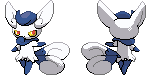HOME | DD
 Swiftalunar — How I Make Pixel Icons .:Tutorial:.
Swiftalunar — How I Make Pixel Icons .:Tutorial:.

Published: 2013-05-13 06:06:14 +0000 UTC; Views: 3089; Favourites: 49; Downloads: 0
Redirect to original
Description
Well these were the results from my poll I set up, I actually kinda expected it too. owoSo I give you, a tutorial on how I made 50x50 pixel icons! 8D
Enjoy! ^w^
More from my pixel icons:
Final piece of the icon in this tutorial:
Cabenth (c) *noleah
Art & Tutorial (c) *Swiftalunar
Related content
Comments: 15

Hi I was reading through this and I was wondering how you make the background transparent, does the program do that for you??
👍: 0 ⏩: 0

So handy, especially the point about pillow shading and dithering! thank goodness you pointed that out, I was just about to start shading a project very badly haha CX thanks for the great tut swiftalu!
👍: 0 ⏩: 1

No problem! Always happy to help~ nvn
👍: 0 ⏩: 0

Mine just won't save without blurring. I've tried saving as a png and a bitmap but either way it gets blurred and distorted. I'm using Photoshop. Any suggestions would be much appreciated. I've tried sharpening the image but that doesn't help. Originally I had the resolution at 300 per inch but I later changed it to 72 when I saw that was how you'd had yours. Could that have been the problem? Thanks in advance to anyone who can answer Great tutorial though
👍: 0 ⏩: 1

It's possible that the image itself is fine and that wherever you are uploading it makes it blurred? I know some webpages for me zoom in on it and make it look pretty bad, but if I zoom out then it's fine. ;v;
👍: 0 ⏩: 2

Y'know what? Now that I've uploaded it here it's perfectly fine. Thank you!
👍: 0 ⏩: 0

Thanks for the suggestion but I haven't uploaded it anywhere yet. Though saying that I suppose the picture viewer on my computer could be distorting it. I'll try uploading it here and see what happens.
👍: 0 ⏩: 0

D'aww, I I wish I could do it, but alas,MI only use Paint.net...
👍: 0 ⏩: 0

Well it all depends on the program, if you know it like the back of your hand, you'll figure it out. 
👍: 0 ⏩: 1

meh I don't feel like learning also I'll be buzy for school soon so...
👍: 0 ⏩: 0

So very helpful, Swift! :'D Hehe xD
Now I shall try make an icon myself eue <33
👍: 0 ⏩: 1

I'm glad it was so helpful. <3
Hehe, I wish you luck then! ^w^
👍: 0 ⏩: 0