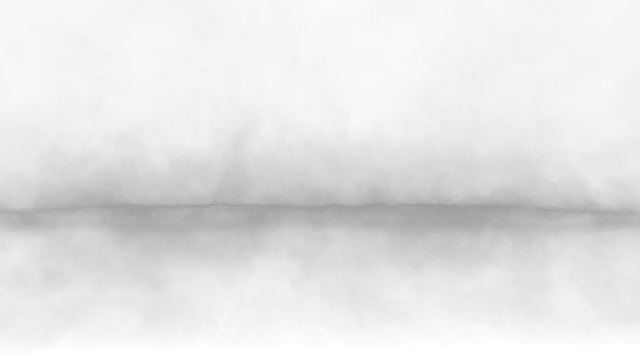HOME | DD
 synax444 — Photoshop Nebula Tutorial
synax444 — Photoshop Nebula Tutorial
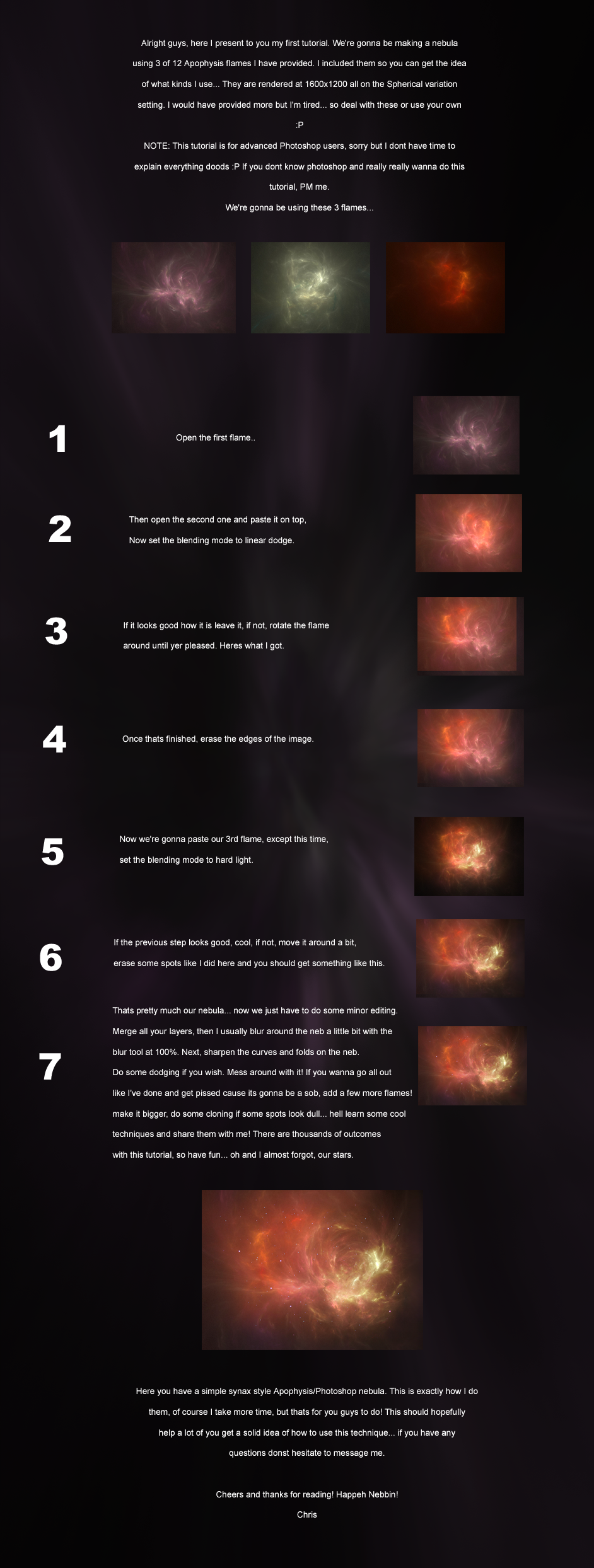
Published: 2008-04-22 10:02:59 +0000 UTC; Views: 48705; Favourites: 696; Downloads: 2795
Redirect to original
Description
Click DOWNLOAD for 12 Apophysis flame resources. Please credit me if you use them. I took the time to provide these for you, so its the least you can do.Download more flames and resources here: [link]
Alright guys, you've been asking for it so here it is, if you have any questions, note me!
You will need Photoshop to do this, unless you want to use your own flames, then you need Apophysis... I've provided 12 of them for you guys to work with, there yours so do with them as you wish...
TROUBLE WITH APOPHYSIS: For those who have no clue about this program, as I've said before, you set the Variation setting (top of the program) to "Spherical". Then you go through the list of flames until you see one that is of your liking, then click the "Green" play arrow, this will cycle the flame through a transformation, then click the "black" stop square when you see a shape you like. Then go to file and Export flame... save it at a high resolution. Nice looking flames can be tough to come accross, so just keep restarting the program until you find ones you like. The program is free, all you have to do is google it.
Note: the majority of my nebulae are thoroughly painted over in Photoshop, to give that extra burst of depth and shape, so if you are having trouble getting flames you like, try tweaking them over in PS with some brushes or possibly textures. Try anything and everything, it takes time, patience, and most of all, trial and error.
Regards,
Chris
Related content
Comments: 114

I just wanted to ask, what effect do you use to clean up your nebula in Apophysis? Like make them less grainy, aside from reducing Gamma?
👍: 0 ⏩: 2

Thought of jumping on this question even though you asked it ages ago.
I often get the unwanted noise too when I render flames, especially near the borders of the image where the fractal-part is not that visible. I use the smudge tool on those, if you use it with low opacity on the brush, like 10%-15%, it´s possible to brush over the flame without doing too much damage to it, only the noise gets removed on the parts you aply the brush to. Works best with layers that apply light into the scene, those usually show the noise the most. But with a small touch with the smudge-brush the whole thing looks much smoother and better.
Takes a small while to get used to the smudge-tool I guess, but well worth it. And if you happen to have a tablet it´s much faster to do than with mouse only.
👍: 0 ⏩: 0

Hehe yeh that does cause problems 
GL man 
And remember... be patient, they dont look all that great the first 30 minutes... or even hour... unless you get lucky, so take yer time bro.
👍: 0 ⏩: 1

Cool, thx for the tip, lol. I've got a decent combo effect going now, most likely going to end up as an add on to a new piece.
👍: 0 ⏩: 0

Good tut 
👍: 0 ⏩: 0

Simple, straightforward and easy tutorial. It's quite inspiring, thank you so much for sharing!
👍: 0 ⏩: 0

Is that the same technique you used for this [link] nebula?
👍: 0 ⏩: 0

Wonderful! I've been wondering how you did it! 
👍: 0 ⏩: 0

Hot Damn! Thank you man! Now before I even touch this tut I need to render more and more flames, I've only produced 2 that I like!
👍: 0 ⏩: 0

Thanks, dude! Just what I need
👍: 0 ⏩: 0
<= Prev |