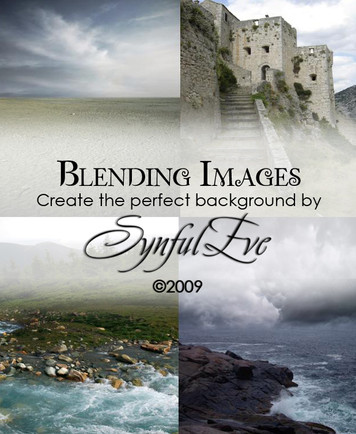HOME | DD
 SynfulEve — Technique to reduce freckles
SynfulEve — Technique to reduce freckles

Published: 2009-12-02 12:31:21 +0000 UTC; Views: 4280; Favourites: 69; Downloads: 212
Redirect to original
Description
This is a simple technique, not about stamp or healing tool, and like you see it's all about 5 easy and quick steps.This is perfect for using in photographs retouching and images treatment. I use it too in my photomanipulations.
If you will download it, please




 it, for I get some feedback.
it, for I get some feedback.All rights are reserved to ~SynfulEve a.k.a Liliana Alves and MAY NOT BE USED in any way without my written permission
NO: copying, redistribution, unauthorized use! Thanks
Related content
Comments: 11

try the tut and see for you. unfortunately after saving the image in JPGE lost quality.. but if you want I can send you the skin detail.
👍: 0 ⏩: 0

i know this is an inordinate amt of time later, but you can lower the opacity on the blur layer, and the skin texture will show through.
👍: 0 ⏩: 0

great work , thanks alot for share & I have need always!
👍: 0 ⏩: 1

ur welcome somebodies like me can't understand with Text & Figures Tutorial... do u have video tutorial of this or this type?
👍: 0 ⏩: 1

I'm sorry but no.
but what you don't understand? i can help
👍: 0 ⏩: 1

I am do on PS-7 and when I cleared all steps then image is looking 2 bad.. 
👍: 0 ⏩: 1

probably you need to do other adjusts...
I made this with CS3..
if you want, send me anote with the final result.
👍: 0 ⏩: 1