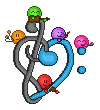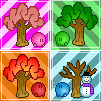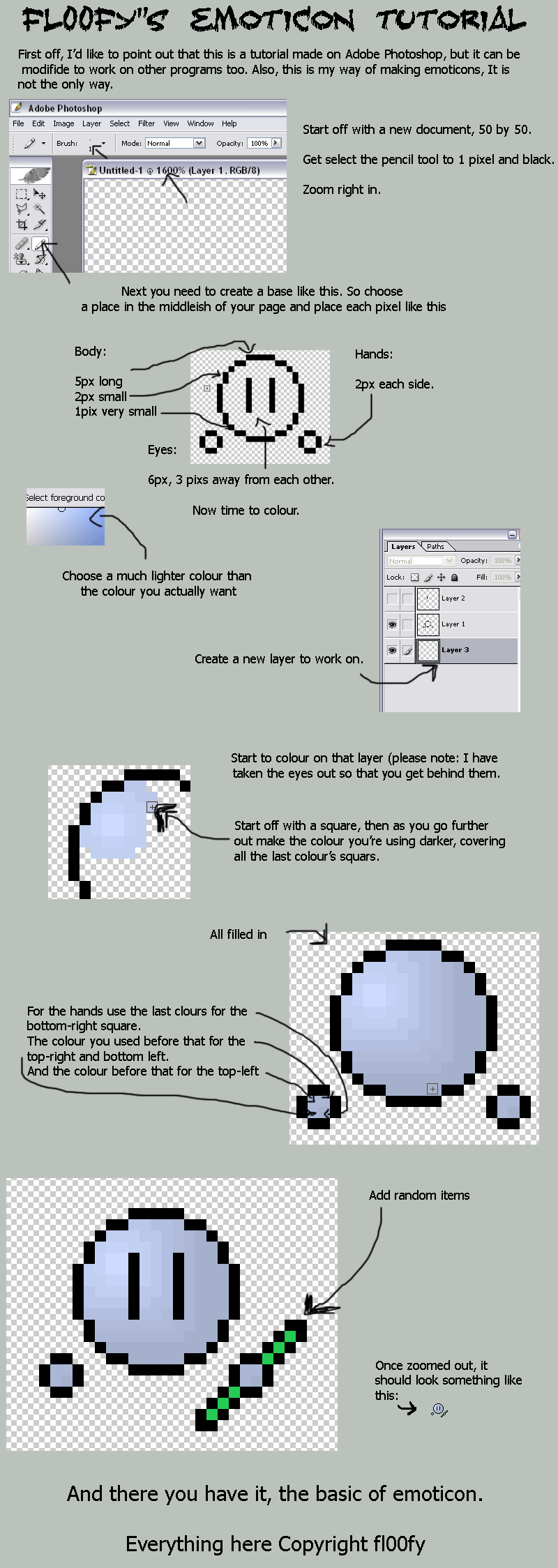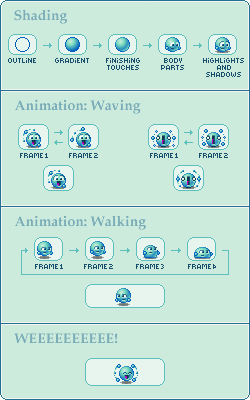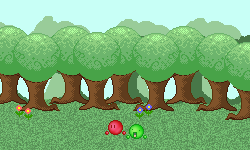HOME | DD
 Synfull — Syn's Plz Account Tutorial
Synfull — Syn's Plz Account Tutorial

Published: 2009-11-24 00:12:44 +0000 UTC; Views: 55054; Favourites: 645; Downloads: 486
Redirect to original
Description
What are plz accountsA plz account is a regular deviantART account which is made purely for the use of the avatar. By placing an emote or image as the avatar (icon) you can use it around the site wherever a normal icon can be produced. They are called Plz Accounts due to the mass majority of them ending in the 3 letters ‘PLZ’ to not only ensure a usable dA name is not taken, but to also identify their purpose
Finding plz accounts
There isn’t an ‘official’ plz account list supplied on dA. However there are a number of clubs that are created purely as directories of plz accounts. A few of the ones I have discovered are:
HelpPlz
#PlzShare
#plz-addict
#Moar-PLZ-Accounts
#plz-WhosWho
#Anime-Cartoon-PLZs
~Plz-Icon
~icon-listing
~collect-icons
~PlzCollectorz
Some deviants also have personal lists, such as mine can be found here
How to use Plz Accounts
As plz accounts are simply dA accounts you can use there icon around dA by simply typing :iconAccountName: into journals, comments and chatrooms. The account name is different for each icon and the letters 'plz' only need to be included at the end if this is part of the account's name. Not all accounts will end with the 3 letters 'plz'. Other variation exist including 'plx', a number or simply no ending at all.
~TeAmoPlz -> :iconteamoplz: ->
~BalloonsPlz2 -> :iconballoonsplz2: ->
~cakeplx -> :iconcakeplx: ->
~BackHug -> :iconbackhug: ->
Not all emotes will have plz accounts which completely match their name. It is therefore always worth previewing the comment to ensure you have the correct one. For example:
:iconsqueeplz: ->
:iconsqueeeplz: ->
Making Plz Accounts
If you wish to make a plz account using art which you have not created yourself, the first rule is to make sure you have permission from the original artist. Some deviants dislike their work being turned into plz accounts, and some deviations may already have plz accounts and yours would simply be a duplicate. Please do respect an artist’s decision even if they say no and you think it would be the most epic plz account EVAR!
Next thing to do is actually make the account. This is done in the same way as any dA account, so log out of your personal one and then go through the process of choosing the new account name and password. Note that if you want the plz account to have 'plz' at the end (as most do) this needs to be included in the account name. You don't however need the 'icon' part - that is part of dA's avatar code.
:thumb166150182: Under the old dA system you could have multiple accounts on one email address. However, recent policy changes means you need one email address per active account. If you choose to deactivate an account (and wait for the 30 day period so your account is no longer usable) the email address connected to that account can be re-used. You can also re-use the email address if you transfer the account attached to it to another email address. However the email you transfer it to must have no other accounts connected to it (sticking to the 1 active account per email address policy).
If you do not have an available email account simply make a new free account such as gmail or hotmail for the purpose.
When creating the account if you find the plz account name is already taken, stop! Go and check if the account is a plz account for the same emote/image and if so just use the first account. If your image is different then try thinking of a slightly different name.
So you’ve made the dA account an activated it via the email, what’s next? Now you can go and stick the icon image up. This is done in the same way as a normal account. Go to the account's front page then click on the avatar in the top left corner and browse your computer for the image
The size of a dA avatar is 50 x 50 pixels. In the case of emotes and pixel images it is important to make the canvas this size so the pixels aren't stretched or squashed when uploading the avatar. This is less important for regular images where the image has to be resized anyway as dA has tools to edit the image when selecting it as an avatar.
The finished avatar must also be under 15k in file size. If you find your avatar is larger than this, then try using less colours or less frames (in the case of animated). Using gradient emote bases for avatars can often be problematic for this reason.
You should also try and use a transparent background for emote plz accounts where possible (unless the emote has its own background). Whilst using a grey background appears to work, when the plz account is used within other areas of the site or journals with CSS the background will show up and look out of place.
This is where a lot of people stop, and although this is the minimum you have to do there are a few extra steps I suggest.
Credit the artist
I’ve lost track of the number of times I have found an awesome emote on a plz account, but not been able to locate the original. Therefore I always suggest you fave the original emote or image. This places a thumb of the image straight on the plz accounts front page and gives credit to both the original piece of work and the artist.
I also suggest creating a journal stating who created the original image, and who has created the plz account in case someone wishes to contact you (in the case there’s an issue or the emote needs updating)
Don’ts of plz accounts
Don’t submit the original piece of work. If you are not the original creator this is art theft, and even if you are, it encourages people to comment/fave the plz account’s version, not your own. A link on the plz accounts page or in the plz account’s faves is far better
If you are the original artist, don’t submit the original of the emote at avatar size in your gallery, unless it happens to be bang on 50x50. For an average emote of 15x15 pixels that’s a lot of blank space, and if people wish to use it in dAmn its annoying when the canvas is massive for no reason.
Don’t use plz accounts as spam accounts. dA can track the email addresses and IP addresses of the accounts and if you are caught using the account to spam or harass someone it will be banned, and so will you most likely.
You can find all of my other tutorials on this page: [link]
Related content
Comments: 828

Just curious, what did that look like before DA decided to put up ?
👍: 0 ⏩: 1

No idea. 
👍: 0 ⏩: 1

So...useful....
Added to faves. Thank you!
👍: 0 ⏩: 1

You've been featured in my Let your journals shine news article
👍: 0 ⏩: 1

thank you so much for explaining :3 ^_^
👍: 0 ⏩: 1

Yays very useful and i just made my 1st 3 PLZ accounts
👍: 0 ⏩: 0

Thanks for tutorial, it's a 2x1 ("special" code+icons)
{Well I haven't read it compeltely, but the idea is caught :_D}
👍: 0 ⏩: 0

I can't believe I read all of that.
👍: 0 ⏩: 1

Wow, plz accounts made easy!
👍: 0 ⏩: 1

I have to say, this is quite useful, and not just for using plz accounts either (I knew how to use them for a while, but it's useful for those who don't) I just made a plz account today and plan to eventually make more, so the e-mail loophole helps.
I shall 
👍: 0 ⏩: 0

Thanks for making this, I didn't get what plzs were and how people used them. Haha.
👍: 0 ⏩: 1

So, for example, if I wanted to make a face palm plz account (like so ) for the user name I type in "facepalmplz" correct?
👍: 0 ⏩: 1

The name of the account would be facepalmplz
👍: 0 ⏩: 1

Not mine, but love it. Thanks for explaining these things used to confuse me
👍: 0 ⏩: 0

You have been linked in the dA Welcome Committee's reference section! [link]
👍: 0 ⏩: 0

Thanks for the insight and clarification, much appreciated.
👍: 0 ⏩: 1

I was making a new account, then I pressed on Become a Deviant and then it went to MY page. IS that normal?
If yes, then how much do I have to wait for to get a confirmation?
I want to make plz accounts for these y'know...
Plz reply as soon as possible
👍: 0 ⏩: 1

Was this a second account on the same email address? If you click become a deviant but haven't clicked the box to say you want to make a new account and not recover the old one this may happen
👍: 0 ⏩: 1

Weird, because this is my only account here on dA...
👍: 0 ⏩: 1

But to make a plz account you will need a new dA account. Are you using the same email address for both?
👍: 0 ⏩: 1

But to make a plz account you will need a new dA account
Well duh... a plz account is a new dA account...
Are you using the same email address for both?
Yes.
👍: 0 ⏩: 1

When you try and make the second account a tickbox will appear which you need to tick. Did you tick it?
👍: 0 ⏩: 1

Uhm... I guess so... ugh, I might try again, still, thanks for helping
👍: 0 ⏩: 0

Heh, heh, sorry. im going crazy with plz!
👍: 0 ⏩: 0

omg it's so helpful, do you think I should made a :lamisille: [link] plzaccount? o.o I'm so newbie x'D
someone asked me to make it =O
👍: 0 ⏩: 0

do you think I should create a plz account for my pi bounce? [link] It's exactly 50x50 pixels....
👍: 0 ⏩: 1
<= Prev | | Next =>