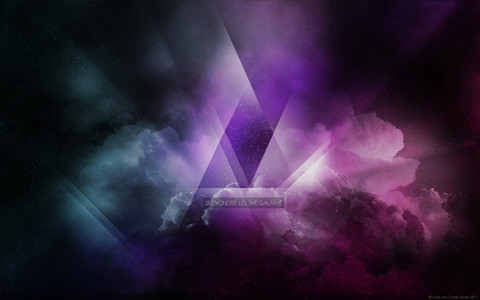HOME | DD
 Synthesise — Startup.
Synthesise — Startup.

Published: 2008-07-13 17:48:19 +0000 UTC; Views: 1835; Favourites: 20; Downloads: 0
Redirect to original
Description
brushes- ~WuRklash , ~PAULW , myselfRelated content
Comments: 15

Thanks.
Where've you been?!
Might come on dA a bit?
👍: 0 ⏩: 1

haha. this is such a late reply... i know D:
I havent been on at all lately haha
love all your work all the time tho D
👍: 0 ⏩: 0

Simple, but so nice.
Featured in my "Good Web Design" collection [link]
👍: 0 ⏩: 1

Thanks for your sharing bro! I wil try it for my reel after that.
👍: 0 ⏩: 0

wow, nice man! can i know how u made the smoke effects?
👍: 0 ⏩: 1

Thanks (-:
In Photoshop, use a soft brush and make some dots, motion blur them. You might want to make a few layers of this (make them slightly different). Then merge them. Transform > Warp. This is where you can like, shape it. I usually make a couple of these, might blur one or two. Optionally, add some lines with pen tool (stroke the paths with a small brush) this like, defines existing lines and smoothes them out.
I hope that made some sense or gave you some idea?!
👍: 0 ⏩: 0