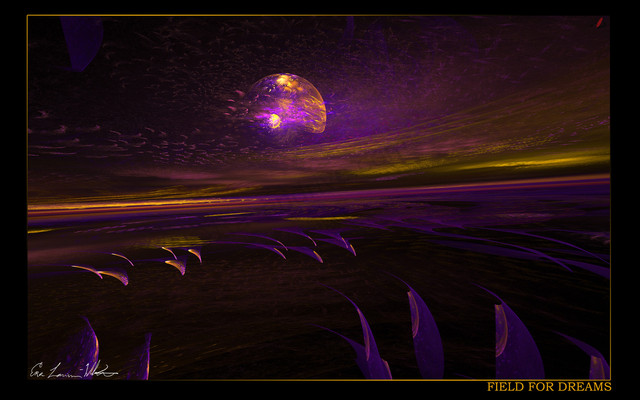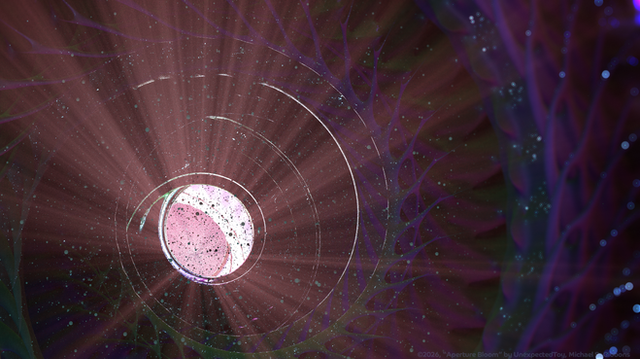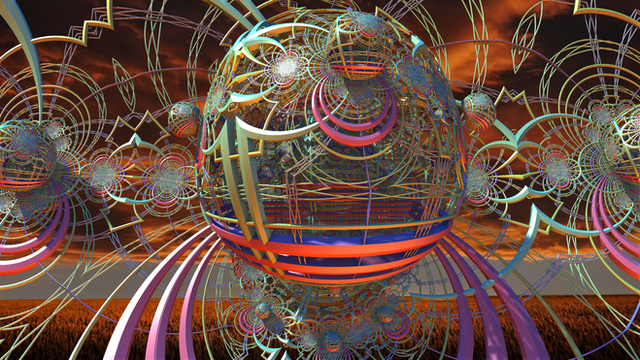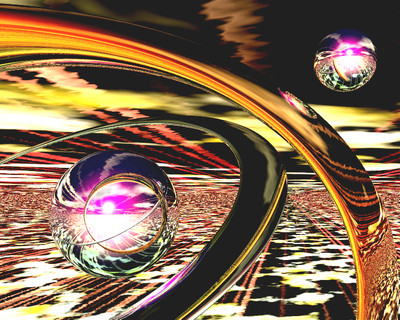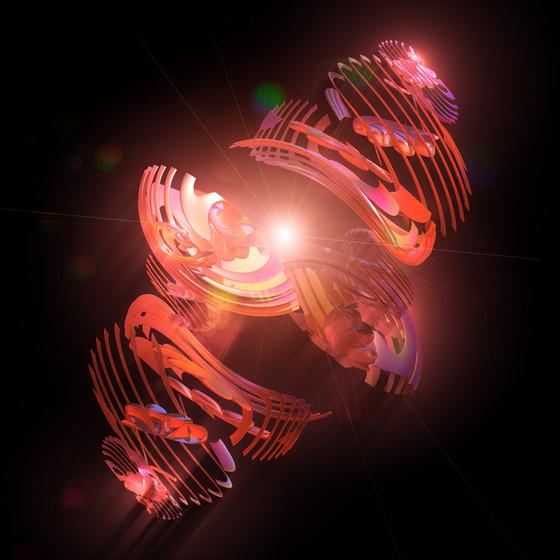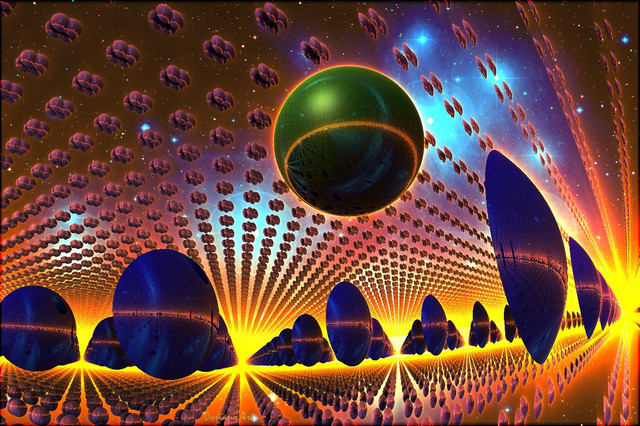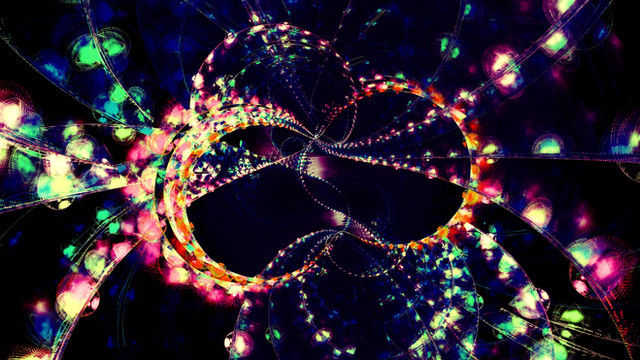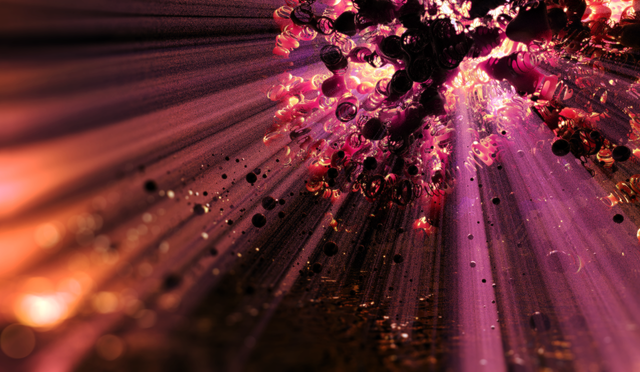HOME | DD
 Synthetamine — Layer Masking Tutorial
Synthetamine — Layer Masking Tutorial
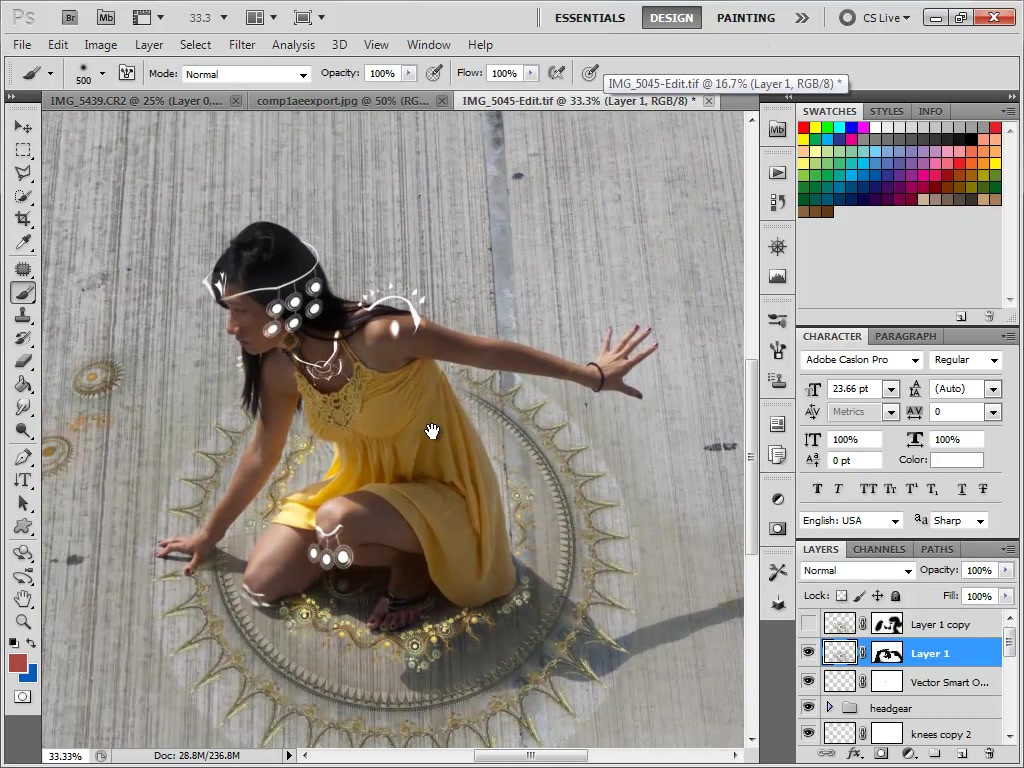
Published: 2010-11-25 06:57:12 +0000 UTC; Views: 2665; Favourites: 16; Downloads: 89
Redirect to original
Description
Layer Masking TutorialFeedback appreciated
Photoshop Shortcut keys used:
D - switch to default color palette: black and white
X - switch between foreground and background color
[ - decrease brush size
] - increase brush size
Alt+Click on the layer mask to see it in black and white
Related content
Comments: 21

lol, the quality bugs me. devArt forced me to upload it as a film, the recording is high quality flash *sigh*
👍: 0 ⏩: 1

there is no other format??
👍: 0 ⏩: 1

I tried to submit it in the flash category it would have been a crystal clear screen capture. I tried with .swf and .flv formats but oh well.
I'll iron out the kinks by my next tutorial
👍: 0 ⏩: 1

okay good. Did i tell you flash is annoying? lol like making shapes and stuff in the actual program?
👍: 0 ⏩: 1

nobody makes stuff in flash, make your objects in illustrator or photoshop, make your animations in after effects, and import them over into flash.
just use flash for the keyframing and actionscripting
👍: 0 ⏩: 1

flash suckkkss. period. i dont want to ever open it again lol
👍: 0 ⏩: 1

lol.. what do you do now anyway? I got you on two networks and I never see you posting anything
👍: 0 ⏩: 1

school, baby kitten, work...towards the end of college (like the more advanced classes), the workload definitely gets heavy lol im working on an after effects project thats gonna be 6 mins long, a final. lol
👍: 0 ⏩: 1

a 6min long AE project!? thats insane. good luck rendering that rofl
👍: 0 ⏩: 1

I want to see what you come up with!
👍: 0 ⏩: 1

I'll show you after I render ^^ I have till tuesday to finish!!!! >.<
👍: 0 ⏩: 1

And all Monday to render lol
👍: 0 ⏩: 0

whoa this image is really cool.
also about the whole tutorial... it is something one knows it's there but, we need something like this to realize just how much potential the tool has. Thanks for this great tutorial.
👍: 0 ⏩: 0

Its a good tutorial C:
You made things easy to learn and stuffz.
CX
👍: 0 ⏩: 1

lol, you sure it wasn't too fast or anything? I really want to make bite sized tutorials
👍: 0 ⏩: 1

Well I'm ok cuz I know photoshop.
I'd have to analyze it more too see if newbies would learn or not from it real fast
:U
👍: 0 ⏩: 1

understandable
one thing I hate about video tutorials is the extra talking. I just like to know how to do something, straight to the point. But I don't know if I did that in this video, or if I did it toooo fast
👍: 0 ⏩: 1

I got my friends oppinion on it,
And he said that you should learn the tools a bit more since there's an easier way to do this apperently.
:U
and there are.
In my oppinion newbies would prolly be able to follow half if not all of it.
👍: 0 ⏩: 1

an easier way to do what exactly. I demonstrated multiple uses of layer masking as a supplement to the selection tools. Can your friend leave a comment?
👍: 0 ⏩: 0