HOME | DD
 Syntik — Abstract Brushing Walkthrough.
Syntik — Abstract Brushing Walkthrough.
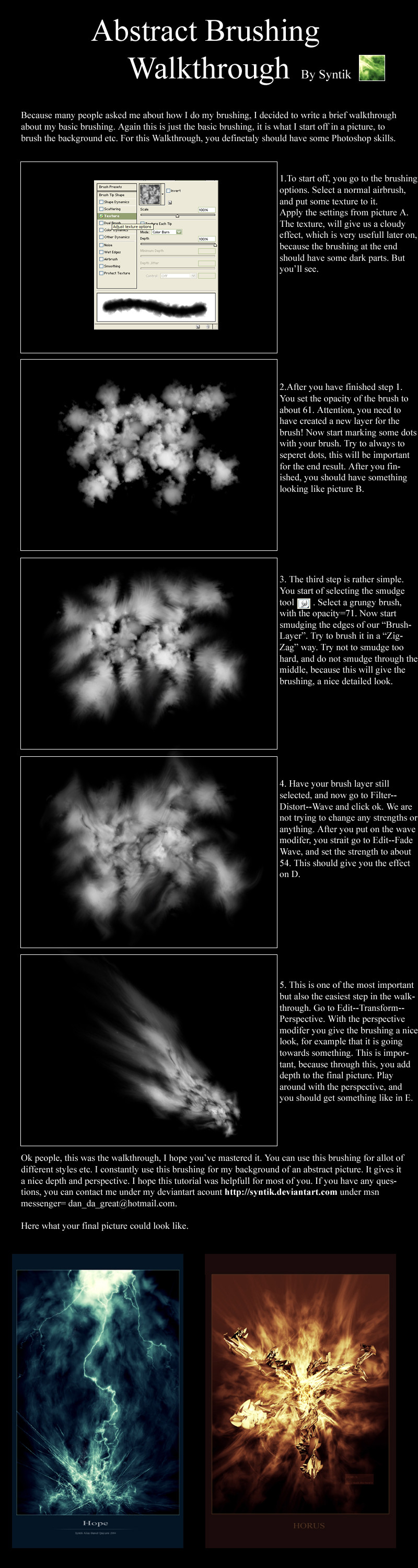
Published: 2004-05-08 08:30:03 +0000 UTC; Views: 24902; Favourites: 259; Downloads: 17154
Redirect to original
Description
Well I decided to write a tutorial, because many people asked me how I do my brushing. Well here it is!I hope i could help you. If you have questions. Leave me a message on my dev. acount or mail me!
Related content
Comments: 103

wow :] i've always wanted to know how people did that xD
👍: 0 ⏩: 0

for step one the setting you have doesn't do anything to the brush for me. =/
👍: 0 ⏩: 0

great tutorial, thank for the help in learning more about photoshop
👍: 0 ⏩: 0

great, amazing help, ive been wanting a tut like this for a long time!!! thank you!!!
👍: 0 ⏩: 0

Wow dude, this tutorial's really amazing and useful, I just have one question, wht version of photoshop did u use on this tutorial? :$ thank u
see u and take care. ñ_ñ
👍: 0 ⏩: 0

lol damn nice tutorial thx just wat i wanted for learning to brush again
👍: 0 ⏩: 0

i'm gonna try it out... a million thanks man... u just saved a noob!
👍: 0 ⏩: 0

ooh, this is really quite helpful
i was wondering about this stuff
👍: 0 ⏩: 0

great tutorial m8, but i've got a problem, iff i use the smudge tool ( step 2 ) the render also smudges :s
👍: 0 ⏩: 0

you didnt finish the tutorial! i want to know how to make it look like those end pictures!!
👍: 0 ⏩: 0

you didnt finish the tutorial! i want to know how to make it look like those end pictures!!
👍: 0 ⏩: 0

thanks i always wanted to know how you did them. ^_^. i tryied it with a one dot and the smuge tool. and it is not even close but thanks to your tut i made a shit hot peice. cheers.
and thanks for sharing ^_^ plus fav for being helpful and nice
👍: 0 ⏩: 0

hola.....was just looking at this tut and looks muchos useful but i'm kinda retarded and get stuck at step 1 lmao....how o i add the texture...i can't find out how to get up the window u show in the ss.....ne help would b much appreciated
thnx
👍: 0 ⏩: 0

realy nice TuTor !
thx for sharing !
silent greets
👍: 0 ⏩: 0

Very good tutorial, but I have one thing. Spell check! >
allot is not a word.
👍: 0 ⏩: 0

hrhr schon 118 favs auf das tut...da sollt ich's ja ma ausprobiern 
👍: 0 ⏩: 0

thanx pal,
very creative. i never knew i could use these combination and come with somthin this cool.
👍: 0 ⏩: 0

I can't figure out how to "apply" the first step to the brush...
👍: 0 ⏩: 0

An excellent tutorial bro, even with the mistakes in the english. You explain everything very well. You are loved.
👍: 0 ⏩: 0

A wonderful tutorial which I hope to take advantage of, but it's too bad that a lot of the mystery and esotericness of the abstract technique is gone now...
👍: 0 ⏩: 0

hey thats really nice!
i had done all those steps at one time or another but not the last one, big help
thanks
👍: 0 ⏩: 0

very cool tutorial, specially the way you explain the steps, clear and objectively
👍: 0 ⏩: 0

Thanks for the tute man, it's excellent - though perhaps you could spell-check next time 
👍: 0 ⏩: 0

Thanks for sharing.
Nice tutorial. This should be very helpful.
👍: 0 ⏩: 0
| Next =>


























































