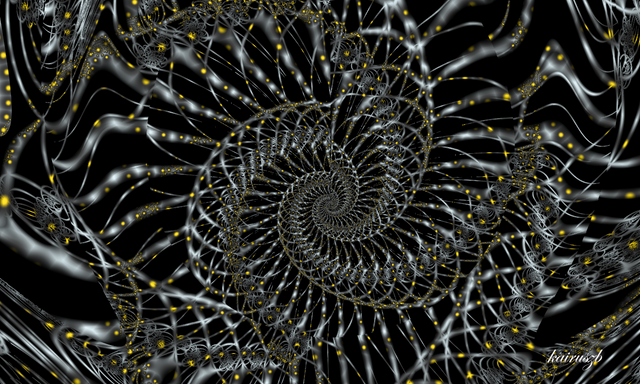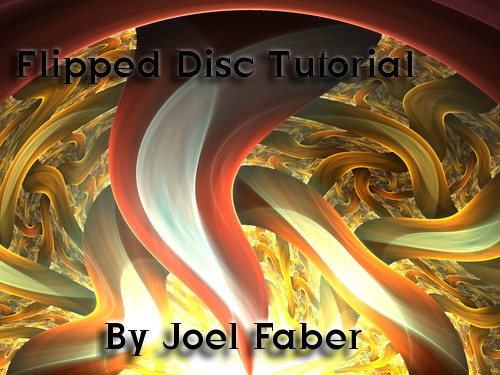HOME | DD
 MichaelFaber — Disc Spiral Tutorial
MichaelFaber — Disc Spiral Tutorial

Published: 2006-08-26 07:34:16 +0000 UTC; Views: 35454; Favourites: 228; Downloads: 2232
Redirect to original
Description
Tutorial for making Apophyisis flame such as [link] [link] [link]This is more of an advanced tutorial, and should take a while to get the hang of.
Thanks to =WelshWench and `JoelFaber for looking it over before i submited it.
Let me know what you think, and make with it.





Related content
Comments: 96

Thank you for sharing your time and your talent!
Hugs,
Anj
👍: 0 ⏩: 0

kinda hard a bit. great unique fractals trying to get the swirls though XD
👍: 0 ⏩: 0

thank you!
awesome tutorial.
i'm making a wallpaper. when I finish it, i'll show you.
👍: 0 ⏩: 1

ok i guess but way to vague. two of the major parts of the tutorial are just tweek it and mess around with a couple hints. that's it. a few more in depth steps would be helpful.
👍: 0 ⏩: 0

tried it out here but i went wrong somewhere. still, a nice, easy to follow tutorial which lets you adapt it to come out with a unique flame
👍: 0 ⏩: 0

hi there, can you please explain these steps a little bit more in depth, as I cant even get the disc transform step (ive been using apo for a couple of months). How did you even get that disc?
👍: 0 ⏩: 0

I would like to give this tut a try but there is no download option......and I can't drag it off the screen to my desktop.
👍: 0 ⏩: 1

right click on the image then select "save image as..."
👍: 0 ⏩: 1

I'm on a mac so I don't have a right click. lol!
👍: 0 ⏩: 2

apples don't have right click? OMG 
👍: 0 ⏩: 0

how do you use apophysis?
👍: 0 ⏩: 1

on my laptop at home...which is not connected to the internet. lol!
👍: 0 ⏩: 1


I'm no mac expert, but you may be able to save the image by command clicking on it, if you ever come across this issue again.
👍: 0 ⏩: 1

hello may I use this tutorial on my website [link] under the tutorial section of course. Giving you full credit and links back to your front page?
👍: 0 ⏩: 1

you have permission to post the image, unedited, with full credit and links back to my front page
👍: 0 ⏩: 1

Thank you very much as I told your brother I will respect your wishes first and for most above all.
👍: 0 ⏩: 0

very helpful tutorial
all in all i learned much more from it than it seemed at first sight. there are many small little pieces of information in it which help to understand the program
and it delivers a nice style for fractals
👍: 0 ⏩: 0

XLNT! Thankyou SO much....enjoying this process, made that much clearer here thanks 2U.
no[link]
Joy
👍: 0 ⏩: 0

All of your work is astounding... however... after fiddling with this damn thing for 3 hours... I've gotten nothing interesting from this tutorial. I've tried several variables, weights, different transforms... gradients... with and without blur/noise and got a heap of nothing that could even remotely *compare* with the example pics in the tut or the images you supposedly created using Disc Transform/Spherical final XF.
:\ I'll toy with it later... but my hopes are not very high after an unsuccessful morning of toying.
./shrug
👍: 0 ⏩: 1

This is meant to be an advanced tutorial. I suggest looking at other tutorials, and playing with apophysis more first
👍: 0 ⏩: 1

I would hope that since I've been playing with apophysis for... what... years? back when 1.X was like... the best thing ever... that maybe playing with this tut would give me some sort of good result to where.. well... maybe I could actually have something I don't feel pissed off about.. but it's okay. 
👍: 0 ⏩: 0

I don't understand this tutorial at all. I can't even do the first set cause there is no "New Blank Flame" button in the editor. The editer don't even have any buttons on the top. O.o You need to be a bit more spasific when making tutorials.
👍: 0 ⏩: 1

This is an advanced tutorial. If you are new to apophysis i suggest looking through some basic tutorials here [link] Also, if your editor doesn't have any buttons on it, then you are using an old version of apophysis. you can get the latest version here [link]
👍: 0 ⏩: 0

Messed around and made some ok stuff, but im sorry, thats the most vague tutorial ive ever seen =\ =S
👍: 0 ⏩: 0

Thank you very much for the tutorial. Interesting.
Is it true to say that the sum of the spherical and linear 'variations' values should add to slightly more than the 'variations' value of the disk transform? IE: If you've got "Disk" at 1, spherical and linear should be set to 0.5001 or thereabouts?
My first attempt along these lines: :thumb52642823: or [link]
👍: 0 ⏩: 1

you are right that setting linear and spherical to 0.5 each, they will fit very nicely around a disc transform where disc = 1. Increasing linear to make a small gap could help out with the effect you are going for. i tried to leave as much of this open to learning and personal taste
The algebraic sum of the Linear and Spherical is not actually the size of the 'hole'. If you want a 'hole' the same size as what a Disc transform with disc = 1, then the Linear and Spherical values should have the following relationship:
4*Spherical = 1/Linear
👍: 0 ⏩: 1

You have left lots of room for learning - and I appreciate you taking the time to help clarify these details! *smile* Thanks again!
👍: 0 ⏩: 0

...and two more questions: what means "to scale", smaler scales and larger scales, how do I do that? move around the triangles? change any values in the variations? (I think its a language problem here, I know what "to scale" means in general, but not in this case). and when you say we should ad a spherical final transform, does that mean to put linear=0 and spherical=1? or what else does it mean?
ok, I think that will do it then 
👍: 0 ⏩: 1

Scaling means to make the triangle larger or smaller. When i say 'smaller scale' i mean that the triangle is smaller. 'Larger scale' means that the triangle is larger.
A spherical final transform is a final transform with only the Spherical variation. Setting Spherical to 1 is a good starting place. If you find you want to zoom in or out you can increase or decrease the value as needed.
👍: 0 ⏩: 1

ok thank you a lot, now that is clear 
👍: 0 ⏩: 0

I have a question about this tut: on the blur transform, *how* do I have to set the linear and the spherical variations, wich values have I to type in? I´ve tried it again and again, but I just don´t works, it never looks like in your tutorial, and when I go on then it gets worse because the basis is wrong.
👍: 0 ⏩: 1

Open the Transform Editor. There is a drop down list of all the transforms. Select the transform that is your 'blur transform'. Find Linear in the long list of variations. The number beside it is the value you have to change for the Linear variation. A few names down is the Spherical variation, with a value right beside it.
👍: 0 ⏩: 1

yes I know that, I´m just not sure wich values. I´ve tried a lot combinations, and ended now at linear=1.3 and spherical = 0.17, that comes nearest I think, but is always not near enough. you see its tricky because one has to manage two values at once, they have to be in harmony. if you change the linear-value and the flame looks not right, it might be althoug be the right value, and just the spherical-value is not right. so you change and change again and again and maybe you do not notice that you always had a good value but just the combination was not right. so I sit around an hour the last evening, determined to find the right combination finaly, but then gave it up because it just don´t works.
👍: 0 ⏩: 1

if you set both linear and spherical to 0.5, and disc to 1, then it should work fine
👍: 0 ⏩: 2

wow, that method is really great.. so thank you for sharing it! just rendering some first images at the moment... but no I´m gonna sleep, tomorrow I will upload some, wish you a nice day
👍: 0 ⏩: 0

and thank you again 
👍: 0 ⏩: 0

Okay, after working on this tutorial extensively, I've begun to get everything together. The only problem I have lies in the step you list as "set the linear and spherical so that it surrounds the disc shape without overlapping." Could you please elaborate a bit on this one? Do you mean in the transform window, or... ? Any chance of a screenshot of what you mean here? Other than that, I think this is a great tutorial, especially it's open-endedness. Thank you!
👍: 0 ⏩: 1

if you look at the screenshot just before this step, there is a circular shape created by the 'disc transform'. In the next screenshot there is another shape added around this disc shape, but it does not overlap. This was created by the 'blur transform'. When linear and spherical are used in a transform together, and are both +ve, then there is a 'hole' created centred on the origin. set the linear and spherical so that the 'hole' is approximately the size of the disc circle.
👍: 0 ⏩: 1

Thanks!! Okay, I got that, and I got the disc shape quite close to what you have in the tutorial. Beyond that, though, I can't get anything that comes out nearly as well as yours does. What values did you adjust, and what ranges do you use? Up until now, I only used 0-1 but I get the feeling that using values over 1 might be necessary... many thanks for your help!
👍: 0 ⏩: 1

I find it is best to set the amount of disc and then leave it. if you go changing it, then it will affect how it interacts with the blur transform. the same shape can be made with any amount of disc - you just need different scale and translation values
👍: 0 ⏩: 0

i found it throughly confusing, i couldn't even go beyond the first couple of steps--i got nothing like your examples on you tutorial. it's just too vague... nice try though
👍: 0 ⏩: 1

this tutorial is meant for advanced users. there is a listing of tutorials here [link] to help you get started
👍: 0 ⏩: 0

Hi Michael -
Great Tutorial - one small question - how can I print this out so I can sit with instructs and play - yes, I need to follow instructions, otherwise I end up "out there" with some messy image 'cause I missed a step. My monitor is not large enough to have two windows open to read and play.[But I working on dear hubby for new large flat screen for Christmas - lolol] I've noticed that other tuts, authored by you , also cannot be printed out if you enlarge the view. I thought it might be copyright issues - which I truly understand since I copyright all my finished work [I'm a working artist and know the importance of protecting originality!] So if you don't want people printing out your tutorials, I understand - but it sure is hard to go back and forth working in Apo window and back to tut window - sigh.
But, I do thank you and Joel for all the work you do in helping all we APO devotees in becoming better at the APO game!
artfully speaking,
fractalista
👍: 0 ⏩: 1


👍: 0 ⏩: 1
| Next =>