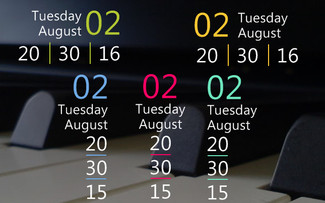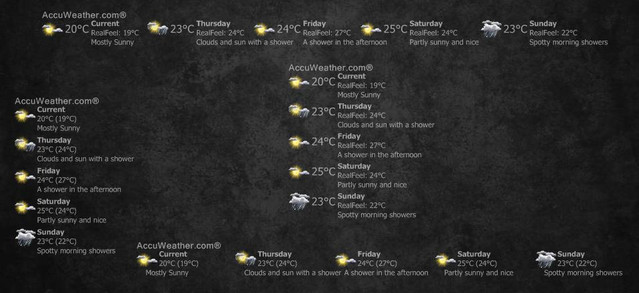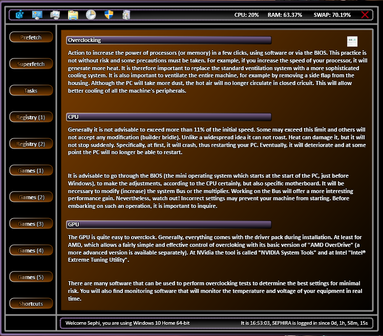HOME | DD
 t3odor — LuaCalendarMod 5.0.1
t3odor — LuaCalendarMod 5.0.1

Published: 2014-02-05 22:13:13 +0000 UTC; Views: 64655; Favourites: 28; Downloads: 5147
Redirect to original
Description
Ok, so here's my version of Smurfiers LuaCalendar, Thnx a lot Smurfier for ur patience with me when modding this!for more from Smurfier: smurfier.deviantart.com/
and here's the link to the original calendar: smurfier.deviantart.com/art/Lu…
and for more info: smurfier.github.io/LuaCalendar…
changelog:
- 5px invisible padding on the right and bottom sides
- week nr colors
- background semi-transparent
- Saturday and Sunday colors
- today highlight indicator
- width and height
- cell-width and -height
If there are any questions, feel free to ask!
Related content
Comments: 31

👍: 0 ⏩: 1

👍: 0 ⏩: 1

👍: 0 ⏩: 1

👍: 0 ⏩: 1

That's strange, just redownloaded the file and scanned with Kaspersky, no virus found. Must be a false positive by your AV-software I believe. What AV are you running?
Anyway, if you manage to download the file, then you can open it with 7zip like any .zip file and just delete the file LuaCalendar\resources \Addons\RainFile\RainFile.exe (probably this file that triggered your AV), it's not really needed to run the skin.
Hope this helps!
//T3o
👍: 0 ⏩: 2

👍: 1 ⏩: 1

👍: 0 ⏩: 0

Love the calendar! I have two questions about customizing: 1, is it possible to get rid of the numbered weeks before each line? 2, Is it possible to have the week start on Sunday instead of Monday?
👍: 0 ⏩: 2

Thank you!
To answer your questions: yes and yes. The easiest way would probably be to use smurfiers original calendar, you can find it here: smurfier.deviantart.com/art/Lu…
If you still want to use my version then you'll have to go into the "settings.inc" file located in yout "resources " dir and change the 1 to a 0:
line 26 and 27:
;Set to 1 to have the week start on Monday
StartOnMonday=1
to remove the week numbers you'll have to use a style other than "DefaultWeeks"
hope this helps.
//T3o
👍: 0 ⏩: 0

yes you can do it. Here is the newest version 6.0 by smurfier: smurfier.github.io/LuaCalendar…
👍: 0 ⏩: 0

bitdefender detected a trojan and removed LuaCalendar\resources \Addons\RainFile\RainFile.exe but the skin still works.
👍: 0 ⏩: 1

Ok, must be a false positive, just checked my file with NOD32 and nothing suspicious detected.
But I guess u weren't using it anyway, so just delete the entire Addons folder.
For info about what the RainFile.exe does, please read the About.txt in that folder.
👍: 0 ⏩: 0

Is it possible to resize this skin? I currently have it set up on a monitor with high resolution resulting the calendar to look small. I want to increase the size, please help!!.
👍: 0 ⏩: 1

Hello! I'm glad you like this calendar, but unfortunantly what you are asking for is not an easy fix. There is no global setting in rainmeter to do this, unfortunately. Have you tried searching the rainmeter forums for scaling?
rainmeter.net/forum/
and I suggest you read this: rainmeter.net/forum/viewtopic.…
You could learn to program skins, it's not that hard, and on rainmeter.net there is very good documentations. People in their IRC-channel are always helpful also, if you ask nicely and bother to search the forums before asking.
IRC-channel: irc.freenode.net /join #rainmeter
final answer; it IS possible, but not without a lot of work from the developer end at the moment. But if you really want it you are free to modify this skin as you see fit, and if you do, please post it here (with credits to smurfier, who is the original author of the skin ofc!)
👍: 0 ⏩: 0

Hi! I'm new to rainmeter skins and I'm enjoying learning how to tweak the variables in the skins I'm using. I like your calendar, but I've got a couple of questions I can't seem to find the answers for:
1. The "Default Weeks" setting places an opaque background behind the calendar; selecting the other Default variants causes the background to disappear. Is there a way to tweak the skin so that this opaque background appears behind each variation?
2. I can't seem to get the holidays to register in any of the calendar variations. I've looked in the holiday.xml file for any info that might help me with this, to no avail. How can I get the date on the calendar for the holidays to show up as a different color and, how can I get the holiday to show up as a pop-up notification when I mouse over the date on the calendar?
Thanks so much for any help you can give me!
👍: 0 ⏩: 2

Hi! 👍: 0 ⏩: 1
I'm glad you like the skin, and I'll try to answer you as best as I can, but I'm really no expert in this, and a lot of the modifications I've made was trial and error
1. If you open the LuaCalendar.ini you will see a line: [Variables]
find where these files are:
include =#@#Settings .inc
@include2=#@#Styles \#Style #\Variables.inc
@include3=#@#Styles \#Style #\Styles.inc
these are the files that control everything. They should be in the "@_Resources" directory. Make sure you go in on the "DefaultWeeks" directory, as all "styles" for the calendar has these files.
The line for changing background is in the file called Styles.inc, and its under the variable [BackgroundStyle]. I think you would have to change it in the style you want to use, for each variation.
2. I just did a test and it seems to work, you just have to make sure that the right filepath is in the Settings.inc file
;Holidays File names
;Note: For Holiday file names, multiple sources can be used by uisng the pipe delimiter (|).
EventFile= PATH_TO_YOUR_FILE\Holidays.xml
and in this file I did like this:
Hope this helps, otherwise ask smurfier as he is the one that wrote this skin, or ask in the rainmeter forums or in the rainmeter IRC channel. And don't forget to read the documentation, as you will most surely be given the advice to do so

Thanks for the tip. I went to the settings.inc file and corrected the filepath for the holiday.xml file and that solved the issue...I thought I had looked at all the available documentation for the skin trying to find the answer to the "holidays" issue, but I'm sure I overlooked it somewhere.
The "style background" issue was just a matter of comparing differences between the various styles.inc files and finding the [Background Style] setting in the "default weeks" file that was missing in the other files. I just copied and pasted it into the other Styles.inc files in the same place it existed in the "default weeks" style file and that solved that issue. As I said in my other reply here, I also enjoyed being able to modify the height and width to get it just the way I wanted it.
I'm really enjoying learning how to use these skins and I really like your version of the smurfier Lua calendar, mostly because it looks similar to the basic Rainmeter Illustro package, which is what I'm using for the moment as I explore other packages and options.
Thanks again for your prompt response!
👍: 0 ⏩: 1

my pleasure, i'm glad i could help!
👍: 0 ⏩: 0

okay, never mind about #1 ...I figured out how to transfer the background style for the "Default Weeks" into the style.inc files for the other calendar variations. I also practiced tweaking the height and width until I got those parameters just the way I wanted them as well!
#2 , however, continues to bedevil me. Any help you (or anyone else who knows how to do it) could give me there would be most appreciated.
Thanks in advance!
👍: 0 ⏩: 0

Nice! Could you please post the code for "today highlight indicator". Thanks a lot.
👍: 0 ⏩: 1

Assuming that you use the "default weeks" style:
To change the highlight indicator, go into the file"Style.inc" and down to line 128 ;Date Indicator
There you can change how to indicator looks.
If you just want to change the color, it's in the file "Variables.inc", line 3. The colors are in RGBa
read the rainmeter manual for more info: docs.rainmeter.net/manual
👍: 0 ⏩: 0

Very good. Happy to have found such a great calendar with immense customization possibilities.
👍: 0 ⏩: 1

I'm happy that u like it! But all praise should go to Smurfier, he's the author of this skin, and i wouldn't have been able to mod it without him!
👍: 0 ⏩: 0

One of the best calendar now has nice colors. That's great!
👍: 0 ⏩: 1