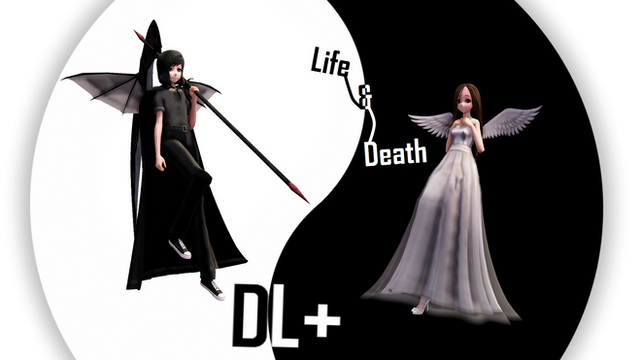HOME | DD
 Taemojitsu — Velvet Progression - AdultShader Velvet v3.01
by
Taemojitsu — Velvet Progression - AdultShader Velvet v3.01
by

#2b #mmd #mme #shader #mikumikudance #nier_automata
Published: 2023-08-05 07:25:26 +0000 UTC; Views: 1043; Favourites: 3; Downloads: 10
Redirect to original
Description
Upper left: default shader, with mirror from MirrorWF_v005, which is just the default shader with reflected vertex positions (with some minor bugs with spheres).
Middle left: AdultShader FastCompile v3 with specular applied to everything (velvet is off).
Bottom left: broken velvet processing in first release (2023.07.20). The back lights are causing negative light on their back sides, which is the front side for main light, specular is too strong and various other things. As with non-velvet processing, it's hard to balance specular for both dark and bright textures, and previous testing was mainly with the bright yellow rubber duck.
Upper right: normal specular material on dress again, probably with no real changes from middle left but fog is active with black color. The black shadow from the flag is because ground shadow draws before pmx stages, and I hadn't yet put an accessory underneath to draw first.
Middle right: improved (fixed) velvet instead of the normal specular material on 2B's dress.
Bottom right: mirror with different controls than main scene: bright blue middle scenery color using a different middle color control, and dense, dark fog instead of the thinner blue fog with the main scene. This also shows the size scaling of the scorpion thing, boundary spotlight, and circular spotlight.
You can see the great improvement in how much the 'velvet' shader actually looks like velvet.
Spotlights and velvet seem to be really 'heavy' or costly options to use. Even if they only double the shader instruction count, the effect on my PC's performance seems much greater. I'm using a laptop from 2009, though, and furthermore using Wine to run MMD. When I tried using Windows, it ran much faster, so other people may not have any problems with all these options enabled.
I was literally getting 1 fps, according to MMD's info display, in a 547x344 window.
The bottom of 2B's dress looks weird because it has bad normals! The entire region that looks weird is a single row of faces, and by the time you reach the end of the skirt the normals are pointing downwards.
It's possible that all these changes to make 2B's black dress look good have made brighter-colored velvet look bad, due to not having enough specular. I didn't really test it.
Note: the environment specular setting (ENABLE_ENV_SPECULAR) is important! Particularly with black objects, where a small amount of light can look bad. Try turning it off, or leave it on but make sure you use the sky and ground color control to match the colors used in the shader to the actual stage colors.
Download: www.deviantart.com/taemojitsu/…