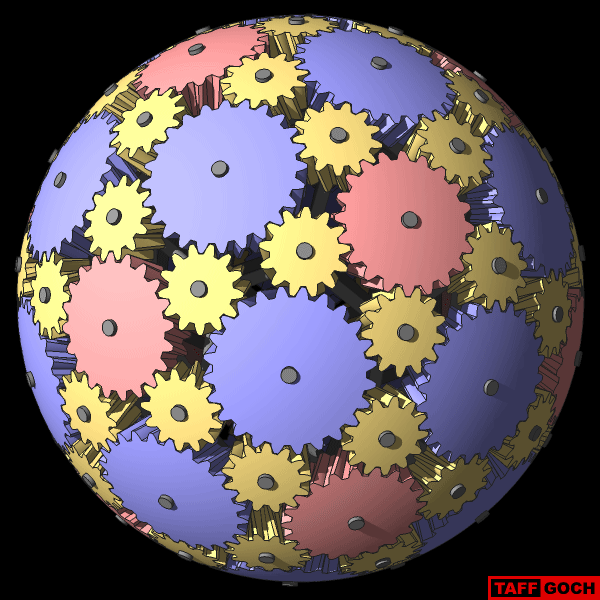HOME | DD
 TaffGoch — Z I L L I J - Reactive, 3D-Controls
TaffGoch — Z I L L I J - Reactive, 3D-Controls
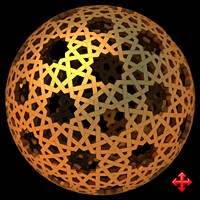
Published: 2013-12-23 06:04:33 +0000 UTC; Views: 2275; Favourites: 3; Downloads: 37
Redirect to original
Description
3D PDF of the "Zillij" lattice sphere
NOT a simple static image (3D Adobe PDF's seem to be, almost, a secret. Few users are "in the know")
The end user can manipulate (rotate, zoom, translate, etc.) the 3D object, when opened with the Adobe Acrobat Reader
Can be opened in deviantART, as long as you have installed the Adobe Reader plugin (BHO - browser helper object) for your internet browser
________________________________
Adobe 3D PDF support:
Mouse manipulation
• Rotate
• Spin
• Pan
• Zoom
• Fly
Choice of
• Lighting modes (10)
• Background color (pallete)
Projection modes
• Orthographic
• Perspective
Render modes
• Solid
• Transparent
• Illustration
• Solid outline
• Shaded illustration
• Wireframe
• Solid wireframe
• Shaded wireframe
• Transparent wireframe
• Hidden wireframe
By right-clicking on the model, itself, you can choose other menu options, as well (such as, full-screen viewing, which is pretty cool)
________________________________
This is an experimental test, of deviantART capabilities, which seems successful --Should work fine, for both, PCs and Macs
Post a comment, if you have trouble. I most-assuredly can't help, but it would be instructive to hear about performance, at your end
If I recall, correctly, Adobe Reader, version 10, or greater, is required
What is it they say in TV commercials? - "Individual results may vary"
________________________________
3D model produced in SketchUp • 3D PDF produced with Simlab plugin, for SketchUp
Related content
Comments: 6

Operating system?
Browser?
PDF viewer (plugin, in browser)?
I have found that the Google Chrome native PDF-viewer can not display 3D PDFs. I use Chrome, but have installed the Adobe Reader plugin.
Apparently, only official Adobe Readers work, but Adobe makes a browser plugin for both Windows & Mac OS, so everyone should be all set.
__________________________
If all browser efforts fail, you can still download the PDF, and display it with the Adobe Reader program (not the plugin.)
👍: 0 ⏩: 1

OS: Vista home SP2
Browser: Firefox 25
PDF Adobe plug-in 10.1.4
👍: 0 ⏩: 1

Is the Adobe plug-in loading? If not, check the plugin, with Firefox's plugin manager (Tools > Add-ons > Plugins)
If the plug-in IS loading, but the sphere is not displaying, try downloading the PDF and view it with Adobe Reader (no browser.)
I had my browser's Adobe plugin refuse to load this page the other day, but it worked on subsequent attempts -- I have no clue, regarding the reason(s)
-Taff
👍: 0 ⏩: 1

Yeah, I manually check the plugins on a frequent basis.
It IS loading but the sphere isn't displaying.
I tried again a couple times since posting the last comment, no soap doc.
Gut reaction why yours didn't load, then did, is your RAM was full, then when you rebooted, it cleared out the memory.
Sorry, but I won't be downloading it. That's just my way.
👍: 0 ⏩: 0