HOME | DD
 TamarinFrog — Simple Manga Style Tutorial
TamarinFrog — Simple Manga Style Tutorial
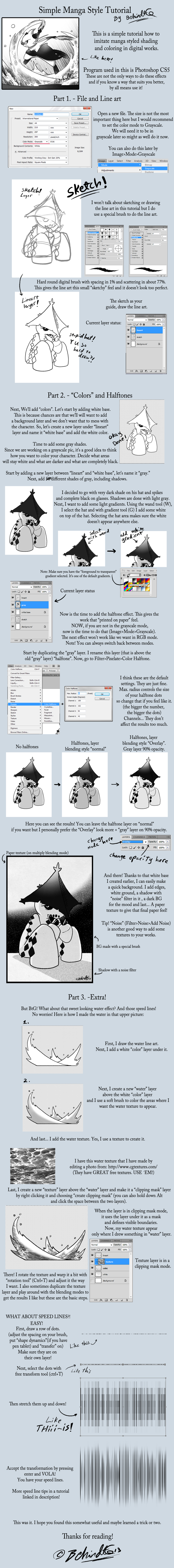
Published: 2013-03-13 11:19:48 +0000 UTC; Views: 62179; Favourites: 2863; Downloads: 785
Redirect to original
Description
What's this? I uploaded that dewott picture to tumblr and people seemed to like it and I was asked if I could make a tutorial about this style. I think I was asked the same way back when I used this style the first time. Eek! Well, better late than never. So, here is s little warm up before those bigger tutorials I were promising.This is my third tutorial and I hope I made it clear and simple enough to follow. English is not my first language so let me know if you see any bad mistakes.





Program
I used photoshop CS5. These should work in older and of course in newer versions. As for other programs such as SAI, I can't help you, sorry.
Halftones
This is NOT the only way to make halftones in photoshop but it's my favourite way. It does require you to be in grayscale mode (otherwise results are VERY bright colorful dots) but it doesn't bug me too much (especially if you are making a black/white picture like here). You can also make halftones with a filter effect (Filter>Sketch>halftone pattern) or playing in bitmap mode (that's a bit more complicated. I recommend to look halftone tutorials if you are interested in it.) And do note that smaller the final resized picture, the harder the dots are to see so keep that in mind when you think what size you want them to be.
Textures
Use 'em! About 99% of my textures are from CGTextures, [link] . They have excellent selection of various textures. AND FOR FREE! You only need to register on site but it's free and I have NEVER got any Email spam from them. There is also 15Mb download limit per day but I've never ran out of that either.
Speed lines
The trick I showed you here is something I learned recently thanks to this very helpful tutorial, [link]
GO AND CHECK IT! It has more about how to create that dot brush and more tips and tricks on how to make different speed lines! Very useful!
If you have any questions, feel free to ask. I'll do my best to answer.





My last tip is of course to read manga to see what kind of shading and style are commonly used in them. And if you do make something with the help of this, feel free to send me a link in comments! I would love to see.




 Thanks for reading and hopefully this was somewhat useful.
Thanks for reading and hopefully this was somewhat useful.
Related content
Comments: 178

I can't seem to make my brush do that, it makes these...circles and stuff.
👍: 0 ⏩: 1

Hmm... Strange. You sure the spacing is only 77%? If it's too much, it creates spots.
👍: 0 ⏩: 1

I played around with it, and I might need to update my photoshop to a newer version. May I ask what version you use here?
👍: 0 ⏩: 1

I saw that after I posted, very sorry about that. 
👍: 0 ⏩: 0

This is a really helpful tutorial. The explanations you provided were easy to follow and easy to understand. Thank you for doing this.
👍: 0 ⏩: 0

Now how did I missed a tutorial?!
That brush technique is awesome, will surely come in handy 
Wow! I never thought halftones could be that useful o.O (Same for noise, now I gotta try those filters).
Final result: Mein got!!! And you're telling me this isn't some scan from a manga?
👍: 0 ⏩: 0

omg! you don't have any idea about how much you did help me: [link]
👍: 0 ⏩: 0

When i saw this devianart title, I was like "OMG finally a manga tutorial! Maybe I can do a manga for my fanfiction!" When I read the instructins my reaction was "What! that's so much hard work!" Besides, I'm not a good artist, but I'll try.
I have a question: Can I use Photoshop CS6 for this?
👍: 0 ⏩: 1

I am fairly certain that you can. I used CS5 so newer versions shouldn't have any problems.
👍: 0 ⏩: 1

Tks I'll give it a shot.
👍: 0 ⏩: 0

I totally used this. It was so much fun to experiment. 
Here's my take on it.
[link]
👍: 0 ⏩: 0

I haven't read this yet, but it looks pretty helpful! Thanks, I'm adding it to my favs
👍: 0 ⏩: 0

Oh wow this is SO helpful, thank you so much!
I've always wondered how you/people get this look, its not as tricky as I thought it was! (well, maybe a bit)
Shall definitely try this some time!
👍: 0 ⏩: 1

Hey, BtG! 
👍: 0 ⏩: 1

Ooh! It looks nice! Glad to see my tutorial was useful!
👍: 0 ⏩: 0

Hm. I've never thought about doing something like this before, but you tutorial seems easy to follow, so maybe I'll give it a shot!
Thank you for posting!
👍: 0 ⏩: 0

Wow...this is quite an interesting tutorial...
👍: 0 ⏩: 0

*Crying* this is wonderful! I want to do this right now! (...but I have Calculus to finish first.)
👍: 0 ⏩: 1

Haha! Remember work first and then fun.
👍: 0 ⏩: 0

Now add 50 shades of grey... I see watcha did there.
👍: 0 ⏩: 0

This is so helpful! Thanks you for going into the fine details for us
👍: 0 ⏩: 0

Wonderful! I may put this into practice in an upcoming commission! Thanks for sharing your wisdom~ :>
👍: 0 ⏩: 0

Ok you are amazing! I love your tutorials, they are informative and so easy to follow
👍: 0 ⏩: 0

Oh, This would be amazing to use! Too bad I can't use photoshop... Oh, well!
Very great tutorial, anyways~
👍: 0 ⏩: 0

I used this tutorial to draw this today [link]
Mind leaving some feedback on how I did?
👍: 0 ⏩: 0

I have several questions for you, hope you can answer at least a few of them.
Like what I just said, from your other submissions XD I'm still new at photoshop (currently a SAI user)

👍: 0 ⏩: 1

Sure! Let's see...
-I made the sketch on it's own layer and turned down the opacity when I started to draw the lineart.
-I use pen tablet and in this case I drew the lineart with free hand and with the brush I mentioned in the tutorial.
Hope that helped. I sometimes use pen tool and I will talk about it in my other tutorial and it is easy once you learn how it works.
👍: 0 ⏩: 1

Oh my, thanks for the wonderful information~
Inform me if that's okay if you have more tutorials I can use.
Again, thanks, Jenna~!
👍: 0 ⏩: 0

I'm excited. I can hardly frikin wait for what you have in stored!
👍: 0 ⏩: 0

Very interesting! Thanks for sharing, I will have to try this out.
👍: 0 ⏩: 0

Thanks so much! I've needed this for a comic I will end up ps-ing! Thanks again!
👍: 0 ⏩: 0

I am favoriting it JUST for the speed lines! That's awesome! The rest is cool too, but speed lines!
👍: 0 ⏩: 1

Hehe, then be sure to check (if you didn't already) the speed line tutorial I included in description. It has even more tips and tricks about speedlines.
👍: 0 ⏩: 1

Yea, I noticed that after favoriting it. Now I can get to the tutorial whenever I want! Yay!
👍: 0 ⏩: 0

well, I don't have that program, but I'll keep this in mind, just in case
👍: 0 ⏩: 0

Thank you very much for posting this. I've been wanting to try some simple drawings lately but I don't have Photoshop due to the pricetag. Are there any less expensive programs that offer similar (Although probably less detailed) features that you are aware of? I would really appreciate any help you could provide.
👍: 0 ⏩: 1

Thanks! And let me think... I haven't tried it but I keep hearing that gimp is suppose to imitate photoshop.
👍: 0 ⏩: 1

Thanks, I'll have to check that out.
👍: 0 ⏩: 0

Hoo boy, this is going to be useful for when I'm experimenting styles. ^^
Thanks BtG!
👍: 0 ⏩: 0

Looks fantastic!
Thank you for such a wonderful guide!
👍: 0 ⏩: 0

Oh Child, YOU ROCK. Thanks~ This is just what I wanted to know
👍: 0 ⏩: 0
| Next =>
































