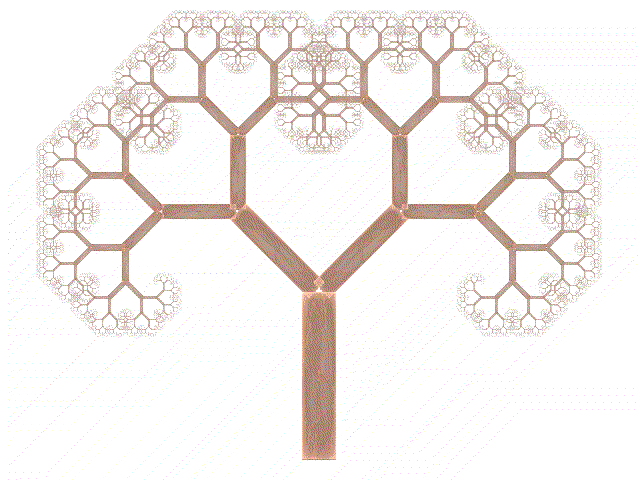HOME | DD
 TaraRoys — Tutorial1: Making Angel Wings
by-nc
TaraRoys — Tutorial1: Making Angel Wings
by-nc

Published: 2007-01-27 04:32:07 +0000 UTC; Views: 14063; Favourites: 121; Downloads: 3201
Redirect to original
Description
I made this tutorial as a very basic apophysis 2.05 walkthrough. It teaches you how to make the above angel wing. I've updated some of the images to work with apophysis 7x version 15. You can download the pdf from this deviation, read the Instructable I made for it online at [link] or download it as part of my free e-book at [link] or read the old html version here: [link]The parameters for this fractal are:
006EDB006EDE086BDF1069E11367E11766E21864E11A63E1
2A59E0275ADC255BD92456D42452D02753C32B55B72E58B3
325BAF446AA249759C4E809758889062918A6895866E9A83
77A97576A87875A87C78A8787BA9757FA77183A66D8A9E66
8C955982973C849A2E879E2193A3139FA805A4A804AAA904
B4A505AFA008AA9C0BA68F10A382159D79159871158E6315
8556167148106F47086D46006B42006A3F00663E00633D00
5440004F3D004B3A0041390538380B3135122A331A1C3628
0E3A36024652034E5E05566B055971055D78056685056E91
017EAA0084B7008AC40092D2009BE000A0E700A5EE00B3F3
00C2F600DAEC00E0E300E7DB00E8D600E9D200E8C607E4B8
0FD49C12C89115BD8615B78215B17E19A97C1E9E7521946D
218A64217F52227F43247F35267F2E287F27278019287910
20670C1A6210155D15125B15105915095215024716003A1D
00351D003A1D004019004716005113005C0C006407006D07
008300008D00009800009900009B00029800059800079800
089B00089400089000088D00078500057C00057400047200
057400047200047000036E00026D00017400007400007700
00780000770900750E00741300701A00672300602A005831
00444700424C00415100405800416000416400466908466B
15486E2F546A3556663C596348625B4F67545B6951606B52
6D6A4F72694F78694F8367548E63559C6654AA6A58BA7056
C87555D68251E08D4EE89A46EBA83DE8B636E1C22CD7D328
BEE239B7E43DB1E741A5EB5298EB608CE86E7FE77975E487
71E0956ADAA163D4AC64CDB060C8AD59C4AA51B7A948A9A6
469FA64194A23F8C9F3A859B367E9A397B973D77943D758E
477187526D855D69836762806B5982744F827C4682873C82
903280952A7F94277B9427778D2C7487336D7F3D6E7B4A75
75527C6A59895F5F955460A24B60AC445DB6405BC13556CB
2A55D61E56E21559E8085CEB0064EE006DF00075F5007EFC
0087FF0090FF0095FF009AFF009CFF009CFF009BFF0095FF
0090FC008AF20083E9007EE10079DB0078DA0078DA0072DA
Related content
Comments: 65

used: ka-kind.deviantart.com/art/apo…
thank you very much
👍: 0 ⏩: 0

Hi there! Tried following the tutorial, and i liked the results so much, i thought that i totally had to share them with you: [link]
👍: 0 ⏩: 0

Thank you for the tutorial. It's very clear and easy to follow for a beginner like me.
I've tried doing it here. [link]
👍: 0 ⏩: 0

Glad you had fun with them! Thanks for showing me.
👍: 0 ⏩: 0

Hi there! I've tried to use this Tutorial but it seems to just make a mess, I tried to download and use 2.05 beta 2 but I get a message saying a new version is available. what would have to change to get it to work in 2.09? I tried a few variable attempts to no success...
👍: 0 ⏩: 1

[link]
Try this link, and see if it works any better. If not, join the Aposhack chat room and chat with me- I'm usually there most days, and lots of other people are also there who love to teach new fractalists.
👍: 0 ⏩: 1

I managed to do it somewhat, it certainly didn't turn out exactly like yours did, but after a little tweaking I'm happy with it 
Thanks for all your help!
👍: 0 ⏩: 0

Tara, I hope you don't mind, but I'm posting the updated link to the tutorial. I know there are some people who would love to have it. If you don't wanted it posted, you can delete this comment. It's a great tutorial and it would be too bad if people could not access it.
Here is the new link to this tutorial:
[link]
👍: 0 ⏩: 0

i really wanted to follow this tutorial. but it says 404 not found ):
👍: 0 ⏩: 0

this was a fun tutorial and here's my result [link]
👍: 0 ⏩: 0

Thank you very much for this tut! been looking for something like this.
I’m still petty new and I had no problem following it.. great work Tanks !!
👍: 0 ⏩: 0

Thank you for your tutorials - I have really been getting a lot out of your explanations.
I played around with this tutorial in particular, and came up with these three results... [link] [link] [link]
I really appreciate your efforts - it makes it a lot more fun to play!
👍: 0 ⏩: 1

Thanks for the links to the pictures! You have a good eye for color, and your photo-manips look almost natural. I'm glad to see you're enjoying Apophysis!
👍: 0 ⏩: 0

Awwww. I tried to match up the triangles. Later on the numbers... Came close but not quite.
I will try this again some other time...
👍: 0 ⏩: 0

Hi there!
Tried to access your tutorials - the wings and others and I get a page not found message... Would it be possible for you to load the tuts on deviant? The wings look awesome - would really love to learn to do those...
Thanks in advance,
Aura
👍: 0 ⏩: 0

i was trying your wing tutorial, and when i hand typed the values for the first two transforms, i had a vertical wing. i haven't added the third transform yet, i want to get the first two right first. my editor screen looks exactly like yours, but the flame is basically rotated 90 degrees. any idea why mine is being ornery when i hand typed your exact values in every box? i like your tut, btw. very easy to follow. hope i (or you 
👍: 0 ⏩: 1

Yep! It's because I rotated fractal by 90 degrees and forgot to mention it in the tutorial. You can do this by going to the adjust menu, camera tab, and playing with the rotation slider. This rotates your camera view. Anyway, I'm glad you like it!
👍: 0 ⏩: 1

i kinda figured that's what happened, but thanks for replying anyway
👍: 0 ⏩: 0

That's really beautiful! It reminds me of something similar I did awhile back. I love the wing/feather patterns.
👍: 0 ⏩: 1

this should be useful for the weekly contest at *Apophysis 
👍: 0 ⏩: 1

Nice ''wing''. I'll have to check out your ''how-to''...
👍: 0 ⏩: 1

Thanks! I had so much fun writing them that I had to share the love.
👍: 0 ⏩: 1

Have you ever thought of changing the background color on the 'transform edit' window? I always had trouble seeing the triangles on black and changed mine over to a green that shows all of the triangles easily. By the way...nice work on the tutorial...
👍: 0 ⏩: 1

Yep! I thought about it, but didn't know how to do it. Thanks!
👍: 0 ⏩: 1

I had to look for it this time...it used to be right there on the 'transform editor' window. Now, just go to the "Options Menu", bring up the "Options Window" and then select the ''editor'' tab. Then, on the first colum you will find "Editor Graph". I used a light green [RGB 204, 232, 205] for the background color. Just click on the first color box to bring up the color selection window. Then just type in the above values in the Red, Green, Blue boxes. I left the grid colors as Black, and White, in that order.
👍: 0 ⏩: 1

This is lovely! I followed the tutorial and my finished piece is here: [link]
👍: 0 ⏩: 0

Thanks for tutorial...Excellent flame, the colors are stunning.
👍: 0 ⏩: 1

Awesome tutorial
I only had one problem but it as easy to fix. After I had moved the triangles around, the wing was vertical. But like I said-it was easy to fix.
Thanks again
👍: 0 ⏩: 1

That would be wonderful! I love more links.
👍: 0 ⏩: 1

It's posted- thanks again!
👍: 0 ⏩: 0

lol, i'm doing this now...though it isn't turning out very well -_-
👍: 0 ⏩: 1

Aww, I'm sorry. I could use some feedback on the tutorial, though. What step is messing you up? I can make it clearer.
👍: 0 ⏩: 2

the render which is now gonna take another 2 hours ^^
👍: 0 ⏩: 1
| Next =>