HOME | DD
 Temawei — Eye tutorial - Avatar
Temawei — Eye tutorial - Avatar
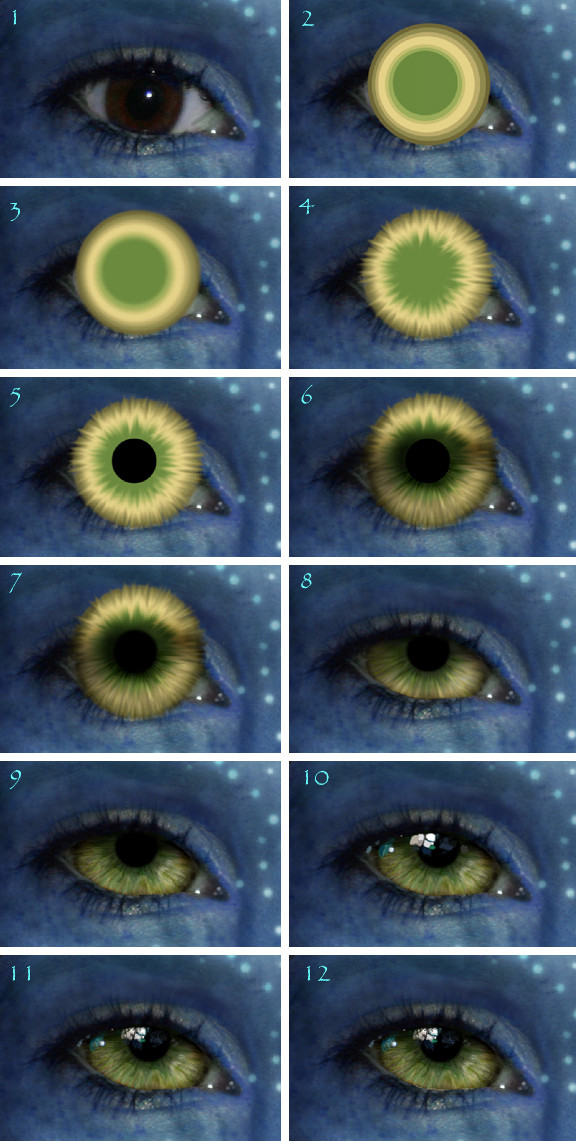
Published: 2010-04-20 17:10:33 +0000 UTC; Views: 48870; Favourites: 1066; Downloads: 867
Redirect to original
Description
Well I have had a few requests to make a tutorial on how to draw a realistic iris, and it just so happens that I am in the middle of making my sister into a Na’vi, so I have turned the making of her iris into a little tutorial. This is my first tutorial, so please give me feedback on how I can improve it and make it more comprehensive! Hope it helps!




(I would be really interested to see anything that this tutorial inspires you to draw! Please do note me and I would love to have a look. Thanks!)
>Just for your interest, here [link] is a close-up of the finished eyes and here [link] is the finished overall picture















1. Well, first you start off with your plain eye - I have tweaked the height and width of it a bit, but I forgot to save that as I went along, so I have no layers to show you, sorry!
2. Use the eyedropper tool to pick colours from the photo you are copying. Then set your brush tool to hardness 100% and set the diameter so that it is the size that you want the overall iris to be. Now just click once to create a big circular block of the base colour. Continue picking colours and varying the diameter of the brush so that the concentric circles get smaller and smaller.
3. Take the blur tool and just blur all the circles in together, so there aren’t any sharp lines. They all need to be on the same layer for this to work.
4. Set the smudge tool to a very small diameter, and basically draw lots of little straight lines radiating out from the centre of the circle.
5. Create a new layer and use the brush tool to add a big completely black pupil. The reason this is on a separate layer is because you will need to do lots of blending and burning and dodging later on, and you don’t want to mess up the pupil.
6. Take the burn tool and darken the iris a bit. Notice how I have burnt a dark line almost horizontally across the iris - this is because the top eyelid casts a shadow onto the iris. Also use the dodge tool to lighten some parts of the iris, alternating between the different ranges: shadows, midtones and highlights.
7. All I have done in this step is to blur the outline of the pupil a little bit, because the very crisp line looks too computerized. Don’t blur it too much, because it still needs to look defined from the iris.
8. Use the eraser tool to delete the bits of iris which are poking over the eyelids. I do this by reducing the opacity of the layer to about 50% so that I can see the outline of the eyelids through the layer of the iris. This makes it easy to know which bits to delete.
9. Set the brush tool to a diameter of about 1px and draw on the detail of the iris, with little lines radiating out from the pupil. These aren’t always completely straight, so don’t worry if they are a bit wobbly. Set the burn and dodge tools to about 1px and draw more lines - add any little highlights and shadows that are created by the texture of the iris. Also use the burn tool to darken the edges of the iris to make it look realistic.
10. On a new layer, use the eyedropper tool to pick out the colours of the reflections and then set the brush tool to quite a low diameter and block in the basic colours.
11. Set the eraser to a diameter of about 2px and start neatening up the reflections. Remember that there will be shadows from the eyelashes, so just draw flicky lines with the eraser and it will look like eyelash shadow.
12. This step is very subtle, and basically you just use the brush to draw a little bit of whiteish colour along the rim of bottom eyelid, because this is moist and light reflects off it a little.
Related content
Comments: 131


👍: 0 ⏩: 1

This tutorial is amaaaaaazing 
I used it here [link]
It was very useful, even though I drew a human, not a na'vi
👍: 0 ⏩: 1



👍: 0 ⏩: 0

Yay thanks! I'm glad you like it
👍: 0 ⏩: 1

Hahaa I hope you find it useful!
👍: 0 ⏩: 1

Oh i sure do. Thank you for showing us the way you make the eye.
👍: 0 ⏩: 1

Oh good! I'd love to see it when you've done it
👍: 0 ⏩: 0

Crazy impressive. Makes me feel like an idiot for digitally painting na'vi eyes now XD. This technique works.
👍: 0 ⏩: 1

Yay thanks! I'm glad you think it's actually a good technique
👍: 0 ⏩: 0

I will try this when i have time. it looks interesting.
👍: 0 ⏩: 1

Good! I'm glad you are inspired to try it
👍: 0 ⏩: 0


👍: 0 ⏩: 1

Most welcome! ^^
Ari chan
👍: 0 ⏩: 0

Oh yay! I'd love to see it when it's done 
👍: 0 ⏩: 1

You're welcome.
I just need to find some inspiration...
👍: 0 ⏩: 1

Haha I'm sure it'll come! And you can always just practice drawing some eyes on their own so that you are ready for when inspiration strikes!
👍: 0 ⏩: 1

This, is precisely what I was looking for. Bound to be really useful! Thanks so much for this!
Though if you want it to be more comprehensive maybe add labels at the sides on what to do exactly.
👍: 0 ⏩: 1

Thanks! I hope you find it useful and I'd love to see the finished piece if you do use it
And yeah, I know what you mean, I'm just not sure how to create a photoshop file where there is writing and pictures like that! Haha what I really need is a tutorial on how to make a tutorial
👍: 0 ⏩: 1


👍: 0 ⏩: 1

Hmm well I hope my tutorial will help you out and then your drawings will have beautiful skin AND beautiful eyes!
👍: 0 ⏩: 1


👍: 0 ⏩: 0

hey i used your tutorial again 
👍: 0 ⏩: 1

Oh wow it's really good! And thanks for featuring me in the comments bit
And I love your hair!
👍: 0 ⏩: 1

of course! gotta give cred to those who deserve it
and thanks!
👍: 0 ⏩: 0

I was wondering if you could possibly post a tutorial on how to change the skin color? I managed to make the eye no problem using my GIMP program, but I can't change the skin no matter how hard I try!
👍: 0 ⏩: 1

Hi! Normally I would definitely do one for you, but the only problem is I am completely bogged down with exams at the moment, so I don't have any time to make one. BUT I can give you a link to this really awesomely amazing tutorial: [link] by
It's very detailed so it should be easy to follow. Sorry for not being able to make a tutorial at the moment!
👍: 0 ⏩: 0

Thanks for sharing! I didn't want to borrow the eyes considering the direction of the photo so your tutorial really helped. I didn't get it exactly like yours but I did my best to come close, Thanks again
[link]
👍: 0 ⏩: 1

No problem! I'll definitely go and have a look and leave you a comment
👍: 0 ⏩: 0

i love this!! i used it to help try to do it only with a greener more humanly natural colour: [link]
tell me whatchya think plz
👍: 0 ⏩: 1


👍: 0 ⏩: 1

I am not at all a fan of avatar, but your tutorial is quite amazing!
👍: 0 ⏩: 1

Thanks very much! Yeah, I hoped that this tutorial would be useful for people who just wanted to draw normal non-avatar eyes too, so I'm really glad to hear you say that!
👍: 0 ⏩: 0

Wow, this helped SO much! I could make Na'vi eyes, but it took a really long time and could be really frustrating. This is so much easier and much more realistic than mine! Thanks so much for sharing!!!
👍: 0 ⏩: 1
| Next =>






































