HOME | DD
 terceleto — Wrinkle Tutorial
terceleto — Wrinkle Tutorial
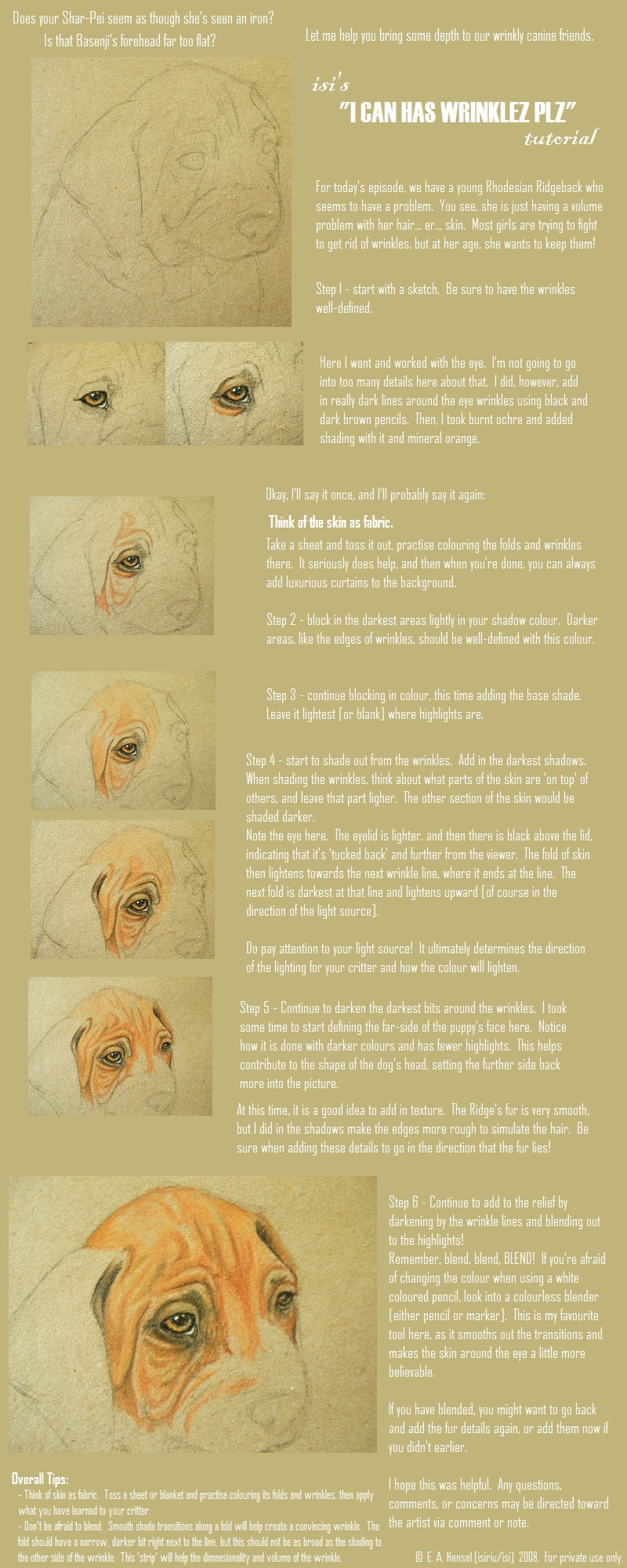
Published: 2008-08-18 23:02:56 +0000 UTC; Views: 9507; Favourites: 87; Downloads: 90
Redirect to original
Description
For ~boneez .Reference: [link]
Supplies needed:
- paper
- pencils [graphite and colour*]
- patience!
* I used Sanford PRISMACOLOR pencils, including a Clear Blender pencil. Blender markers are also available.
Yes, it's a Ridgeback, yes, they have wrinkles as a puppy, and yes, I wanted to make it a black wheaten, but my ridge wouldn't stay still long enough for a colour reference.
I know the final drawing is incomplete... I'll finish it and post it... ...eventually.
Feel free to spend a bunch of time working on wrinkles. This so far is about an hour or two in, and will probably be resolved more for the finished piece... which I can add a '




 age two' to this tutorial for it if it is so desired
age two' to this tutorial for it if it is so desired 




Feel free to ask any and all questions. You may save this to your computer or print it for PERSONAL USE ONLY. Do not remove my copyright notice, do not claim this as yours.
If you use this tutorial, feel free to send me a link of whatever piece it has helped you on, I would love to see your art!
PS: ordinarily, netspeak, shorthand, etc. drives me crazy... but I do believe in a time and place for it, and LOLspeak, especially if tagged in with kitties with strange expressions, is 'epic pwnage' >3
Related content
Comments: 4

You did this very well, good looking, and informative tutorial!
👍: 0 ⏩: 1

Thank you 
👍: 0 ⏩: 0


👍: 0 ⏩: 0


























