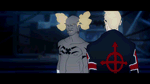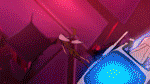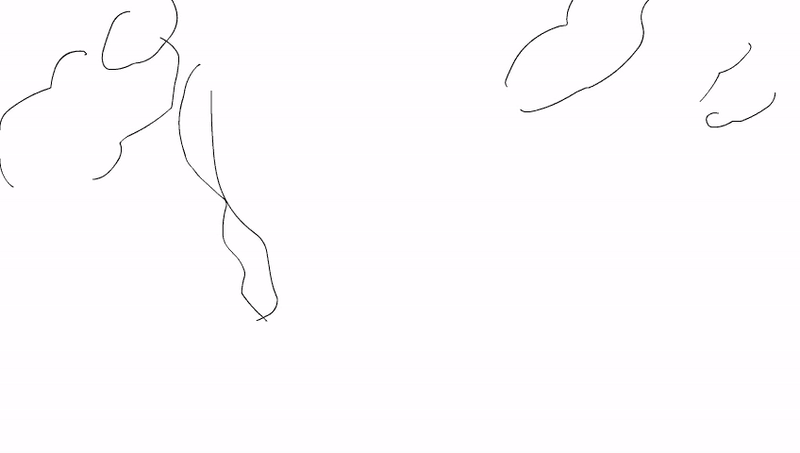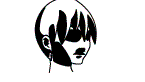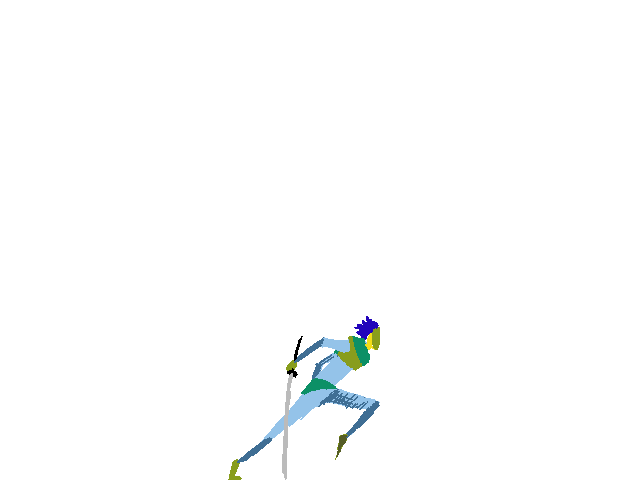HOME | DD
 thatLD — Making dA777- Ruff Animation B
thatLD — Making dA777- Ruff Animation B

Published: 2009-09-30 22:37:32 +0000 UTC; Views: 2580; Favourites: 34; Downloads: 98
Redirect to original
Related content
Comments: 9

thank you so much for showing this.
I was wondering if you could answer a question for me.
sorry if it's not a smart question.><""
But when animating the hair, were you using multiple layers for each frame or just one in particular?
👍: 0 ⏩: 1

You're welcome. Glad you found it interesting enough to watch.
For that particular animation I split the hair into two video layers; one for the hair immediately around her head, like her bangs and sideburns, and the other for her pigtails.
It's difficult to see due to tininess but all the layers have names in that window at the bottom of the screen. The one that I'm currently working on is highlighted in red, too.
I've got nothing against questions. You get smarter by asking them. Thanks for doing so.
👍: 0 ⏩: 0

You're welcome.
Hopefully you found it somewhat interesting.
👍: 0 ⏩: 1

I found it all very educational and inspiring, I'm trying to make a new 2d fighting engine. And it's just great to have awesome talent and resources like your on the net to learn from! Thanks
👍: 0 ⏩: 0

which program is that ?extended?how do you get the timeline?
👍: 0 ⏩: 1

"Extended" just means that Photoshop gets added 3D and video abilities.
You'll know if you have the Extended version if you go to "Help -> About Photoshop..." and you see this .
If you do have it, then just go to "Window -> Animation" to pull up that timeline.
👍: 0 ⏩: 0