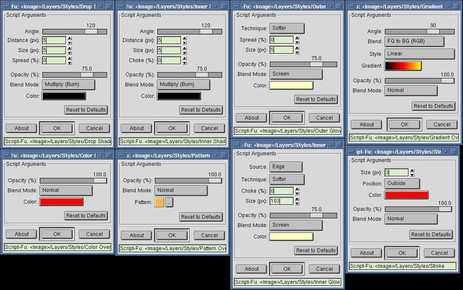HOME | DD
 the-gimp — Define Brush - Define Pattern
the-gimp — Define Brush - Define Pattern

Published: 2003-05-24 14:50:31 +0000 UTC; Views: 17199; Favourites: 25; Downloads: 3219
Redirect to original
Description
These scripts will allow you to use the current image to create a new brush or pattern, much like the way Photoshop does. Simply create an image, call the script and your image will instantly be converted. Note however that The GIMP does not allow to automaticaly refresh the patterns, so you'll need to do that manualy after creating a pattern.Enjoy





Update: Added an option to select whether you want to create a colour brush or regular brush. If you create a colour brush, make sure you have a transparent background. Moved the scripts into the Script-Fu menu too.
Related content
Comments: 14

This is great, I just used it extensively for a personal project. Thanks
👍: 0 ⏩: 0

This doesn't qouite work in Gimp 2 heres how to do it manually
Patterns:
save as a .pat file in the patterns directory
the patterns directory is set in preferences->folders->
Brushes:
There are tutorials here
[link]
[link]
[link]
👍: 0 ⏩: 1

just what i was looking for. thanks!
👍: 0 ⏩: 0

Tryed in the gimp 2.0 and it didn't worked. 
Pattern message
Error while executing
(script-fu-define-pattern 12 27 "Blocks")
ERROR: unbound variable (errobj gimp-channel-ops-duplicate)
👍: 0 ⏩: 0

Cool! Custom brush frenzy! This is gonna be really useful.
👍: 0 ⏩: 0

i haven't tried your scripts yet, i have my patterns in their own directory anyway, thing is, the GIMP already has the Brush export functionality - Script-fu - Selection - To Brush
and that retains colour in coloured images.
my major problem with this script is registering it under - Edit - Define i personally like Scripts registered under / Scriptfu, i wouldn't mind if it were perl, but i like to keep track of script-fus. (yes i can edit it, but i shouldn't need to )
it's a good idea for novice users, but it's implementation sucks somewhat
👍: 0 ⏩: 0

That's someting useful. Unless you create patterns and brushes weekly, the procedure gets forgotten.
👍: 0 ⏩: 0