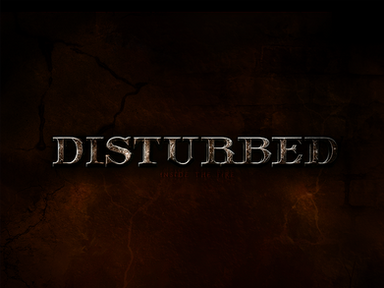HOME | DD
 thekellz — Naruto Smudge Tutorial
thekellz — Naruto Smudge Tutorial

Published: 2007-08-12 11:29:31 +0000 UTC; Views: 48062; Favourites: 355; Downloads: 2700
Redirect to original
Description
!! NEW - A LOT of people are message me asking for the smudge settings on this tutorial, STILL, many years after posting! The settings are IN the tutorial on step 4!Naruto Smudge Tutorial I made for a live tutorial a while back. It was included in a pack, containing the render, tutorial, brushes use, and tutorial information.










Free to use, but not to redistribute!
To view more tutorials visit: [link]
Related content
Comments: 37

I did something on this tut. Very good tut it helped me alot thanks man.
outcome: hardrage.deviantart.com/art/Sm…
👍: 0 ⏩: 0

I can't believe this is still so popular! Its been YEARS since I made this tutorial!!
👍: 0 ⏩: 0

Thanks for the tutorial. This is my result [link]
👍: 0 ⏩: 0

Your tutorial is awesome!
I used your tutorial:[link]
👍: 0 ⏩: 0

Broken link -.-
There isn't the smudge setting -.-
I think this is will be ripped is more best you start Editinng!
👍: 0 ⏩: 0

WOW!!
amazing!
mmm, can i translate ur lesson to another language?
besides i'm going to save ur copyright?
and also add ur deviantart link.
i think u will deselect,
but really ur lesson is wonderful !
see ya
👍: 0 ⏩: 0

Veyr nice! Can I have the link to the brush plz? I really nid to noe what kinds of brushes u use for smudging! Thx!
👍: 0 ⏩: 0

Can I have permission to post this tutorial in hidden-designers.com ? with your name and a link back to your DA profile?
👍: 0 ⏩: 1

Sure, but please send me a link to the thread including my tutorial!
👍: 0 ⏩: 0

Great tutorial buddy,I followed almost every step,I some steps that didn't look good and I added some pentool,and here's the outcome:[link]
👍: 0 ⏩: 1

u're tutoriaLs never fail to amuse me i'm like wOw all the tym lol... ur really good! thanks for sharing! and fav+ btw
👍: 0 ⏩: 1

Lol, well I'm glad you like them and can put them to good use!
Thanks so much for the 
👍: 0 ⏩: 0

thats pretty cool.. youve done some stuff ive never thought to do wtih photoshop.. quite impressive with excellent results! insta fave
👍: 0 ⏩: 1

quite welcome.. great stuff!
👍: 0 ⏩: 0

very nice outcome....maybe a bit for noobs its not super advanced u just need to know what all stuff is
👍: 0 ⏩: 1

It was actually made just two days prior to a live tutorial.. Within those two days, I was helping the participants download and install various versions of photoshop, and explaining basic functions and layouts of each.
It was made for *cough* noobs.. *cough*
Thanks for the comment!
👍: 0 ⏩: 0