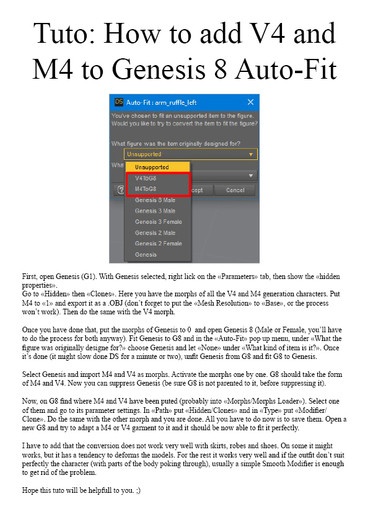HOME | DD
 TheModerator — 3D Pokemon Models in MMD [3DPKMN-014/A]
by-nc-nd
TheModerator — 3D Pokemon Models in MMD [3DPKMN-014/A]
by-nc-nd
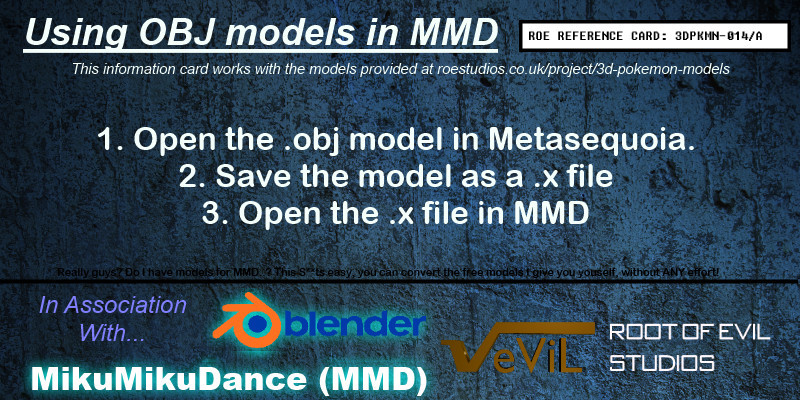
Published: 2013-06-30 14:46:11 +0000 UTC; Views: 8406; Favourites: 20; Downloads: 69
Redirect to original
Description
See [link] for the models!A simple guide for the simple process of how to get my 3D pokemon models (or indeed most .obj files) to work in MikuMikuDance.
Related content
Comments: 27

Metasequoia (dawn redwood) is a fast-growing, deciduous tree, and the sole living species, Metasequoia glyptostroboides , is one of three species of conifers known as redwoods. It is native to the Sichuan –Hubei region ofChina . Although the least tall of the redwoods, it grows to at least 200 feet (60 meters) in height. Local villagers refer to the original tree from which most others derive as Shui-sa, or "water fir", which is part of a local shrine. Since that tree's rediscovery in 1944, the dawn redwood has become a popular ornamental.
In all seriousness though, you no longer need it as the downloads come with .x files
👍: 0 ⏩: 0

Sorry. I meant "I think that". I type to fast these days...
👍: 0 ⏩: 0

Dear Mod, where can I get the Metasequoia thing? I've already downloaded MMD, and I cannot find it in any of my folders. Is there a separate download thing that I have to get? I'm seriously confused..
👍: 0 ⏩: 1

Pokémon models on the roestudios site, Metasequoia is no longer needed: the downloads now include .x files as standard
👍: 0 ⏩: 1

Uh.. Now I need some help importing them to MMD.. I cannot open the file up and i'm completely clueless.
MMD Is a pain..
👍: 0 ⏩: 1

Have you tried blender instead, lol?
Click and drag the .x file in the download onto the MMD workspace
👍: 0 ⏩: 0

okay so i'm having an odd problem
i've imported a raichu model into blender, and it works just fine, right? i export it into pmd, but it doesn't have any information of the model itself but the bones. as in, the model is fully rigged to work in mmd, but the rest of the model is nonexistant. just the bones and, for some reason, an eye texture. here's a screencap: gyazo.com/7c9bbde01c4e561778c4…
am i not exporting the file correctly?
👍: 0 ⏩: 1

I'm not near my computer at the moment, but judging from what you're saying, you need to make sure that all the material transparencies are OFF (So under the materials, each material needs the transparency checkbox unchecked.) Let me know if that helps
👍: 0 ⏩: 1

the only material seems to be his eyeballs. everything else is nonexistant? just bones
👍: 0 ⏩: 1

Ok, have you joined the meshes' together? I'm not sure how the MMD formats work, but the models come with the eyes as a seperate mesh. I THINK MMD requires there to be only one, so you have to join them with CTRL+J
👍: 0 ⏩: 0

Will the models have any bones? or will I have to rig them myself?
👍: 0 ⏩: 1

Unfortunately so, but it shouldn't be that difficult as they come in a posed T position
👍: 0 ⏩: 0

I know how to export models from obj with blender itself and i know that the mtl file contain textures right? But how exactly do i convert the textures as usable png bmp or jpg files? I just can't figure this out even with using google. Do i need to use meta for this stuff? I never really worked much with it.
👍: 0 ⏩: 1

Open the texture in blender's UV/Image Editor panel (it should open with the model when you import), then click 'Image' and 'Save A Copy'. That'll save the texture as an image you can mess around with
👍: 0 ⏩: 1

hmmmm.. I tried downloading the newest blender and it seems to know what texture it needs in the texture editor, but the path is wrong, it doesn't want to take it from the .mtl file and i do not really see 'save a copy' button i am probably doing something wrong by being an idiot OTL
👍: 0 ⏩: 1

Okay, what model is it you're using? Or is it all models?
👍: 0 ⏩: 1

I am using Luxio, did not try other out of frustration, sob
👍: 0 ⏩: 1

Sorry, Just realised it's my fault... I forgot to actually add the 'Textures' folder to the individual file downloads. I'm adding them now!
👍: 0 ⏩: 1

oh, thank you so much! I was feeling so desperate omg
👍: 0 ⏩: 1

You were desperate?!?! I'd missed 3 lines of code out of 2000 and the whole thing just missed the Textures folder. It's uploading now, ETF 2100 GMT *Facepalme*
👍: 0 ⏩: 1

Well, I understand it's a really big job, but I was trying so hard to figure out that I was doing wrong that yes i did feel desperate because nothing worked, i didn't even want to bother you, which would have been the much easier way and quicker for you to realize what is wrong
👍: 0 ⏩: 1

Okay, the sites back on now with the fixed models on
👍: 0 ⏩: 1

oh and i was able to convert it with the textures, thank you!! Now just to tweak around to not export it as one big mesh to change expressions haha
👍: 0 ⏩: 1