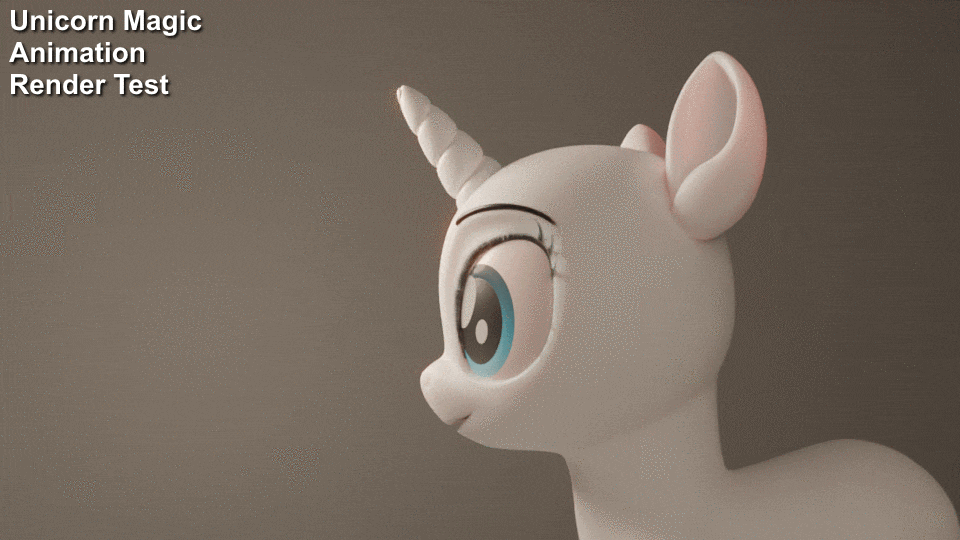HOME | DD
 TheRealDJTHED — Pear Butter Animation
TheRealDJTHED — Pear Butter Animation

#3d #3dmodel #3dmodeling #blender #mlp #mylittlepony #pony #mlpfim #mylittleponyfriendshipismagic #friendshipismagic #blendercycles #mlpanimation #blender3dcycles #mlp3d #pony3d #pearbutter #theperfectpear #theperfectpearmlp #animation
Published: 2017-08-07 19:55:54 +0000 UTC; Views: 79443; Favourites: 2889; Downloads: 652
Redirect to original
Description
This render was previewed 3 days early for my patrons on Patreon! You don't have to feel obliged to join my Patreon, as I plan to make everything I do public at some point, but any bit of help I receive will be put towards upgrading my hardware that I use to create these renders:
www.patreon.com/djthed
Paypal Alternative:
goo.gl/YTgduc
This took 36 hours to render for 105 frames (about 20 minutes per frame). That might seem a lot, but I can explain.
If you were not already aware, I've been using a more pleasant looking shader for the ponies lately. It's called sub-surface scattering. I won't go too in depth what it is, but if you've ever held you hand up to a light with all your fingers touching each other and you see sort of a red glow as the light passes through your skin, that's sub surfacing.
But anyway, that's the main reason the renders are taking a while longer to render. It's a much better looking material, but it requires a significant amount more samples than a normal material to not come out looking noisy. For Pear Butter, I would have to use an insane amount of samples to accomplish that normally (about 16384 samples per frame), but thankfully a beta version of Blender exists where there's a tool called a "denoiser".
It does exactly what it implies, it smooths out the noisiness of the image that would come with a slightly undersampled render. Now I can't just render reach image with 16 samples or something and denoise that. It'll still smooth it out, but there would still be a lot of artifacting because the low sample count doesn't allow the render to gather enough detail to get anywhere close to a good looking image with or without denoising.
This animation had 4096 samples per frame, exactly 4 times less than I normally would need without denoising. If I didn't have that tool from this beta version, It would have taken 144 hours (6 days) to render everything. And if it weren't for my generous donators (you all know who you are), I wouldn't have had 2 GPUs to render all of this on, so in that case it would've been a 288 hour render. All in all, 36 hours is not bad at all with these new materials.
Now for the animation itself... I spent a few days on it. No precise hour count again this time. Honestly I spent a lot more of my time tinkering with the lighting, something that wouldn't have looked that great before without sub surface scattering. Hopefully it looks fairly nice. Only real regret is the rim lighting, which might be just a touch too much. But other than that I'm pretty happy with how it looks.
Here's a link to all of the raw image files used for the render: drive.google.com/open?id=0B-VC…
Related content
Comments: 144

Huh, ok, nice one. Missed that moment in the show, I guess. X)
👍: 0 ⏩: 0

Mate, your stuff is really great. I'm just wondering, did you go to school to learn this kind of stuff, or are you all self-taught and learned from tutorials online? If it's the latter, I don't suppose you could help a bloke out and recommend me a decent tutorial, if that's not too importunate of me to ask?
👍: 0 ⏩: 1

Yeah I'm all self taught. I can't really point to any sort of tutorial series that'll magically give you the skillset. I've been using for 7 years, since middle school, and I picked things up slowly over the years.
👍: 0 ⏩: 1

Ah, haha. Well you're doing really great work! Myself, I've been struggling on and off for the past five years or so, followed several tutorials on Youtube. Lately I've been trying to apply myself more so that I can improve and so my knowledge doesn't go to waste, but when you spend days on a project and in the end it looks like rubbish, it's tough not to get disheartened.
I guess the thing I struggle with the most is with facial topology. Trying to take a single plane and extrude from it so that you have realistic and clean edge-flow that'll deform naturally is really tough, especially when you've got a character with a muzzle and the face isn't mostly flat like a human's. What sucks is that the people who do animal tutorials (that I've seen) tend to just take a cube, subdivide it, then go from there -- which is okay, but leaves a lot to be desired in terms of realism.
I suppose practise makes perfect, though! lol
👍: 0 ⏩: 1

One thing I feel like I should add is that I typically learn through example and observation rather than watching through a tutorial. Like face topology, I looked up some wireframe mesh images of many types of character faces on Google Images and tried to understand the edge flow that way. And then attempt to apply that to my own work. Probably not an efficient way to learn things, especially for anyone that isn't me, but that's what seems to work for me because things start to click more that way
Honestly, I'd only really advice learning stuff like that when it comes to animation itself, because observing how things move in real life is in my opinion the best way to understand how things should move and what you should be going for in animation (though I'm pretty sure you probably don't plan on animating, just making a point).
So yeah, I can't say this with certainty or anything because I probably don't know what I'm talking about, but if watching online tutorials isn't working out, you may want to try to find a different way of learning how to do proper facial topology. What any of the other alternate ways of learning that kind of stuff though is not something I can answer.
👍: 0 ⏩: 1

Thanks a bunch for the replies.
Yeah, animation isn't really a current goal of mine -- not until I can figure out how to reliably make characters. Studying topology from wireframe is a pretty good idea! though it is tough when you're seeing a finished model that's been subdivided and refined several times, and you're not totally sure how they got from point A to point B. One thing that's particularly tough is when something doesn't look quite right, so you have to push and pull a bunch of vertices, sometimes for hours, until it does -- and at the end of that you've either got too much geometry or, in an effort to avoid making a loop cut around the entire character, you've inadvertently ended up with tris and ngons.
But I just need to stick at it until I figure out what works for me, lol.
👍: 0 ⏩: 0

Fantastic work all around! For starters, you did a terrific job creating that model, and her kind, even excited little greeting plays out wonderfully with terrific motion work perfectly with her friendly expressions. There's just enough playfulness thrown in to make the whole feeling even warmer. Thanks for sharing.
👍: 0 ⏩: 0

If next gen would be animated this way then I'd be totaly fine with that.
👍: 0 ⏩: 0

Do You Think You'd Know How To 3D Animate One Of My MLP Characters?
👍: 0 ⏩: 0

Ahh! So smooth and amazing! Do you take these as commissions?
👍: 0 ⏩: 1

Maybe at some point in the future, but I'm simply not ready to take any commissions at this time.
👍: 0 ⏩: 1

i wish the next mlp movie will have the same animation as this one
👍: 0 ⏩: 0

We need a FULL animation video of these models. They're TOO CUTE!
👍: 0 ⏩: 0

its so beautiful, and that episode made me cry :'3
👍: 0 ⏩: 0

Holy fudge this is awesome 
Personally I focus more on my lengthy/story driven SFM stuff and don't tend to care about how good my animations are, but that doesn't mean I have no appreciation for those who do focus on animating so perfectly
👍: 0 ⏩: 0

this is really nice, i love the body language
👍: 0 ⏩: 0

This is amazing normaly i hate mlp animations, but honestly i would love to see episodes or a movie like this
👍: 0 ⏩: 0

Subsurface scattering can be done in real time, though (I've written my own shader). How many polygons is the model?
👍: 0 ⏩: 0

you are an amazing animator and don't let any one tell you other wise
👍: 0 ⏩: 0

really nice animation. (I'm a rigger, I subconsciously pick at rigging, animation, and 3d modeling if I don't like it XD)
👍: 0 ⏩: 0

Wow the animation for this is incredibly smooth
👍: 0 ⏩: 0

This is an impressive 3d model and animation! So fluid and has such personality to it, great work!
👍: 0 ⏩: 0

Wow! (^^) I wish I could animate this good! Great job! (^-^)/
👍: 0 ⏩: 0

Hey TheRealDJTHED, what do you use to get that node perfect for the hair and body
👍: 0 ⏩: 0

Thanks for all that explanation professor
Cant' wait to put my hand on those models and rigs
👍: 0 ⏩: 0

OH MAH GOODNESS ITS BUTTERCUP! OR THE REAL NAME IS PEAR BUTTER!! OLA PEAR BUTTER!
👍: 0 ⏩: 0

Amazing work!!
I can see you had the sub surface scattering problem with the eyemesh showing through the skin :') it took me hours to think of a productive way to fix that.
It's patchy, tho if you run into the problem again, create a ring that solidified and shaped around your eye, then parent or to the mesh / bone, then apply a Boolean difference modifier to the eye mesh and the ring.
(If you somehow know of another way to make objects ignore subsurface and translucent properties then please tell D: )
👍: 0 ⏩: 1

Uuh... I never had that problem with this model seeing the eyes through the mesh. I made no modifications to the eyes at all after I applied the shader.
👍: 0 ⏩: 1

Oh, nevermind them. Maybe the black circle when the eye blinks is just the mesh plane.
Either way it looks amazing, keep up the great work
👍: 0 ⏩: 1

Oh, that's eyeshadow has always been there.
👍: 0 ⏩: 1

Ohh, Okie. Heck.
Yeah when I use the translucent shader for the skin for me, the mesh behind that's shrink wrapping the eyes, shows through the mesh 
👍: 0 ⏩: 1

I don't use any kind of translucent shader. I'm actually using the new Principled BSDF shader that's meant to streamline making realistic looking shaders. Subsurfacing is one of those options.
👍: 0 ⏩: 1
| Next =>