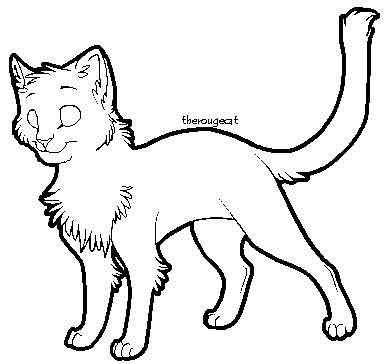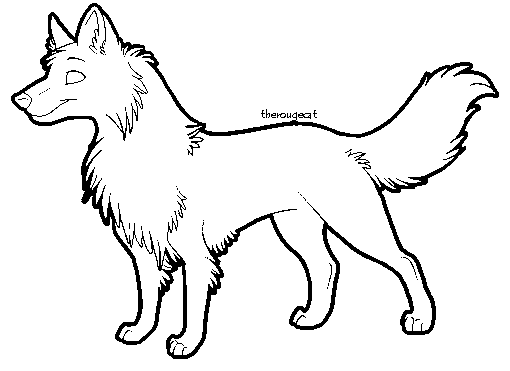HOME | DD
 therougecat — Realistic cat Walkthrough pt 1
therougecat — Realistic cat Walkthrough pt 1
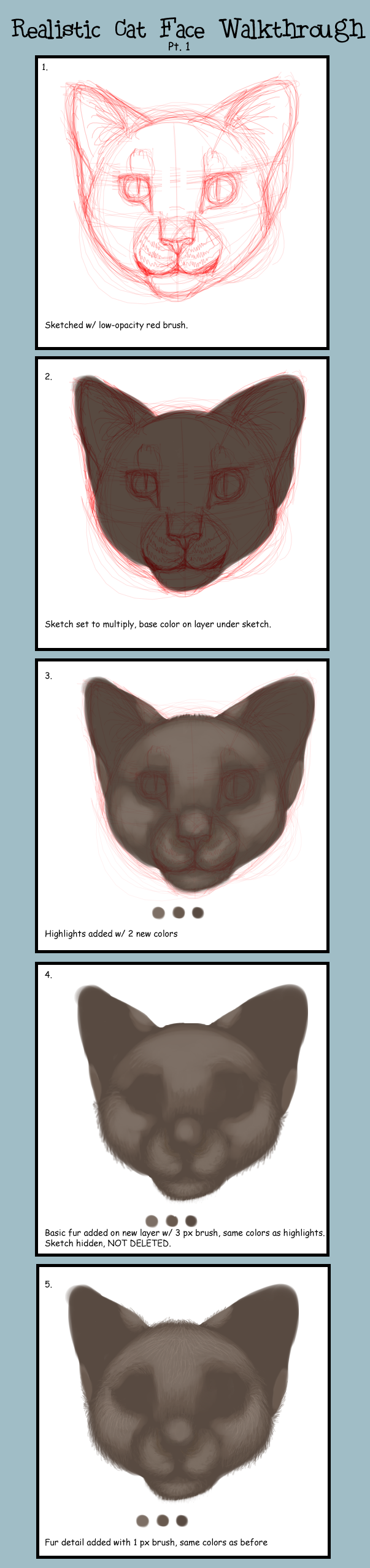
Published: 2010-07-26 18:27:49 +0000 UTC; Views: 1633; Favourites: 29; Downloads: 31
Redirect to original
Description
Geez, I almost forgot to upload thisHere's part one of the walkthrough for how I did [link]
Hope it helps c:
Part 2 - [link]
Part 3 - [link]
Related content
Comments: 4

this is really cool and helpful i am just wondering what program you used??
👍: 0 ⏩: 1

I used Chibipaint, it's a program you can find at most oekaki boards. I'm on the MyWarriorCats oekaki board X3
👍: 0 ⏩: 1

hehe my cat (drawn one i mean) well i followed everything in Gimp just lookin at the pictures except on mine it's all smudged but it looks exactly the same otherwise!!! 

👍: 0 ⏩: 1

Yay! Then this tut worked! X3
👍: 0 ⏩: 0